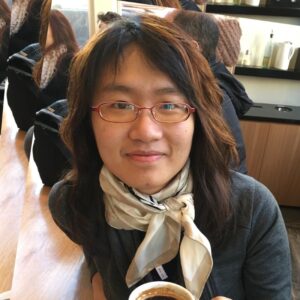Air vs Liquid Cooling for Custom Gaming PCs: Which to Choose and When to Upgrade
Last updated:
Cooling your PC well is super important. Without good cooling, parts like the CPU can get too hot and slow down or even get damaged. Air cooling uses fans and heatsinks to move heat away from the CPU. It’s simple, reliable, and usually cheaper. I’ve found air cooling works fine for most setups. It’s easy to install and doesn’t need much care. Many people like air cooling because it just works.
Liquid cooling can do a better job at keeping your CPU cool, especially if you push your PC hard. It uses liquid to carry heat away, which means temperatures stay lower. Plus, liquid coolers tend to run quieter since fans don’t have to work as hard. But liquid cooling is more complex and usually costs more. You also need to check for leaks and sometimes refill the liquid. So, it takes a bit more attention than air cooling.
Choosing between Air vs Liquid Cooling depends on how you use your PC. If you game lightly or do normal tasks, air cooling is enough. But if you overclock your CPU or use heavy software, liquid cooling can keep things cooler and quieter. Noise can also be a big factor—liquid cooling tends to be less noisy. Some gamers even use hybrid cooling solutions that mix air and liquid cooling to get the best of both worlds.
I’d say it’s time to think about upgrading PC cooling if your CPU or GPU temps stay high even during regular use. High temps can slow down your system and shorten parts’ life. Using thermal management PC software helps you watch temps and decide when to upgrade. Upgrading can give your PC better performance and longer lifespan.
So, if you want easy and cost-effective cooling, air cooling fits well. But if you want better thermal performance and quieter operation, liquid cooling makes sense. Just keep in mind that liquid cooling needs more care. Knowing when to upgrade is key—watch your temps and listen to your PC. That’s how I do it. If you’re planning a full upgrade, here’s a guide on how to build a custom PC that fits your cooling needs.
The Importance of Air vs Liquid Cooling
I’ve seen many computers slow down because they get too hot. The main heat maker inside a PC is the CPU. When the CPU works hard, it makes a lot of heat. If this heat builds up inside the case, the computer can start to perform worse. It’s like when you try to run but it’s very hot outside — you slow down. Without good cooling, the PC parts can even get damaged or stop working.
Cooling is very important for a computer’s safety and performance. When a CPU gets too hot — close to 100ºC — many systems will shut down to stop damage. This is called a computer safety shutdown. It protects your PC from burning out or causing bigger problems. Cooling systems, like air cooling systems or liquid cooling benefits, help push this heat out so the PC runs smoothly and safely.
Even game consoles need cooling to work well and last longer. The same goes for PCs. If you don’t cool your computer right, it can overheat and slow down. Thermal throttling is another way your PC tries to protect itself. It lowers the speed of the CPU to cool things down, but this means less performance.
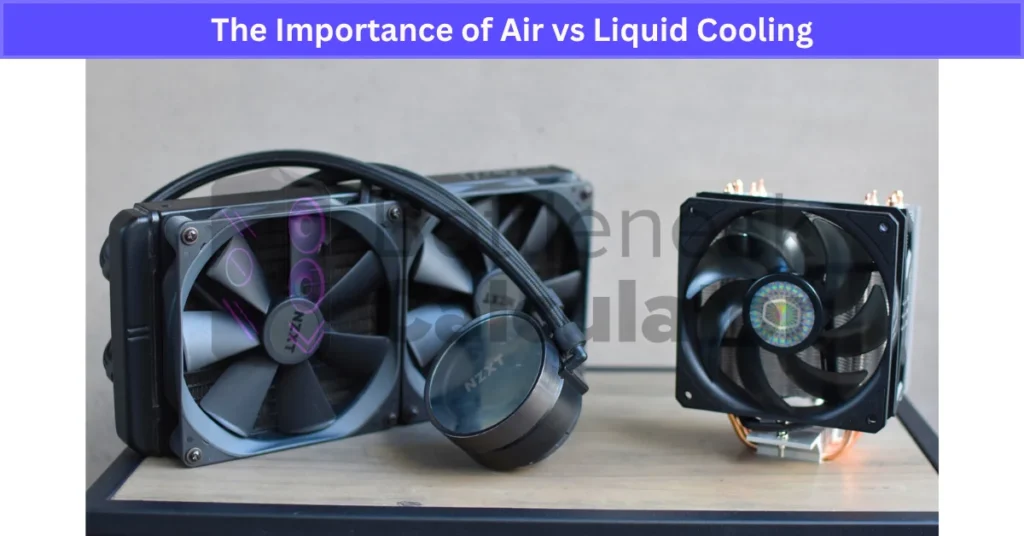
Keeping your cooling system clean is key, too. Dust can block air flow and make cooling less effective. Regularly cleaning dust from fans and vents helps keep your PC cool and running well. Good cooling not only stops overheating risks but also helps your computer last longer. I always check my PC’s temperature and clean it to avoid problems.
So, cooling is not just about keeping things cool. It protects your hardware, keeps your PC fast, and prevents damage or fire risks. That’s why I never skip on proper computer cooling.
Understanding Air Cooling and How It Works
Air cooling in a PC is one of the simplest ways to keep the processor cool. It uses a heatsink and fan that sit right on top of the processor. The heatsink is made of metal and pulls heat away from the processor. To make this work better, thermal paste is applied between the processor and the heatsink. This paste helps heat move quickly from the processor to the heatsink.
The fan blows air over the heatsink to carry the heat away. This hot air then moves out of the PC case through vents or other fans. Good PC case airflow is very important for air cooling to work well. If the air inside the case does not move properly, heat can build up and cause the processor to get hot.

The quality and speed of the fan affect how well the cooling works and how much noise it makes. A strong, quiet fan cools better without being too loud. Overall, air cooling PC setups are simple, effective, and reliable when the airflow is right and good fans are used.
Pros and Cons of Air Cooling for Custom PCs
Advantages of Air Cooling
Air cooling has some clear benefits. It costs less than liquid cooling, so it fits well if you’re on a budget. Installing an air cooler is pretty simple, which is great if you’re new to building PCs. You mostly just attach the heatsink and fan to the processor, and you’re done. It also needs very little care — just dust it off sometimes to keep it working well. I’ve noticed that air cooling advantages include being reliable and easy to manage without extra fuss or risk.
Drawbacks of Air Cooling
On the flip side, air cooling has some drawbacks. The fans can be louder than liquid cooling setups, and that noise might bother you during quiet moments. Air coolers also don’t cool as well as liquid ones when you push your PC hard, like during heavy gaming or overclocking. Plus, the heatsinks are often big and can make your PC look bulky. There’s not much chance to customize air coolers for style either. That said, newer fan designs have gotten quieter, and better heatsinks help reduce bulk a bit. Swapping in aftermarket fans can also make your air cooler quieter and more efficient if you want to improve it.
Overall, air cooling is a solid choice for many, but you’ll trade some noise and cooling power compared to liquid solutions.
Understanding Liquid Cooling Systems and How They Work
Liquid cooling systems keep your PC cool by using water, which moves heat better than air. Because water has high thermal conductivity, it can carry heat away from the CPU faster. This makes liquid cooling more efficient, especially when the PC works hard, like during gaming or heavy tasks.
A liquid cooling system has several key parts. Water blocks sit on the CPU and absorb heat. A pump pushes the coolant (usually water mixed with special chemicals) through tubes. The heated coolant moves to a radiator, where fans cool it down. Then, the cooled liquid flows back to the CPU to repeat the cycle. Some systems have a reservoir to hold extra coolant and help with flow.
There are two main types of liquid cooling: AIO (All-In-One) coolers and custom loop cooling. AIO coolers come as a sealed unit with everything pre-installed and easy to set up. They need little maintenance but usually offer less customization. Custom loop cooling lets you build your own system with different parts. This gives more control over cooling power and style, like choosing tubing colors or adding RGB lights. However, custom loops need more care and can cost more.
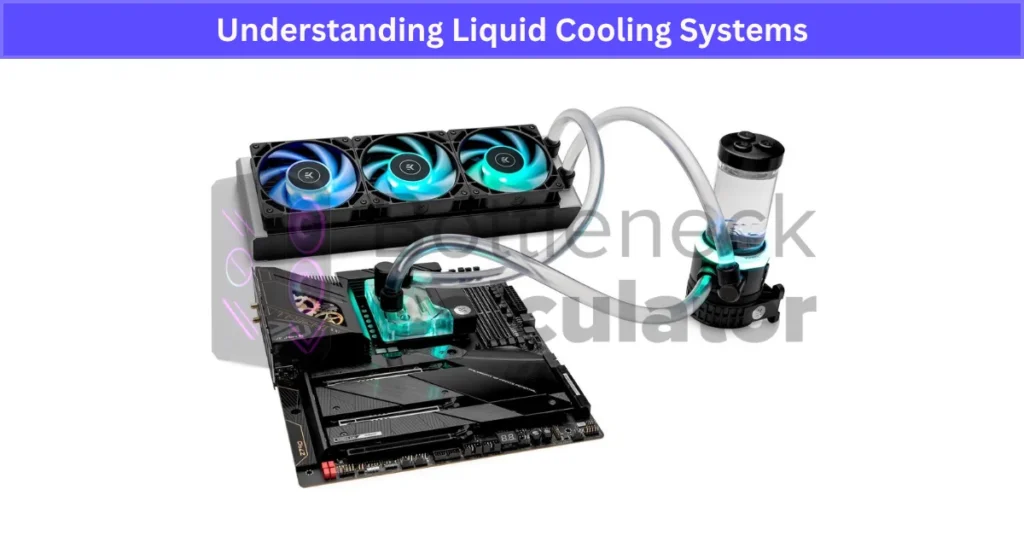
Maintenance differs too. AIO coolers typically last 5 to 7 years with little upkeep. Custom loops might last longer but need regular checking for leaks and coolant changes. Overall, liquid cooling systems offer great performance and quieter operation but need more knowledge to handle properly.
Benefits of Using Liquid Cooling in Your PC
One thing I really like about liquid cooling is how quiet it can be. Since liquid coolers use slower fan speeds to move heat through the radiator, they make less noise than traditional air coolers. This lower liquid cooling noise level makes long gaming or work sessions more comfortable because you don’t have to deal with loud fans all the time. Honestly, a quieter PC just feels better to use.
Liquid cooling performance also stands out, especially if you have a gaming PC or do heavy tasks. It keeps the CPU and sometimes the GPU cooler than air cooling, which helps avoid overheating. This means you can safely overclock your CPU to get extra speed without risking damage from too much heat. The better thermal control that liquid cooling offers really helps keep high-power setups running smoothly.
On top of that, liquid cooling adds a lot of style to your PC. Custom loop RGB lighting lets you build a unique look with colored tubes and glowing fans. Many popular RGB control software options work with these systems, so you can sync lights with your games or music. For people who want both great PC water cooling aesthetics and performance, liquid cooling gives the chance to make a PC that looks as good as it runs.
Disadvantages
Liquid cooling cost can be a big hurdle, especially if you want a custom loop. Custom liquid cooling setups often cost much more than air coolers, sometimes double or even more. AIO liquid coolers come closer in price to air cooling, making them a better choice for those on a budget. Still, both options are usually pricier than simple air cooling.
Custom loop installation is another challenge. Putting together all the parts like water blocks, tubes, pumps, and radiators takes time and skill. Mistakes can cause leaks or poor performance. AIO liquid coolers are easier to install since they come preassembled, but you still need to be careful to avoid problems. Even with AIOs, proper mounting and tubing setup are important.
Maintenance can also be more work with liquid cooling systems. Custom loops need regular checks on fluid levels, cleaning, and sometimes coolant replacement. If you ignore this, the system can fail or leak, causing damage to your PC. AIO liquid cooler maintenance is simpler because these units are sealed and factory filled, which lowers the risk of leaks and reduces upkeep. However, even AIOs should be monitored occasionally for performance and wear.
For beginners, I’d recommend starting with an AIO cooler before moving to a custom loop. It gives you good liquid cooling benefits with less hassle and risk. Also, keeping an eye on coolant quality and following manufacturer guidelines for replacement helps avoid problems. Overall, liquid cooling offers strong cooling but comes with PC water cooling challenges that need to be understood before diving in.
Why I’m Returning to Custom Open-Loop Liquid Cooling for My CPU
I’ve used custom open-loop cooling before, and honestly, I missed it. A while back, I switched to simpler AIO coolers because the maintenance on custom loops—like refilling coolant and making sure the tubes fit right—was a bit much. It felt like a lot of work to keep everything perfect. But after some time, I started to appreciate what I gave up.
Custom loops have a certain charm. The Thermaltake Tower 900 I built years ago wasn’t just about cooling performance; it was a statement. The way the tubes glowed with custom loop aesthetics made my setup feel special. The cooling performance was top-notch, especially when I pushed my CPU with overclocking. No other system cooled it that well.
Besides the look and power, there’s a hobbyist joy in building and maintaining these loops. It feels like a personal project, and you get to learn a lot about PC liquid cooling maintenance. I’ve decided to return because I want that control and beauty back. Plus, the practical benefits are hard to ignore. Compared to air cooling or AIOs, custom open-loop cooling offers better temperatures and a more unique style.

So, even though it means some extra work, I’m excited to get back into it. It’s not just about performance; it’s about the whole experience of having a custom, powerful cooling setup that I built myself.
Maximizing CPU and GPU Performance with Open-Loop Cooling
Open-loop cooling systems use bigger reservoirs and thicker, sometimes multiple radiators to push heat away better than sealed liquid coolers. Because of this, they handle heavy workloads—like gaming marathons or video editing—much more smoothly. I’ve seen that even if temperatures spike for a short time as the loop adjusts, overall stability and cooling stay much better than with typical AIO coolers.
One big advantage is the ability to add GPU water blocks. These blocks sit directly on your graphics card, helping pull heat away just like the CPU block does. This extra cooling lets the GPU run cooler and gives more headroom for overclocking. In my experience, custom water cooling CPU GPU combos with proper radiator size and cooling make a noticeable difference in gaming PC thermal management.
Because open-loop systems keep temps lower over long sessions, your components don’t get as stressed. This means safer overclocking and longer hardware life. Plus, the improved thermal control helps prevent sudden throttling, so your CPU and GPU keep performing at their best even under heavy load. For anyone serious about squeezing the most out of their PC, open-loop cooling performance is worth the effort.
Simplified Maintenance and Flexible Upgrades with Custom Open-Loop Cooling
AIO liquid coolers are popular because they come sealed and are easy to install. But they have some limits when it comes to upgrades. Most AIO coolers only fit certain motherboard socket types. If you change your CPU or motherboard to one with a different socket, you might need to buy a whole new AIO cooler. This can get expensive, especially if you upgrade often.
Custom open-loop cooling gives you more freedom. You can drain the coolant and swap out CPU water blocks to fit new sockets without replacing the entire system. This flexibility saves money over time. Plus, if a leak happens or parts wear out, you can fix or replace just the broken component instead of tossing the whole setup. That’s a big plus over sealed AIO kits.

Another benefit is modular parts make maintenance easier. Keeping extra fittings, tubing, and coolant on hand means you can quickly fix problems or upgrade parts without waiting. You can even sell old water blocks or parts you don’t need, helping to cover upgrade costs.
Overall, custom open-loop maintenance and liquid cooling upgrades offer more control and long-term value. For anyone who likes to tinker or plans regular hardware changes, custom loops are more flexible and user-friendly compared to AIO liquid cooler compatibility limits.
The Visual Appeal and Unique Style of Custom Open-Loop Cooling
I’ve always been a fan of how custom open-loop cooling looks in a PC. Nothing beats the way clear tubing snakes through the case, glowing with RGB lighting, and showing off colored coolant that matches your build’s theme. Custom open-loop aesthetics let you create a PC cooling design that’s truly one-of-a-kind—something air coolers or even AIOs can’t match. Sure, AIO coolers often come with nice RGB and display features, but they’re still pre-built units with limited style options. Building a custom water cooling loop feels like an art project. You get to pick every part, from the reservoir shape to tubing bends, making your PC a personal statement, not just a machine.
That said, custom loops bring some practical challenges, especially with airflow. The tubing and water blocks sometimes block airflow around sensitive spots like VRMs, which need good cooling too. This can cause VRM airflow issues if you’re not careful. To fix that, I’ve seen builders use angled fans or even active-cooled water blocks that push air better in tight spots. Improving case airflow overall—like adding extra intake or exhaust fans—also helps a lot. Regular airflow assessments are a smart move to keep everything running cool. Building and maintaining a custom water cooling build takes time and care, but the rewards are worth it. You get amazing style and strong cooling, and the pride of having built something unique.
Enhanced Cooling Efficiency and Precise Temperature Management
Custom cooling solutions offer superior cooling efficiency compared to standard air or AIO coolers. They use advanced coolant flow designs that move heat away from the CPU and GPU much faster. This faster heat dissipation helps keep temperatures more stable, especially when the system is under heavy load like gaming or video editing. I’ve noticed that when my PC uses custom water cooling, the temps don’t spike as much and stay consistent for longer.
This stable temperature control is a big plus for overclocking cooling. When your CPU or GPU runs hotter, it can slow down to protect itself—this is called thermal throttling. Custom cooling reduces thermal throttling by keeping parts cooler, so the PC maintains top performance even during intense use. It also helps extend hardware lifespan because heat is a major cause of wear over time. Cooler parts simply last longer.

Temperature control in these systems is often fine-tuned with sensors that monitor heat levels. These sensors adjust fan and pump speeds dynamically, giving just the right amount of cooling when needed. This smart thermal management means less noise and more efficient cooling. For anyone serious about PC performance and hardware care, custom cooling provides clear benefits that standard methods can’t match.
Reduced Noise Levels with Custom Liquid Cooling
Custom liquid cooling systems run much quieter than typical air coolers or AIO setups. Because the fans and pumps in custom loops can operate at slower speeds, they produce less noise while still moving heat effectively. This quieter PC cooling makes a big difference during long gaming or work sessions when loud fans can become distracting.
Compared to air coolers, which often rely on fast-spinning fans that can get noisy, custom liquid cooling noise levels stay low without sacrificing performance. AIO coolers fall somewhere in between but usually aren’t as quiet as well-built custom loops. This noise reduction is one of the key advantages of choosing custom liquid cooling for a silent PC build.
Builders often add rubber mounts and vibration dampening parts to further reduce noise from pumps and fans. Plus, software-controlled fan curves help keep fan speeds as low as possible while still maintaining good temperatures. All these factors work together to create a calm, quiet environment around your PC, making your experience much more pleasant.
Signs It’s Time to Upgrade Your Cooling Solution
Knowing when to upgrade PC cooling is important to keep your system running well. If you ignore cooling problems, your PC can slow down or even get damaged. Watching out for early signs helps you act before things get worse.
One clear sign is consistently high CPU temperature or GPU temperature when your PC is working hard. If your parts get too hot, they may slow down to protect themselves—this is called thermal throttling. You might notice your PC feels slower during gaming or heavy tasks. Another clue is noisy PC fans that run loudly or change speed all the time, which can mean the cooling system is struggling.
If your PC crashes or shuts down suddenly because of overheating, it’s a serious warning. Also, dust buildup inside your PC can block airflow and reduce cooling efficiency. Old or outdated cooling hardware can’t keep up with new, powerful components, so aging coolers are another reason to Upgrade Your PC and ensure it’s equipped with modern, effective cooling solutions.

Before buying new parts, I recommend using monitoring software like HWMonitor or MSI Afterburner. These tools show real-time temperatures and fan speeds, helping you spot problems early. Regular cleaning and maintenance of fans and heatsinks can fix many issues without needing an upgrade.
If you see several of these signs, upgrading your cooling system is the smart move. Better cooling means your PC stays faster, quieter, and lasts longer.
Comparing Closed-Loop (AIO) vs Open-Loop Liquid Cooling
AIO liquid coolers are sealed, pre-assembled units that come ready to install. They are designed to be simple, making them popular for people who want good liquid cooling without much hassle. Because AIOs are closed systems, they require less maintenance—usually just occasional cleaning of the radiator and fans. Installation is mostly plug-and-play, which makes them a great choice for beginners or those who prefer a straightforward setup.
Open-loop water cooling, on the other hand, is fully customizable and modular. You build the system yourself by selecting parts like water blocks, pumps, reservoirs, tubing, and radiators. This flexibility lets you tailor your cooling performance and style, but it demands more knowledge and hands-on work. Open-loop systems require regular maintenance, such as checking coolant levels, cleaning, and sometimes refilling or replacing the liquid. There’s also a higher risk of leaks if the setup isn’t done carefully.
When it comes to PC cooling performance, open-loop systems often outperform AIO coolers. Because you can add larger radiators and multiple water blocks, open-loop cooling handles heat better, especially for high-end CPUs and GPUs. However, this performance boost comes with increased complexity and cost. Open-loop setups usually cost more upfront and over time due to maintenance needs and possible part replacements.
AIO coolers are generally more affordable and fit most builds without many compatibility issues. Open-loop cooling offers better upgrade options since you can swap parts without replacing the entire system. This makes custom loops ideal for enthusiasts who like to upgrade hardware frequently or want a unique cooling design.
Choosing between custom loop vs AIO depends a lot on your experience and priorities. If you want easy installation and low maintenance, AIO is practical. If you enjoy building and maintaining your PC and want top cooling performance with flexibility, open-loop cooling is worth the extra effort. Weigh the long-term costs and maintenance before deciding, and make sure your skill level matches the system you pick.
Real User Fixes & Community-Backed Solutions
I found a Reddit discussion where users debated whether custom water cooling for PCs is worth the effort. Most agreed that while custom loops can offer quieter performance under heavy loads compared to air cooling or AIOs, they come with significant downsides like higher cost, time consumption, and the ever-present risk of leaks. Many suggested that unless you’re passionate about building custom loops or planning extreme overclocking, the benefits don’t justify the hassle. Some also noted that modern high-end air coolers and AIOs provide excellent cooling and quiet operation for most users, making them a more practical choice.
Final Verdict
When it comes to air vs liquid cooling, the right choice depends on your needs and budget. Air cooling is simple, affordable, and reliable, making it perfect for everyday users and moderate gamers. It’s easy to maintain and works well for most builds. On the other hand, liquid cooling offers superior thermal performance, quieter operation, and a sleek look—ideal for overclockers, heavy gamers, and enthusiasts who want top-tier cooling.
If your CPU runs hot or you’re planning major upgrades, consider moving from air to liquid cooling for better stability and performance. But if you value low cost and minimal maintenance, air cooling remains a solid option. The key is to monitor your system temps and upgrade when your cooling can’t keep up.
FAQ’s
How much does it cost to do custom water cooling?
Basic liquid cooling systems start around $100, while high-end custom water cooling setups can cost $500 or more.
What is custom liquid cooling?
A custom water-cooled PC uses liquid coolant that flows through tubes to cool parts like the CPU and GPU. The liquid absorbs heat from these components and then moves to a radiator, where the heat is released before the coolant cycles back again.
What is the best cooling solution for PC?
Arctic Liquid Freezer III A-RGB: The best overall liquid cooler with great performance and lighting.
Cooler Master MasterLiquid Core II: The best budget-friendly liquid cooler.
Be Quiet! Light Loop: Known for quiet operation and reliable cooling.
NZXT Kraken Elite RGB (2024): Top liquid cooler featuring a customizable screen.
Noctua NH-D15 G2: The best air cooler for high performance.
Arctic Freezer 36: A solid budget air cooler with good cooling power.
Can AIO last 10 years?
A CORSAIR AIO liquid CPU cooler typically lasts between five and ten years. Its lifespan depends on how often it’s used and how well it is maintained.
Is AIO safe for PC?
AIO and water cooling systems rely on key parts working well: blocks must not clog, radiators must not leak, fittings need to stay watertight, and the pump must keep running. If any of these fail, your PC can quickly overheat and suffer serious damage.