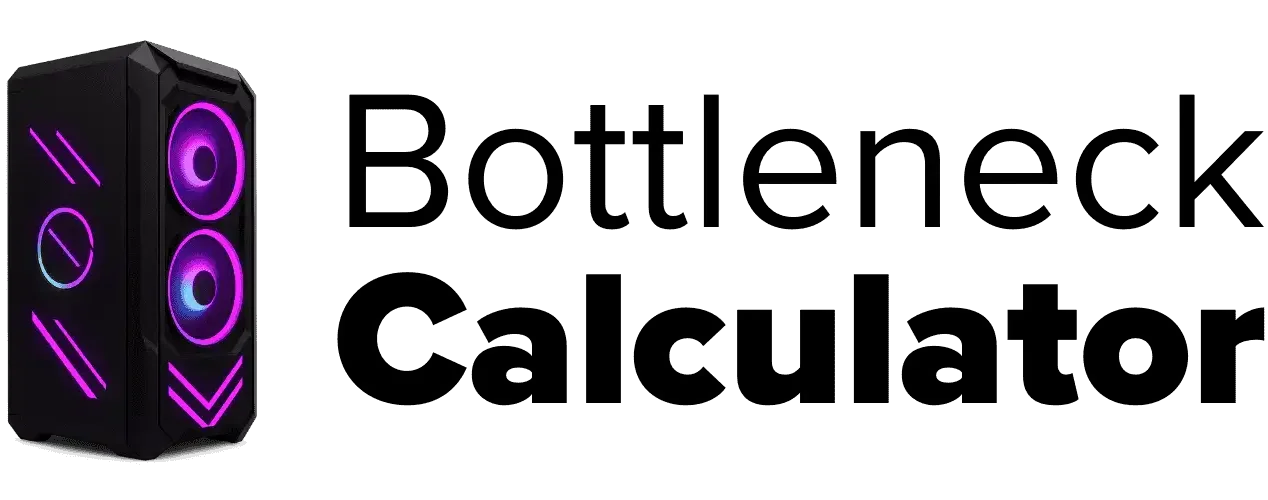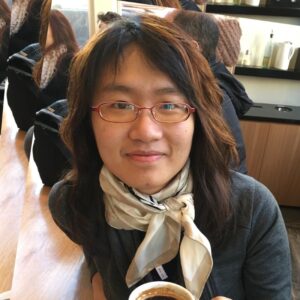Console vs PC Gaming: Pros, Cons, and Which One Suits You
Last updated:
This is a debate that never ends. Console vs PC gaming has been around for years, and honestly, both have their fans. The real question is, what works best for you?
If you want something simple, consoles are all about plug and play gaming. No extra setup. Just turn it on and start. For many, that’s a big win. But PCs give you freedom. You can tweak settings, add mods, and even upgrade parts. That’s where PC customization shines.
Budget matters too. A console is usually the cheaper option for a full gaming setup. A high-end PC can cost way more, but it offers better gaming performance and smoother visuals if you have the cash.
Game exclusives are another thing. Some titles only launch on consoGame exclusives are another thing. Some titles only launch on consoles, while PC gamers get mods and massive libraries. Multiplayer? Both have it, but the PC often feels more flexible.
les, while PC gamers get mods and massive libraries. Multiplayer? Both have it, but the PC often feels more flexible.
Cloud gaming is also stepping in now with services like Xbox Cloud and GeForce Now, blending the best of both worlds. At the end of the day, it’s not about what’s “better.” It’s about what makes gaming fun for you. Pick what fits your style, budget, and what kind of experience you enjoy most. Whether you’re streaming from the cloud or playing locally, choosing the right hardware still matters, and our guide to buying a new laptop can help you pick one that perfectly matches your gaming style and budget.
Console vs PC Gaming – the lowdown
Gaming on a Budget: Console vs PC Gaming Cost Breakdown
If you’re looking at console gaming cost, it feels simple at first. You buy the console, maybe an extra controller, and you’re set. But then there are games, plus multiplayer passes like PlayStation Plus or Xbox Live. Those add up over time. Still, consoles usually have a fixed price, so it’s easier to plan a gaming budget upfront.
PC is a whole different game. The PC build cost can start low with budget pre-built systems or go sky-high for custom rigs. A custom PC budget depends on what you want, basic gaming or top-tier performance. Long term, you might upgrade parts like the GPU or CPU, which adds to the total. On the bright side, PC gamers often save on game prices and use deals or subscription services like Game Pass.
In the end, cost efficiency gaming really depends on you. Want plug-and-play with less thought? Console might win. Want flexibility and upgradability? A PC could be worth it.
Technical Skills Required: PC vs Console Gaming
PC gaming needs a bit more know-how compared to consoles. A console is all about ease of use, you plug it in, sign in, install a game, and you’re ready. No big learning curve there. PC, though, comes with extra steps. Even a pre-built PC requires some gaming setup skills, like handling updates, installing drivers, or fixing small issues.
If you plan hardware upgrades later, that’s another level of learning. It’s not programming, just practical stuff like swapping a graphics card or checking compatibility. Sometimes, you’ll run into things like driver installation or game crashes, and you’ll need to figure them out. The good news? Tons of guides and forums make this easy for anyone willing to learn. So, while console ease of use wins for simplicity, PC gamers enjoy flexibility if they pick up a few technical skills along the way.
Upgrading Your Gaming Setup: Console vs PC
Console hardware upgrades are super limited. You can add storage or maybe new controllers, but that’s about it. On the other hand, PC hardware upgrades are a whole different story. You can swap the graphics card, boost RAM, or even change the cooling system. That upgrade flexibility means you can keep improving performance and customizing your gaming system over time. Consoles stay the same until a new generation drops, but a PC can grow with you.
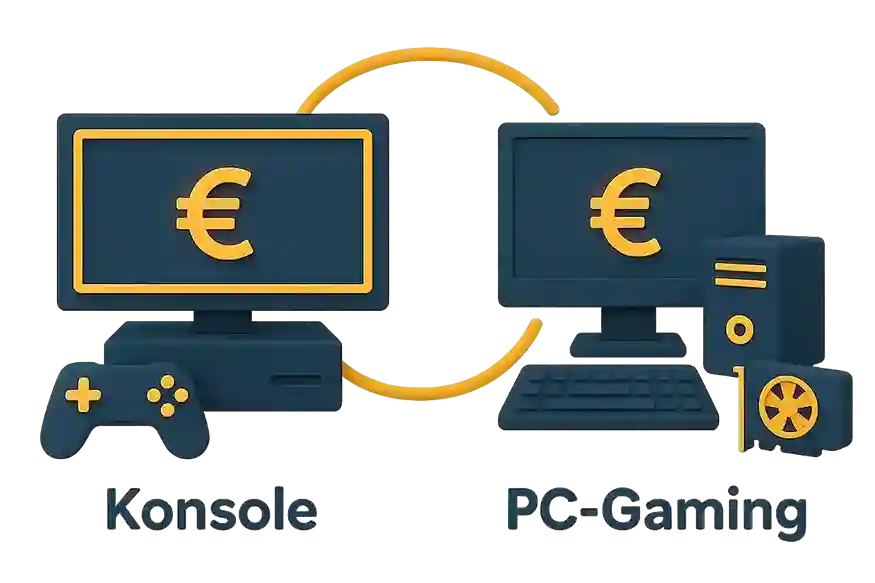
Gaming Customization: How Consoles and PCs Compare
Customization is a big part of gaming for many players. It makes the setup feel personal and unique. Both consoles and PCs offer some level of customization, but honestly, the gap is huge.
PC build customization takes things to another level. You can change almost everything, GPU, CPU, RAM, cooling systems, and even the case aesthetics. Want a clean white build or a flashy RGB monster? Totally possible. You can tweak lighting, overclock profiles, and even cable designs. It’s all about creating a personalized gaming setup that fits your style.
Consoles? Well, options are mostly controller skins, special editions, and UI themes. Fun, but nothing like building your own gaming rig design from scratch. PCs just give you that full creative freedom.
How Consoles and PCs Have Evolved Over Time
Consoles have come a long way since the early days. Each generation brought big leaps. Think Xbox evolution, from the 360 to the One and now the Series X. Same with PlayStation advancements, moving from simple HD gaming to 4K and ray tracing. Today’s consoles often match mid-range PC performance right out of the box.
PCs evolved differently. There are no “generations.” Instead, PC hardware upgrades happen bit by bit, new graphics cards, faster CPUs, better storage. That means PC gamers can keep their rigs fresh without starting over every few years.
Game distribution also changed for both. Physical discs used to rule. Now, digital game downloads dominate. Consoles offer stores like PlayStation Network and Xbox Live, while PC relies on platforms like Steam and Epic Games.
Multiplayer gaming has also shifted. Consoles focused on simple party systems and social play, while PCs built huge, diverse online communities with mods and custom servers. And now, cloud gaming and streaming services like Xbox Game Pass and GeForce Now are changing the game again, blurring the line between console and PC experiences.
Performance and Graphics: Console vs PC Gaming
Gaming performance and graphics quality come down to the hardware. Consoles use fixed hardware, so games are optimized for smooth play on every unit. PCs, with stronger gaming hardware, can push higher frame rates, better visual quality, and even 4K with ray tracing. Plus, you can tweak settings for speed or looks. Consoles keep it simple and stable, while PCs let you go as high-end as your budget allows.
PC Graphics Cards vs. Console Graphics Hardware
PC gaming graphics rely on dedicated graphics cards, and that’s where flexibility kicks in. You can pick a budget GPU for 1080p or a high-end card like an RTX 4090 for 4K and max settings. The best part? GPU upgradeability means you can keep your system strong without replacing the whole rig.
Consoles work differently. Their graphics hardware is fixed, using custom AMD chips. PlayStation 5 GPU and Xbox Series X graphics are tuned for stability and optimized game performance. No upgrades, what you buy is what you keep for the console’s entire life.
When it comes to gaming performance, high-end PC graphics cards outpace consoles easily. But to be fair, current-gen consoles still deliver great visuals for the price. Over time, though, as PC GPUs evolve, the gap gets wider, especially for gamers chasing ultra settings or higher frame rates.
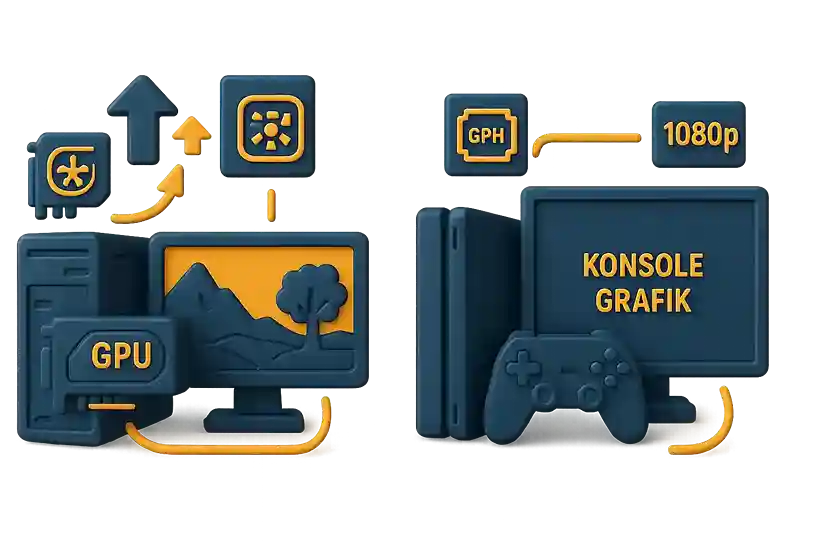
Game Fidelity and Visual Quality: PC vs Console
PC gaming visuals stand out because of the control you get. You can tweak almost everything to match your hardware and taste. Want max quality or faster frames? It’s your call.
Common PC visual settings include:
- Resolution (1080p, 1440p, 4K)
- Texture quality
- Shadows and lighting effects
- Anti-aliasing for smoother edges
- Draw distance for more detail far away
On PC, you can push frame rates to 60, 120, even 144+ FPS if your hardware can handle it. Combine that with features like G-Sync or FreeSync, and gameplay feels super smooth.
Consoles take a different path. They prioritize consistency and ease. Most new consoles have performance and quality modes, choose smoother play or sharper visuals. While not as flexible as PCs, games are optimized perfectly for their hardware, so they run great without tweaking.
Load times also matter. PCs with high-speed NVMe SSDs usually load games faster than consoles, though newer systems like PS5 and Xbox Series X with SSDs have narrowed that gap.
Reasons switching from PC to console makes more sense than ever
Why Convenience Matters: PC Gaming vs Console Ease
Here’s the thing, PC gaming isn’t as simple as it used to be. These days, you need more than just Steam. There are multiple game launchers like Epic, Battle.net, and Origin. That means more accounts, more logins, and sometimes extra updates before you even start playing.
And then there’s the frame rate settings issue. If you don’t have a high-end GPU, you’ll probably spend time tweaking graphics for smooth gameplay. It’s a constant balance between visuals and performance. Add in controller remapping or figuring out why your gamepad won’t work right, and it can feel like a chore. Troubleshooting PC games is almost a skill on its own, driver updates, compatibility fixes, you name it.
Consoles? They’re built for simplicity. Plug it in, download your game, and you’re ready. No extra setup, no deep settings, no wondering if your hardware can handle it. After a long day, that console convenience is a big win.
Sure, PCs give more power and customization. But if you just want to relax and play without dealing with tech headaches, consoles make a lot of sense.
Why Consoles Deliver More Stable Performance Than PCs
We’ve all seen it happen. A big PC game launch drops, and the hype is real, until you play it. Cyberpunk 2077 on PC? Total mess at launch. Hogwarts Legacy? Same story for many players, even on high-end rigs. The problem isn’t the hardware; it’s PC game optimization issues. When every PC build is different, bugs slip through. And that means crashes, stutters, and endless tweaking just to hit decent frame rates.
Consoles avoid most of this. Why? Console hardware standardization. Every PlayStation 5 is the same, every Xbox Series X is the same. Developers know exactly what they’re working with. So day one, you pop in a disc or download the game, and you’re getting stable gaming performance, often locked at 60 FPS gaming or with a performance mode option.
Sure, PCs can hit insane visuals and frame rates if you’ve got the time and cash. And yes, mods and patches often fix problems later. But for the average gamer who just wants a smooth, bug-free experience, consoles make it simple. Stability matters, and that’s why many people stick with, or switch to, current-gen consoles.

AI Upscaling and Graphics Enhancements: PCs Catching Up to Consoles
Consoles have leaned on upscaling for years to deliver big visuals without massive hardware. Techniques like checkerboard rendering helped PS4 Pro and Xbox One X hit near-4K visuals while staying smooth. Current-gen systems like PS5 and Xbox Series X kept this idea but added AI-powered features for sharper detail and better ray tracing enhancements. PS5 Pro is even expected to use PSSR, PlayStation Spectral Super Resolution, for advanced scaling and performance.
PCs? They started using AI upscaling later, but now it’s everywhere. Nvidia’s DLSS (Deep Learning Super Sampling) and AMD’s FSR (FidelityFX Super Resolution) have become standard, while Intel XeSS joins the game too. The newest RTX 50 series GPUs take this further with AI-based frame generation and smarter scaling. These tools make 4K 60 FPS gaming possible without needing absurdly powerful hardware.
What’s interesting is how similar consoles and PCs feel now in this space. Both use AI and machine learning to hit high-quality visuals and better frame rates without tanking performance. Upscaling also opens doors for lower-end systems to play at higher resolutions without breaking a sweat.
So yeah, while PCs once bragged about raw power and consoles leaned on tricks, today both rely on the same smart tech to deliver amazing visuals efficiently. The gap? It’s closer than ever.
Game Pricing, Subscriptions, and Exclusives: Console vs PC Value
When it comes to game prices console vs PC, the gap isn’t as big as many think. New AAA titles usually launch at similar prices across both platforms, often around $60–$70. PC gamers often rely on big seasonal events like Steam or Epic sales, while consoles have their own deals through PlayStation Store and Xbox Live. Both platforms make it easy to grab games at discounts if you’re patient.
Subscriptions change the game completely. Xbox Game Pass and PlayStation Plus offer massive libraries for a monthly fee. With Game Pass, you get hundreds of titles, including day-one releases for some big games, plus multiplayer access. PlayStation Plus brings classic PS games, new releases, and online play all in one package. For gamers who play often, these services can save serious money compared to buying every game individually. PC gamers also have options like EA Play and Ubisoft+, adding even more value.
Then there’s exclusivity. Console exclusives remain a big draw for PlayStation and Xbox. PS5 titles like Spider-Man 2 or God of War Ragnarök often launch as timed exclusives before hitting PC months, or years, later. This means console players still get the advantage of day-one access to blockbuster games. For some gamers, that’s worth sticking with consoles over PC.
So, whether it’s buying games outright or using subscription services, both platforms offer strong value. The best choice comes down to your play style, buying big titles on release, waiting for sales, or diving into subscription libraries for endless options.
Why Gaming PCs Are Becoming Costlier Compared to Consoles
Building a gaming PC today is a lot harder on the wallet than it used to be. GPU prices have skyrocketed, thanks to demand, supply issues, and even past spikes from crypto mining. CPUs, motherboards, and even RAM are creeping up too. The budget-friendly options that used to make PC gaming accessible? They’re getting harder to find. And when you want top-tier performance, expect to spend well over $1,200 just for a mid-to-high-end build.
Consoles, on the other hand, play a different game. A PS5 or Xbox Series X still costs around $500, and that price hasn’t shifted much. Why? Sony and Microsoft sell consoles close to cost and make money from services and game sales. This model gives you insane price-to-performance value. For $500, you get solid 4K gaming, ray tracing support, and upscaling tech, all without needing to upgrade parts or tweak settings.
Now think about lifespan. Consoles usually hold up for 4–5 years before the next generation drops. A gaming PC upgrade cycle can be just 2–3 years if you want to keep up with new titles at ultra settings. That means more spending, more often.
Honestly, PCs still rule for flexibility and raw power, but the gap in cost is huge. For most gamers who just want smooth, stable gaming without dropping thousands, consoles make a strong case right now.
Cost and Accessibility Console vs PC Gaming
Comparing Costs: Consoles vs Gaming PCs
Consoles have a big advantage when it comes to simplicity. The price is fixed, usually between $400 and $500 for a new PlayStation or Xbox. It’s easy to budget for, and you often find bundled deals that include a game or two, making it even better value.
Gaming PC cost is where things vary. A basic budget build might start around $700. A solid mid-range setup sits in the $1,000–$1,500 range, while high-end rigs easily cross $2,000. And that’s before you add accessories like a monitor, keyboard, or gaming chair.
Game prices? Pretty much the same at launch, around $60–$70 for big titles. But PC gamers often score big during Steam sales or on Epic, where deep discounts make a huge difference. Free-to-play games are also more common and flexible on PC, lowering long-term costs.
Then there’s online play. Consoles usually need a subscription, PlayStation Plus or Xbox Live, costing $40–$60 a year. On PC, online multiplayer is generally free, which saves money in the long run.
Ease of Use and Setup: Consoles vs PCs
Consoles are all about simplicity. Plug and play gaming is their biggest selling point. You connect it to your TV, sign in, and you’re ready. No complicated steps, no extra tweaks. The user interface is built for controllers, so everything feels smooth and simple. Updates usually happen automatically, and even big titles are optimized to run right out of the box.
PC installation takes more effort. You may deal with OS setup, driver installation, and game configuration before you start playing. It’s not hard, but it needs some basic know-how. The trade-off? Customization. PCs let you adjust graphics, use gaming modes like Steam Big Picture, and tailor your entire setup. So yes, consoles win for ease, but PCs offer flexibility and control if you’re willing to learn a little.
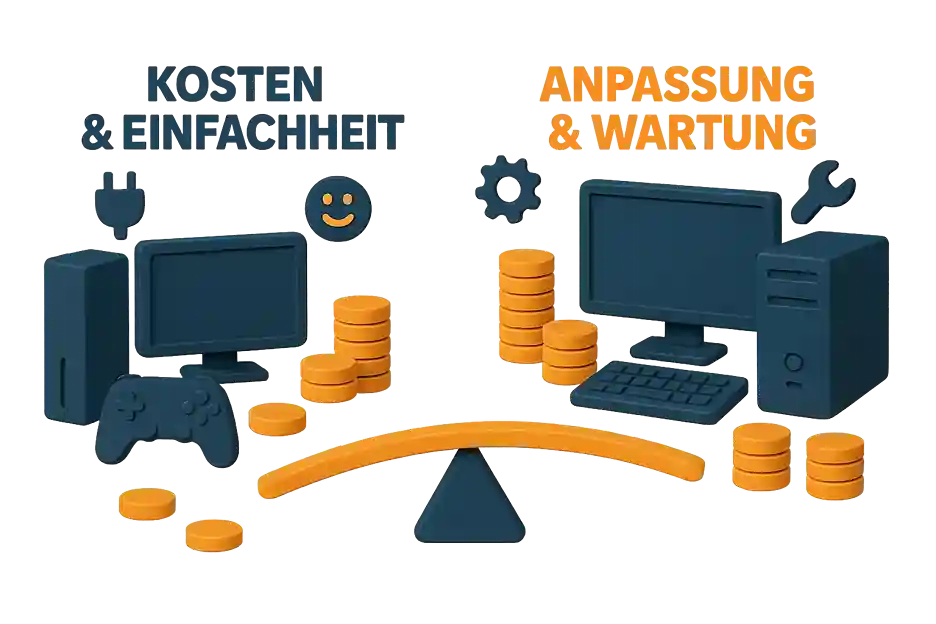
Maintenance and Troubleshooting: Consoles vs PCs
Consoles are simple when it comes to upkeep. Most system updates happen automatically, and fixes usually mean a quick restart or reinstalling a game. Console maintenance rarely gets more complicated than clearing storage space. Hardware issues? They don’t happen often, but when they do, repairs usually need a professional or sending it to the manufacturer. Thankfully, most consoles come with warranties that make this easier.
PCs need more attention. You’ll handle driver updates, malware scans, and occasional physical cleaning to keep things running smoothly. Over time, dust buildup can affect cooling, so cleaning inside the case matters. PC troubleshooting is more hands-on too. You might deal with error codes, tweaking graphics settings for performance, or replacing parts like GPUs or power supplies if they fail.
But here’s the trade-off: this extra effort pays off. A well-maintained PC can last much longer than a console. Instead of replacing the entire system every few years, you can swap individual components, graphics cards, storage, even CPUs. That PC upgrade longevity makes it a smart investment if you like to keep your setup current without starting from scratch. Plus, active online communities and support forums make learning fixes much easier for beginners.
Advantages of Console Gaming
Why Consoles Appeal: Simplicity, Affordability, and More
Consoles win big on console simplicity. They’re made for easy setup gaming, just plug in, sign in, and start playing. No tech skills, no hunting for drivers. The console cost advantage is clear too. For around $400–$500, you get solid performance without the stress of building or upgrading. Maintenance? Almost none. Updates run automatically, and hardware rarely needs attention.
Consoles also double as entertainment hubs. Streaming on consoles is built-in, so you can watch Netflix, Disney+, or listen to music without extra devices. Add perks like built-in party chat and social sharing, and it’s clear why so many players stick with consoles. They’re simple, affordable, and ready for gaming and more, all with low maintenance gaming and solid manufacturer support.
No Frequent Hardware Upgrades Needed with Consoles
One big reason gamers love consoles is hardware stability. Console hardware upgrades almost never happen within a generation. You buy the system, and it runs games for years without needing new parts. PC hardware upgrades are a different story. As new games push for higher graphics and performance, PC gamers often replace GPUs or even CPUs to keep up. That can get expensive fast, especially if you chase top-tier visuals.
Backward compatibility is another factor. While many modern consoles support older games, it’s not perfect. Some players still buy new console releases because older systems eventually stop getting new titles. That’s why many gamers keep older consoles around for legacy games. PCs don’t have this issue, most old games still work with tweaks or mods. The trade-off? PCs require ongoing component upgrades, while consoles give you a fixed gaming system lifespan with fewer headaches. Developers also optimize games specifically for consoles, which means stable performance for years without major changes.

How Consoles Enhance Social and Multiplayer Gaming
Consoles have always been the go-to for gaming with friends. Couch co-op, split-screen, or online gaming with friends feels effortless on a console. Just sign in, invite friends, and jump in. Built-in party chat systems and easy friend lists make it simple to stay connected. No need to mess with settings or voice apps like you often do on PC. Consoles are designed for this, making them a social hub for gamers.
PC multiplayer has its strengths too, with custom servers, mods, and huge communities. But it often requires extra steps, from installing communication tools to managing updates. Consoles keep things streamlined and recently improved even more with better in-game communication and sharing features. The only catch? Cross-platform gaming isn’t perfect yet, so you need to make sure your friends play on the same system. Still, if you value simplicity and quick access to multiplayer fun, consoles make it easy.
Console-Exclusive Games: What You Need to Know
Console exclusive games can be a big reason to pick one platform over another. Titles like Spider-Man 2 or God of War Ragnarök are part of the PlayStation console game library, while Xbox brings hits like Halo Infinite. These gaming exclusives often showcase hardware features unique to each system. Some are timed exclusives, meaning they might come to PC later, but not right away. If certain platform exclusives matter to you, check which console offers them before buying, that choice can define your gaming experience.

Wireless Controllers: Enhancing Mobility and Active Gaming
Wireless controllers make gaming feel free and easy. No tangled cords, just grab and play from anywhere in the room. Consoles shine here, especially with physical activity games like those on Nintendo Switch using Joy-Cons. These features turn gaming into active fun while keeping things simple. Sure, wireless PC controllers exist too, but consoles make them the standard for a smooth, untethered experience.
Console Storage Upgrades: Options and Recommendations
If you’re buying a console today, storage should be on your radar. Modern games eat up space fast, some titles take over 100GB each. That’s why planning a console storage upgrade early makes sense. Before you buy, check what options your console supports. Some systems limit you to certain SSD types, while others, like the Steam Deck and ASUS ROG Ally, make internal SSD swaps easier.
For PlayStation 5 users, internal SSD upgrades can give you a big boost. The Crucial T500, for example, is a great choice that meets Sony’s speed requirements. Installing an internal SSD improves gaming load times and makes switching between games smoother. Just make sure the drive fits both in size and compatibility with the console’s specifications.
External SSDs are another way to expand your storage without opening your system. Options like the Crucial X10 Pro work well for storing and running less demanding games or keeping your library ready for quick transfers. They’re portable and simple to use, just plug them in. While you can still use external HDDs, SSDs deliver way faster loading and better overall performance.
As game libraries go digital and file sizes grow, storage capacity expansion is no longer optional, it’s a must. Whether you choose an internal SSD upgrade or a reliable external SSD for gaming, investing in the right drive keeps your console running smoothly for years.
Advantages of PC gaming
How PC Hardware Customization Enhances Your Gaming Experience
One of the biggest perks of building a PC is control. PC hardware customization lets you decide how much to spend and when to upgrade. Unlike consoles with fixed specs, PCs give you full flexibility. You can start with a budget setup and improve parts over time instead of replacing the whole system. That means better value in the long run and a rig that truly fits your style.
Here are the main gaming performance components you can tweak:
1. GPU (Graphics Processing Unit)
The GPU is the heart of gaming visuals. It turns raw data into the images you see on screen. A strong gaming GPU delivers high frame rates and crisp graphics. Choices range from entry-level cards for 1080p gaming to high-end beasts for 4K and ray tracing.
2. RAM (Random Access Memory)
RAM stores temporary game data for fast access. The more RAM, the smoother your gaming. Common sizes? 8GB for casual gaming, 16GB for most modern games, and 32GB if you multitask or stream. Faster RAM speeds also boost performance.
3. Storage (SSD vs HDD)
For storage, SSDs win over HDDs. SSDs load games faster, run quieter, and use less power. NVMe SSDs are even better, blazing speeds cut load times dramatically. HDDs work for bulk storage but are slow for gaming.
When you build your own PC, balancing these parts matters. A strong GPU needs a capable CPU to avoid bottlenecks, and pairing fast storage with enough RAM gives the best results. This flexibility means your PC grows with you, ensuring smooth gameplay for years.

Superior Visuals: Why PC Gaming Stands Out
PC gaming visuals lead the way for one simple reason, control. With a dedicated graphics card or even integrated graphics on some CPUs, you decide how good your games look. Want 4K resolution, ultra settings, and ray tracing? Go for it. PCs also support ultra-wide monitors, VR setups, and multi-screen gaming for a next-level experience. Plus, higher frame rates and customizable settings make gameplay smoother and sharper than most consoles can match. If visuals matter to you, a well-built PC wins every time.
Customize Your PC and Games: Modding and Rig Personalization
PC customization goes way beyond just picking parts. You can personalize your entire gaming rig, think custom cases, RGB lighting, themed builds, and even water cooling for that sleek look. It’s about making your setup feel unique and truly yours. But the fun doesn’t stop there. Game mods open up even more possibilities. With the help of the modding community, you can add new maps, skins, weapons, or even total game overhauls. Platforms like Steam Workshop make finding and installing downloadable mods easy, and there are countless tutorials for beginners. These mods can fix bugs, improve graphics, or add crazy new features that keep games fresh. Whether it’s your rig or your favorite game, PC gives you endless ways to customize and create a gaming experience that fits your style.
Customize Your Gameplay: PC Gaming Peripherals vs Consoles
PC gaming peripherals give you freedom like nothing else. You’re not stuck with just one controller. PCs support almost everything, classic gamepads, wireless controllers for that console feel, gaming mice for pinpoint aim, and even joysticks or racing wheels for flight sims and driving games. For FPS players, a gaming mouse is a game-changer with adjustable DPI and extra buttons for quick actions.
Keyboards add even more options with mechanical switches and programmable macros for speed and comfort. If you want to understand how different switch types affect performance, check out this in-depth guide on mechanical key switches.
Consoles? They mostly stick to their default wireless controllers. Great for casual gaming, but not much flexibility if you want something custom. Some consoles do work with third-party gear, but compatibility is hit or miss. On PC, you pick your setup, mix devices, and play your way. If you love having options, PC is hard to beat.
Why PC Games Often Cost Less Than Console Titles
PC game prices are usually cheaper than console game pricing, and there’s a good reason for that. On PC, you’re not locked into one store, you can choose from multiple digital distribution platforms like Steam, Epic Games Store, or GOG. These platforms compete with each other, which means more frequent discounts and massive seasonal sales. It’s common to find AAA titles at half-price just months after release. Plus, free-to-play games are everywhere on PC, adding even more value. While consoles do run sales, PC gamers have far more options to save money on their favorite games.
PC-Exclusive Games: What to Consider Before You Buy
PC exclusive games are a big part of what makes PC gaming unique. Many strategy, simulation, and indie titles never make it to consoles, giving PCs a richer variety in certain genres. Compare that with console gaming exclusives like God of War or Halo, which drive many players toward specific systems. Before choosing a platform, check the PC game library or console catalog to see where your favorites are. Also, keep in mind PC exclusives often get modding support, adding new features and longer replay value over time.
Portability, Space, and Setup: Consoles vs Gaming PCs
Size
Consoles win when it comes to size. They’re compact and fit easily into a living room setup. Gaming PCs vary a lot. A full desktop build can be bulky, while gaming laptops and mini-PCs make portability easier, but at a higher price.
Noise and Heat
Most consoles stay pretty quiet and cool thanks to optimized hardware. Gaming PCs? Not so much. Desktops can get loud under load, especially if cooling isn’t top-tier. High-end builds often use liquid cooling or sound-dampening cases to manage noise and heat. Laptops stay quieter but can heat up fast during heavy gaming.
Setup Location
Consoles feel at home in the living room, perfect for couch gaming and shared spaces. PCs are usually tied to a desk setup with monitors, though gaming laptops add flexibility for on-the-go play. If you want a minimalist setup without extra furniture, consoles are easier to manage.
Real User Fixes & Community-Backed Solutions
We found a Reddit user debating whether to buy a PC or stick with a console, mainly focusing on gaming and price-to-performance. The community’s top advice? Consoles like the PS5 or Xbox offer far better value since manufacturers often sell hardware at a loss, making them unbeatable for budget-friendly gaming. While PCs deliver superior graphics, faster frame rates, and cheaper game sales, they come with high upfront and upgrade costs, plus issues like cheaters in online games. In short, if your priority is affordability and convenience, especially for multiplayer with friends, consoles are the smarter choice.
Quora
We came across a Quora discussion where someone asked why consoles still exist if PCs are “better.” The most common answer was simplicity and affordability. Consoles offer a plug-and-play experience without the hassle of building, updating drivers, or troubleshooting issues like on PC. They’re cheaper too, you can get a full console for the price of a mid-range GPU. While PCs deliver superior performance and flexibility, consoles thrive because they’re easy, accessible, and optimized for gaming out of the box.
Final Verdict: Which Should You Choose?
It really comes down to what you want between Console vs PC Gaming. Consoles are simple, affordable, and ready to play. No setup stress, just plug in and start gaming. For most people, that ease is a big deal.
PCs give you freedom. Better visuals, higher frame rates, mods, and endless customization make them a favorite for gamers who want control. But it costs more and takes a little tech know-how.
Bottom line? If you want quick, hassle-free gaming, go console. If you love customization and raw power, go PC. Both are great, it’s all about your style and budget.
FAQ’s
Why do people prefer console over PC?
Console gaming offers clear advantages: ease of use, no constant hardware upgrades, and simple multiplayer with friends on the same platform. They’re usually more affordable than PCs and come with wireless controllers for a relaxed, active gaming experience, all without the hassle of complex setups.
Is PC better or PS5 better?
PC stands out with better backward compatibility and options like modding, trainers, and cheat codes, things consoles don’t offer. On the other hand, PS5 has strong exclusives you won’t see on PC at launch. Some eventually come to PC, but often as ports with mixed optimization.
What is better, an Xbox or a computer?
Xbox consoles cost less than gaming PCs, but price isn’t the whole story. Consoles focus on gaming and media streaming, while PCs offer far more versatility. Besides gaming, you can use a PC for web browsing, video editing, software development, and other productivity tasks, making it a broader investment.
Do more people use console or PC?
PC gaming has edged ahead of consoles in recent years. A report by Epyllion shows PCs now make up 53% of non-mobile gaming sales, compared to 47% for consoles. This trend highlights PC gaming’s growing popularity, driven by flexibility, game variety, and frequent discounts on digital platforms.
Is PC gaming declining?
No. PC gaming has grown 3–4% every year since 2010, with a major 12.4% spike during 2019–2020 thanks to the COVID boom in gaming. Even with GPU shortages and hardware challenges, the PC gaming market continues to expand, showing strong long-term growth.
Is PC gaming dying in 2025?
PC gaming isn’t dying, it’s evolving. With unmatched power, freedom to customize, access to mods, and constant game deals, PC still offers the best flexibility. It’s the go-to for gamers who want control and endless options.
Will a PC last 10 years?
Most PCs last about 2–3 years at peak performance, but with good maintenance, they can run 5–8 years. Still, even with care, upgrades are usually needed, like replacing GPUs or adding RAM, because hardware gets outdated fast as new games and software demand more power.