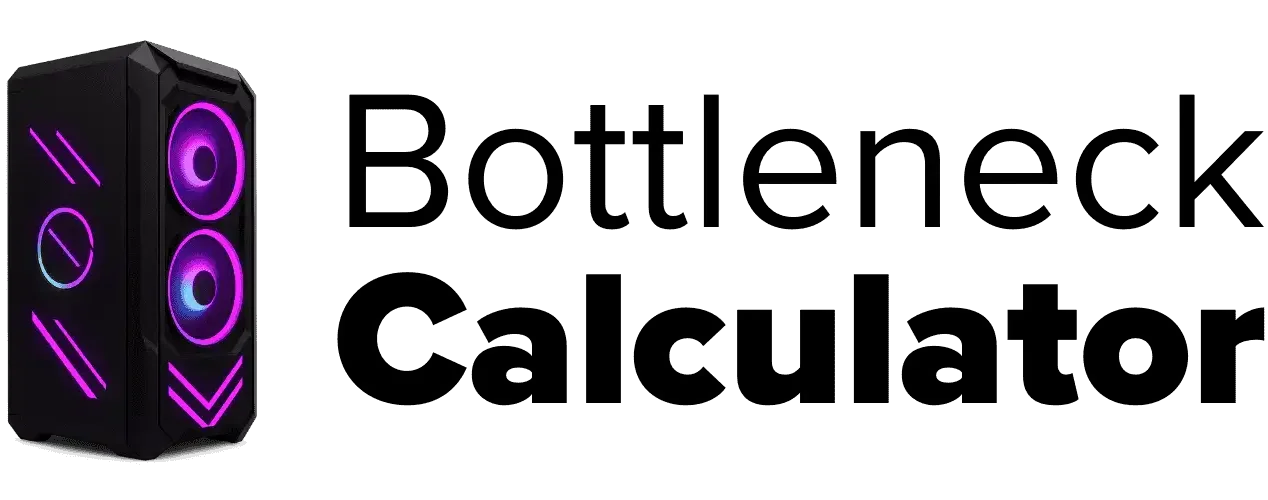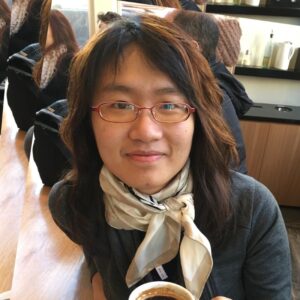How Power Supply Units Affect System Performance and Prevent Bottlenecks
Last updated:
Most people look at the CPU or GPU first. But the power supply unit is just as important. If the PSU is bad, nothing runs right. It feeds power to every part of your PC. No power, no performance. Simple as that.
A good PSU means steady power for all parts. That’s what keeps the system stable. If the power jumps up and down, you get random crashes. Or maybe the PC won’t start. I’ve seen systems freeze during games just because the PSU couldn’t keep up. That’s how power supply units affect system performance, they give every part what it needs, all the time.
Here’s the truth: a low-quality PSU can kill your build. And not in a dramatic way, just slow, weird issues. Frames drop. PC restarts mid-game. Sometimes parts die early. That’s why PSU wattage and quality matter. Always pick one that’s a little stronger than your setup needs. And if you can, go for a modular PSU.
Makes airflow better and keeps the case neat. If you want to understand how power balance between components impacts speed, check out this guide on Common Causes of PC Bottlenecking. Trust me, a solid PSU is the base for a fast, stable PC.
The Role of the Power Supply Unit (PSU) in Maintaining System Performance
The PSU is the heart of your PC. Its job is simple but critical, give steady power to every part of your system. If the power supply is weak or low-quality, things go bad fast. You can get random shutdowns, crashes, or even damage to your hardware. That’s how power supply units affect system performance in the long run.
Gaming PCs push this even harder. High-end GPUs and CPUs draw a lot of power, especially when running big games. If the PSU can’t keep up, you’ll see stutter, blue screens, or the system just turns off mid-game. Power supply stability matters if you want smooth gaming without fear of crashes.
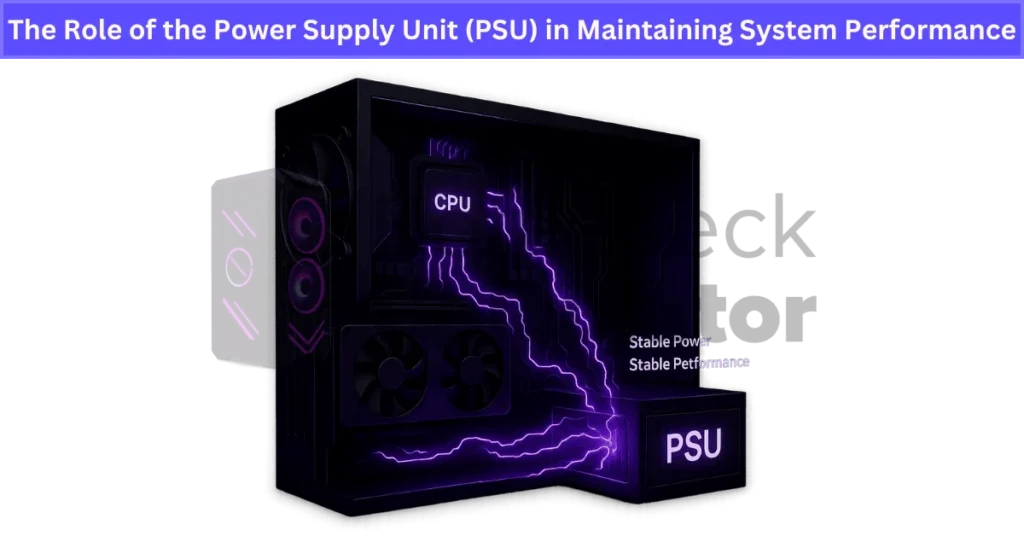
That’s why PSU wattage importance is huge. Always choose a PSU with enough headroom for your build. Look for a good efficiency rating, like 80 Plus. A quality PSU means better hardware protection, longer life for your components, and lower energy waste. Honestly, it’s one of the smartest upgrades for keeping your PC fast and reliable.
Effects of an Insufficient or Low-Quality Power Supply Unit (PSU)
When your PSU is weak or cheap, the whole system feels it. Here’s what usually happens:
1. System Instability
This is the big one. An insufficient PSU often causes random crashes, blue screens, or sudden shutdowns. Why? Because the power supply can’t keep up with demand. That’s one way power supply units affect system performance negatively.
2. Component Throttling
Ever notice your GPU or CPU slowing down for no reason? It could be the PSU. Low-quality power supply problems often include poor voltage regulation. That means the power flow isn’t steady, so parts like your CPU or GPU throttle to stay safe. The result? Frame drops and lag when you least expect it.
3. Overheating & Noise Levels
A weak PSU works harder than it should. That makes it hot. Hot PSUs spin fans faster, so you get extra noise. Over time, that heat kills the PSU faster and can even warm up your case. Nobody wants that.
4. Bottlenecks in Performance
This is where the ripple effect comes in. When power delivery isn’t steady, your system can’t run at full speed. High-end parts like RTX GPUs need clean, stable power. If they don’t get it, they slow down. That’s power supply throttling in action, a sneaky bottleneck. To understand what actually happens when a PC bottlenecks and how it affects gameplay, check out What Happens When Your PC Bottlenecks.
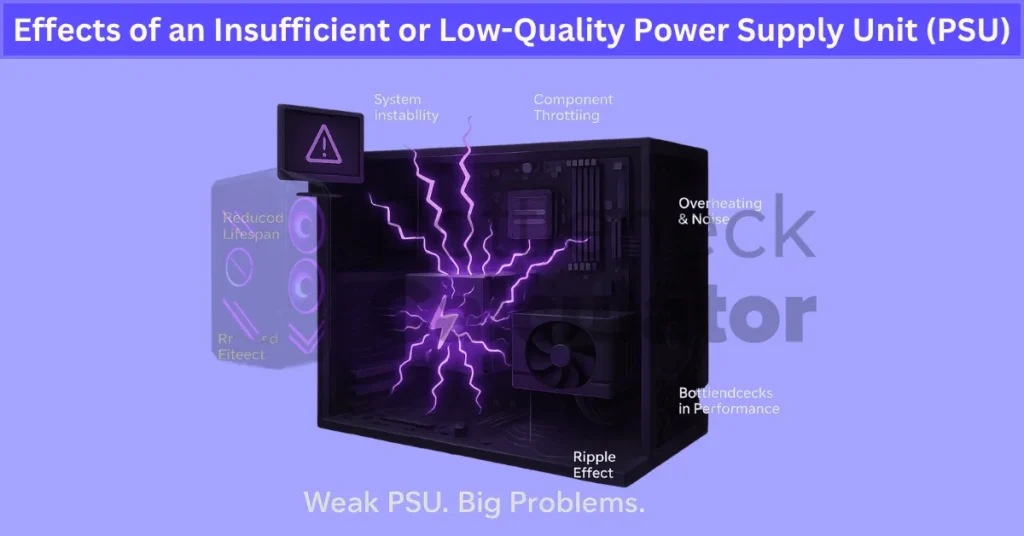
5. Reduced Component Lifespan
Unstable power hurts your hardware. Hard drives, SSDs, and even motherboards can fail early because of bad power flow. A low-quality PSU might save you money today, but it costs more later when parts die.
6. Inconsistent Power Delivery & Ripple Effect
This is the silent killer. A bad PSU sends tiny fluctuations, electrical noise through your system. It’s called the ripple effect, and it can cause random errors, data corruption, and crashes over time. Good PSUs keep ripple low. Cheap ones? Not so much.
Choosing the Right Power Supply for Optimal Performance
Picking the right PSU can save you from a lot of pain later. Here’s what I always keep in mind:
1. Figure Out Your Power Needs
Start with your parts. CPU, GPU, and everything else needs power. Use an online PSU calculator to check what your build needs. Add a little extra for upgrades later. Running too close to the limit? Bad idea. That’s how bottlenecks start.
2. Go for High Efficiency
Look for an 80 Plus efficiency rating. Bronze is okay, Gold is better, Platinum if you can afford it. A higher rating means less heat, more stability, and lower energy bills. Honestly, it keeps your PC safer too.
3. Modular vs Non-Modular
I love modular PSUs. Why? You only plug in the cables you need. That means less clutter and better airflow. Non-modular works fine, but your case will look messy, and airflow suffers. Better airflow = cooler parts.
4. Built-in Protections Matter
Good PSUs come with things like OCP, OVP, SCP, and UVP. These sound fancy, but they just mean your parts stay safe from electrical problems. Cheap PSUs often skip this, and trust me, that can fry a motherboard.

5. Check the Connectors
Make sure the PSU has the right plugs for your GPU and motherboard. Modern GPUs sometimes need two 8-pin connectors. If your PSU doesn’t have them, you’re stuck. Adapters? I wouldn’t trust them for high power.
6. Plan for Future Upgrades
If you think you’ll upgrade later, buy a PSU with extra wattage now. Moving from a mid-tier GPU to a high-end one? You’ll need that extra power. Saves you from buying a new PSU later.
7. Test and Maintain It
Don’t just set it and forget it. Blow out dust with compressed air every few months. A dirty PSU runs hotter and louder. Also, test it once in a while with a PSU tester or check voltages in BIOS. PSU maintenance tips like this keep your build running smooth.
Understanding PSU Efficiency Ratings: From 80 Plus to Titanium
Ever seen “80 Plus” on a PSU box? That’s the PSU efficiency rating. It shows how well the power supply turns AC from the wall into DC for your PC. The less power wasted as heat, the better the efficiency.
The 80 Plus certification has different levels: White, Bronze, Silver, Gold, Platinum, and Titanium. Bronze is the basic standard for gaming PCs. Gold is the sweet spot for most people. Titanium? That’s for those who want the best of the best.
So, what does this mean for you? A PSU with 80 Plus Gold runs around 90% efficient. That means if your PC uses 500W, it pulls about 550W from the wall. A Titanium PSU can hit 94–96% efficiency, thanks to better parts and design. Less heat, less noise, and lower energy bills.
Here’s the thing: going from Gold to Platinum or Titanium doesn’t save huge amounts of money. The gain is small. But high efficiency PSUs usually come with better build quality and last longer. So, for gaming or high-end builds, I’d stick with at least Bronze, ideally Gold. It’s a solid balance of cost and energy savings PSU benefits.
Consequences of Maxing Out Your Power Supply: Risks and Impact
Running your PSU at full load sounds okay in theory, but trust me, it’s a bad idea. Here’s why:
- Shorter PSU Lifespan
Pushing a PSU to 100% all the time wears it out faster. Heat and stress kill the internal components. - Lower Efficiency
PSUs run best at about 50–70% load. At 100%, efficiency drops. That means more wasted power as heat and higher electricity bills. - Overheating Problems
A maxed-out PSU runs hotter. If cooling isn’t great, you risk power supply overheating. Heat kills hardware slowly. - Voltage Instability
When the PSU is overworked, it struggles to deliver clean, stable power. That’s when you see random crashes, freezes, or even blue screens. Classic voltage instability PSU issue.

- Component Damage
A PSU under stress can fail. And if it dies, it can take your GPU, SSD, or even the motherboard with it. Big repair bills follow. - Fan Noise Goes Up
The harder the PSU works, the louder its fans get. You’ll hear the difference when it’s near the limit. - Safety Shutdowns
Most modern PSUs have power supply safety features. They’ll turn off the PC if things get too risky. It’s good for safety, but imagine losing progress in the middle of a game.
Signs Your Power Supply Unit (PSU) Is Failing or Underpowered
If your PSU is on its way out, your PC will give you hints. Here are the big ones to watch:
1. Random Crashes and Blue Screens
Frequent system crashes or blue screens often point to system instability PSU issues. If your PC shuts off without warning, the power supply might not be keeping up.
2. Sudden Restarts or No Power-On
Ever hit the power button and nothing happens? Or your PC restarts mid-game? Classic underpowered power supply symptoms.
3. PSU Overheating and Loud Fans
If the PSU fan sounds like a jet engine, it’s struggling. PSU overheating is common when it works beyond its limit. That heat shortens its life fast.
4. Instability During Heavy Loads
Running a big game or rendering a video? If your system freezes or lags under load, your PSU might not deliver enough power. This causes gaming PC power issues like throttling.
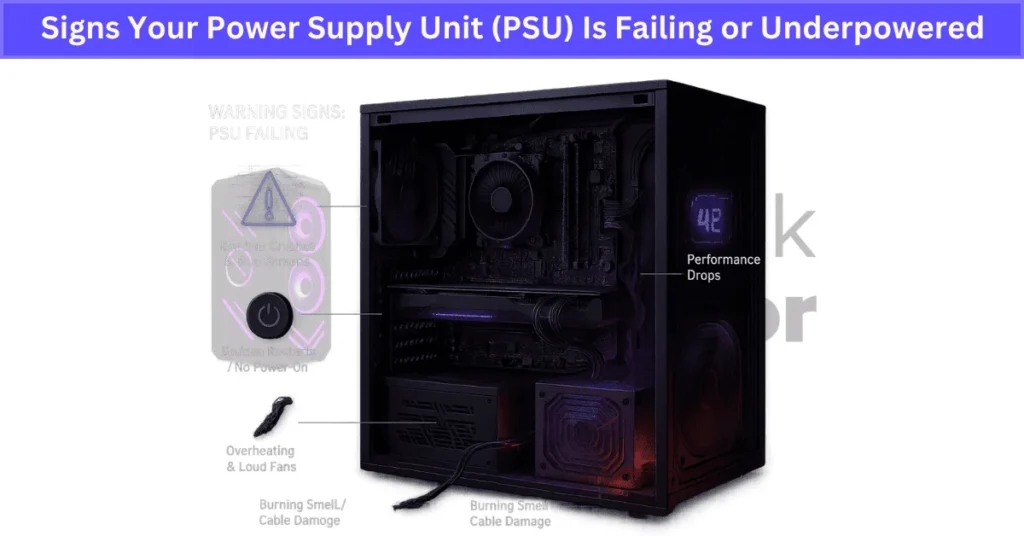
5. Performance Drops
A weak PSU can force your CPU or GPU to slow down. It’s a safety thing, but it kills your frame rates.
6. Burning Smell or Cable Damage
If you smell something burnt or see melted connectors, shut down immediately. That’s not just a failing PSU sign – it’s a fire risk.
How PSU Wattage Influences System Performance and Bottlenecks
PSU wattage is the maximum power your power supply can deliver to your system. Think of it like the size of a fuel tank. If it’s too small, your PC runs out of power when things get heavy. The PSU’s job is simple, provide stable power delivery to all components.
When the wattage is too low, your PC can’t run at full speed. You’ll see weird issues like random crashes, system reboots, or even frame drops during games. That’s because the CPU and GPU pull a lot of power when under load. If the PSU can’t keep up, the system protects itself by slowing down. This is how power supply bottlenecks happen.
For gaming PCs, wattage effects on CPU and GPU are huge. A high-end GPU like an RTX 4080 can pull 300 watts or more. Pair that with a powerful CPU, and you’re easily over 500 watts just for those two parts. Add drives, fans, and RGB, and the total climbs fast.
The best move? Get a PSU with extra headroom. If your build needs 600W, go for 750W or 850W. That extra space keeps things stable, helps with gaming PC power requirements, and leaves room for upgrades or overclocking later.
Modular vs Non-Modular PSUs: Impact on Airflow, Cable Management, and Cooling
A modular PSU lets you attach only the cables you need. A non-modular PSU has all the cables fixed, whether you use them or not. That’s the big difference. Modular power supply benefits start with cleaner builds because there’s no extra cable mess hanging inside your case.
Better cable management means better airflow. When airflow is clear, your system stays cooler. This matters a lot for gaming PCs that run hot. Fewer cables also mean less dust buildup, which is another bonus for long-term system cooling and PSU type performance.
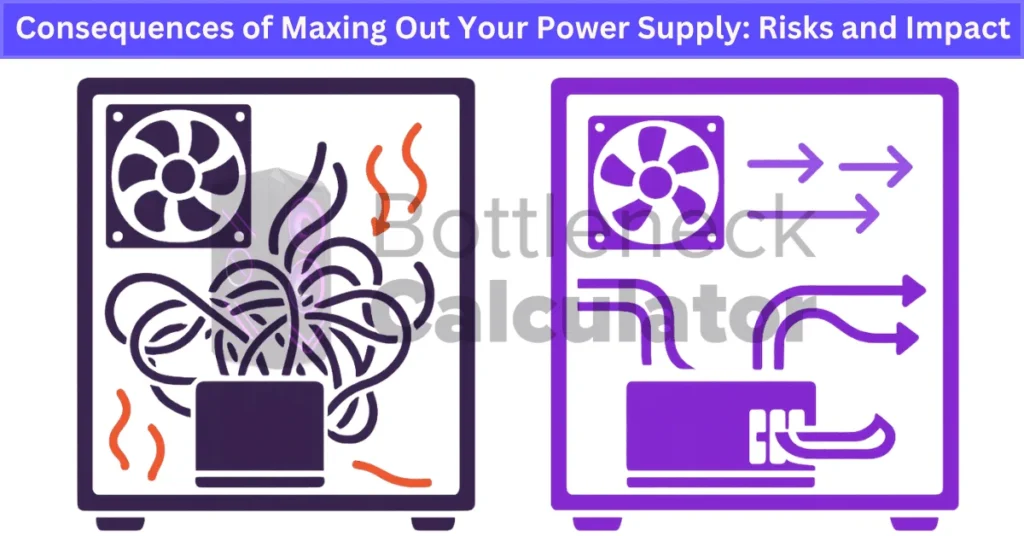
Non-modular PSUs? They’re cheaper, and they work fine for simple builds. But all those extra cables can block airflow and make the case look messy. If you’ve got a small case, that mess can also raise temps because fans can’t move air as well.
If your budget allows, go modular or semi-modular. They make upgrades easier, keep things neat, and help airflow improvement. For tiny cases or custom builds, modular PSUs are almost a must. Non-modular works for budget builds or systems you never plan to open again.
PSU and Overclocking: Why Power Supply Quality Matters
Overclocking pushes your CPU or GPU beyond factory speeds. That sounds great for performance, but here’s the catch, overclocking power demands shoot up fast. A CPU running at higher voltage can pull 50–100 watts more than normal. Add a boosted GPU, and your system needs a lot more power than before.
This is where PSU quality matters. A power supply for overclocking must deliver steady, clean power. Cheap or underpowered PSUs can’t keep up. When the voltage jumps during stress tests or heavy gaming, an unstable PSU can cause crashes, freezes, or even fry components. That’s not just annoying, it’s expensive.
If you plan to overclock, pick a PSU with extra wattage headroom. Go for a high-efficiency unit (at least 80 Plus Gold) and built-in protections like OCP and OVP. These keep your system safe when power spikes hit. A stable PSU overclocking setup also means smoother performance and fewer bottlenecks when pushing hardware limits.
Honestly, skimping on the PSU is the worst move for overclockers. Spend a little more now, avoid a lot of trouble later.
Common Myths About Power Supplies and Their Impact on Performance
People spread a lot of wrong ideas about PSUs. Let’s clear some of the big ones:
Myth 1: Higher Wattage Means Better Performance
Nope. A 1000W PSU won’t make your PC faster if your build only needs 500W. What matters is using the right wattage for your parts. Too much is just wasted money.
Myth 2: Expensive PSUs Never Cause Issues
Price doesn’t guarantee quality. Some overpriced units still lack good protections or efficiency. Always check certifications like 80 Plus and brand reliability, not just the price tag.
Myth 3: PSU Boosts Gaming FPS
Big myth. Your PSU doesn’t give you more frames. It only provides stable power so your GPU and CPU can perform as they should. No magic FPS boost here.

Myth 4: Any PSU Can Handle a High-End PC
Wrong. Slapping a random 500W PSU into a rig with an RTX 4080? Bad idea. You need proper wattage and solid build quality to avoid crashes or damage.
Myth 5: Modular PSUs Are Always Better
Modular PSUs help with cable management and airflow, but performance-wise? No difference compared to non-modular if both are good quality. If you’re on a tight budget, a good non-modular PSU works fine.
Real User Fixes & Community-Backed Solutions
Linus Tech Tips
We came across a forum thread where a user asked if an 850W 80 Plus Gold PSU could bottleneck a system with an RTX 3080 Ti. Experts quickly clarified that power supplies don’t affect performance like CPUs or GPUs do, they simply provide power.
If a PSU can’t deliver enough wattage, the system will shut down or crash, not run slower. As long as the PSU is high quality and has sufficient capacity (850W is plenty for a 3080 Ti and a Ryzen 9 combo), there’s no bottleneck. The only real concern is cheap units with voltage ripple, which can cause instability, not reduced speed.
Quora
We came across a Quora thread where users discussed whether a power supply affects computer performance, and the consensus was mostly no, at least not directly. A PSU’s job is simply to provide stable voltage and enough wattage.
If it meets those requirements, performance remains the same. However, if it’s underpowered, faulty, or of poor quality, issues like system instability, random crashes, throttling, or even hardware damage can occur.
Some experts pointed out that laptops may downclock CPUs and GPUs when the power source is inadequate, while desktops usually crash or shut down if the PSU can’t keep up. Voltage ripple or heat from a low-quality PSU can also shorten component lifespan. The key takeaway: a good PSU won’t boost performance, but a bad one can absolutely degrade it, or kill your system entirely.
We came across a r/buildapc thread where a user asked if their 550W PSU could affect performance because they were getting low FPS with an i5-9400F and RTX 3070 Ti. The community quickly clarified that a power supply does not impact FPS—as long as it delivers enough power.
If a PSU is inadequate or faulty, it causes crashes, black screens, or shutdowns, not reduced frame rates. In this case, the issue was likely CPU bottlenecking since the 9400F struggles to keep up with a 3070 Ti in CPU-heavy games like Warzone.
Other users suggested checking RAM configuration, resolution, and in-game settings, but all agreed: a healthy PSU doesn’t slow performance, it either works or your PC turns off.
We found another thread on r/pchelp where a user asked if their 550W-rated power strip could bottleneck their PC, which has a 750W power supply. The community quickly clarified that power strips don’t bottleneck performance because devices draw power as needed, not get “pushed” power.
If the strip’s wattage limit is exceeded, it will simply trip the fuse or breaker, cutting power to protect the system. So, unless the power strip fails or trips, it won’t slow down or bottleneck the PC. Some users also warned that using underrated strips could be a fire hazard, but in normal use, the PC will only use what it needs safely.
Conclusion
Now you know how power supply units affect system performance across stability, cooling, and longevity. The PSU isn’t just a power box, it’s the backbone of your PC’s reliability. A strong, efficient power supply keeps your system safe, smooth, and ready for anything. Invest in a quality PSU today and you’ll enjoy a faster, more stable PC tomorrow.
FAQ’s
Can power supply cause bottlenecks?
Yep, I’ve seen it myself. If your power supply unit (PSU) doesn’t have enough wattage or is just plain low quality, weird stuff starts happening. Your PC might crash, freeze, or slow down out of nowhere. That’s called a PSU bottleneck. It happens when your system’s power demand is more than what the PSU can handle. When that happens, you get instability, performance throttling, or the whole thing just shuts off. A good PSU keeps everything stable. A weak one? You’ll feel it, fast.
How does power supply affect computer performance?
From what I’ve seen, it’s all about PSU wattage and power capacity. If your power supply unit can’t give enough juice to your PC components, your system will crash or just shut off—especially when you’re gaming or running other power-hungry stuff. So, always make sure your PSU matches what your PC actually needs, or you’ll run into trouble fast.
Can a bad power supply make a computer run slow?
Honestly, a bad power supply doesn’t usually make your PC slow down directly. But if the power output isn’t enough, your system might limit performance to protect itself. Even worse, a failing PSU can cause sudden crashes, data corruption, or even fry other parts. I’d never risk my hardware on a sketchy power supply.
What is the effect of power supply on system hardware and components?
From my experience, a good power supply unit (PSU) gives steady power, which is super important for system stability and keeping your parts healthy. A strong, efficient PSU helps your PC avoid random shutdowns and protects against power surges. That means less chance of hardware failure and a longer life for your whole setup.
What are the disadvantages of power supply?
Well, I’d say AC power supplies can be risky because high voltages can shock you if you’re not careful. Some devices only work with DC, so you need adapters. Also, high-frequency switching in some power supplies can make weird electromagnetic noise. Plus, high-voltage AC isn’t always very energy efficient, so it can waste more power and money.
What are the four types of power supply?
I’ve seen a few main ones:
Linear power supplies (can be regulated or unregulated)
Switch-mode power supplies (these are common in PCs)
Uninterrupted power supplies (UPS for backup during outages)
Programmable power supplies (let you change settings for different needs)
Each one is made for a different job, depending on what your system or device needs.
What is bottleneck power?
From what I get, bottleneck power means a spot in a network where power can’t move freely. It’s like a traffic jam for electricit, power flow limitation causes slowdowns, energy losses, or even stops your system from running at full strength.