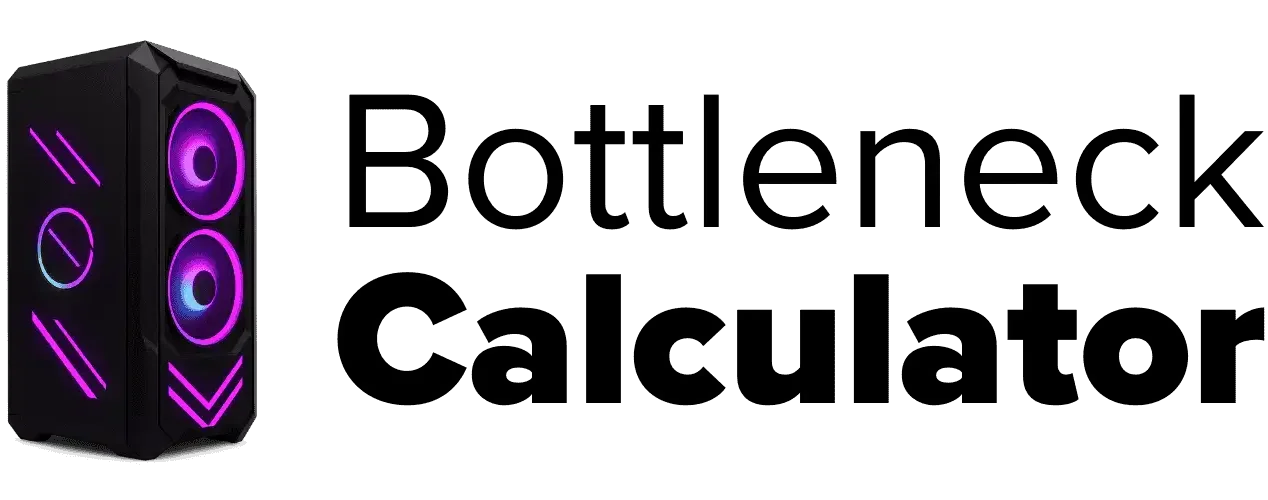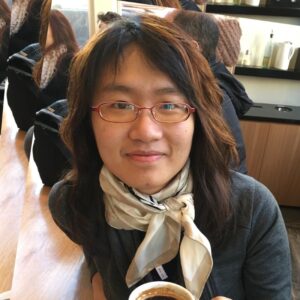Mechanical Key Switches: How to Choose the Perfect Keyboard Feel
Last updated:
I’ve seen so many people grab a fancy keyboard just because it “looks cool.” Then two weeks later, they hate it. Why? Because the switches don’t feel right. That little detail can make or break your typing or gaming experience.
Mechanical keyboards are all about the feel. And that feel comes from the mechanical key switches inside. These tiny parts decide how much force you press, how loud the click sounds, and how smooth the key feels. If you type a lot, or if you game hard, the wrong switch can make your fingers cry.
Here’s the thing, keyboard switch types aren’t all the same. You’ve got clicky, tactile, and linear. Each one gives a different vibe. Some feel bumpy, some smooth, some loud. And trust me, it’s not just a small thing. It’s comfort, speed, and even style.
Lately, the choices have exploded. There are gaming keyboard switches, silent ones for the office, heavy ones for people who like resistance… even fancy ones with magnetic actuation. Brands like Cherry MX, Gateron, and Kailh have turned this into a whole universe.
So before you drop $150 on a “premium” keyboard, stop and think: What do you actually want? A soft press? A loud click? Something fast for gaming? Choosing the right switch means you’ll love your keyboard every single day.
Bottom line? Learn the basics of mechanical keyboards first. It’s the difference between typing heaven and buyer’s regret. And if you’re thinking about upgrading your whole setup, check out this detailed guide on buying a new laptop to make a smarter choice for your workflow and gaming experience.
What Is a Mechanical Key Switches? Understanding Keyboard Mechanics
A mechanical key switch is the little mechanism under each key on a mechanical keyboard. When you press a key, that switch registers the press and sends the signal to your computer. Each key has its own switch, which makes the feel more solid and reliable compared to cheaper keyboards.
Mechanical switches have springs inside. That spring is what gives you feedback, either a smooth press, a bump, or a click. That’s why people love them. You can actually feel when the key activates. This makes typing and gaming way more satisfying.
The idea isn’t new. Back in the 1980s, IBM came out with the Model M keyboard using a buckling spring switch. People still talk about it because of how strong and clicky it was. Even today, companies like Unicomp still make keyboards with that old-school spring design.
Now compare that to a membrane keyboard, the cheap ones you see everywhere. Those don’t use individual switches. Instead, they use a rubber dome under the keys. When you press, the rubber collapses and completes the circuit. It works, but it feels mushy and doesn’t last as long. That’s why serious typists and gamers usually avoid them.
Lately, things got even cooler. There are optical keyboard switches that use light to detect a key press. No metal contacts, which means less wear and tear. Then you have magnetic keyboard switches, where a magnet and sensor detect the press. These are fast and can even let you adjust how far you press before the key activates. Pretty futuristic, right?
So, why does this matter? Because today, there’s a massive variety of keyboard switches, clicky, tactile, linear, optical, magnetic, you name it. And that’s what makes choosing the right switch a big deal. If you care about speed, feel, and durability, you need to understand these basics before you pick a keyboard.
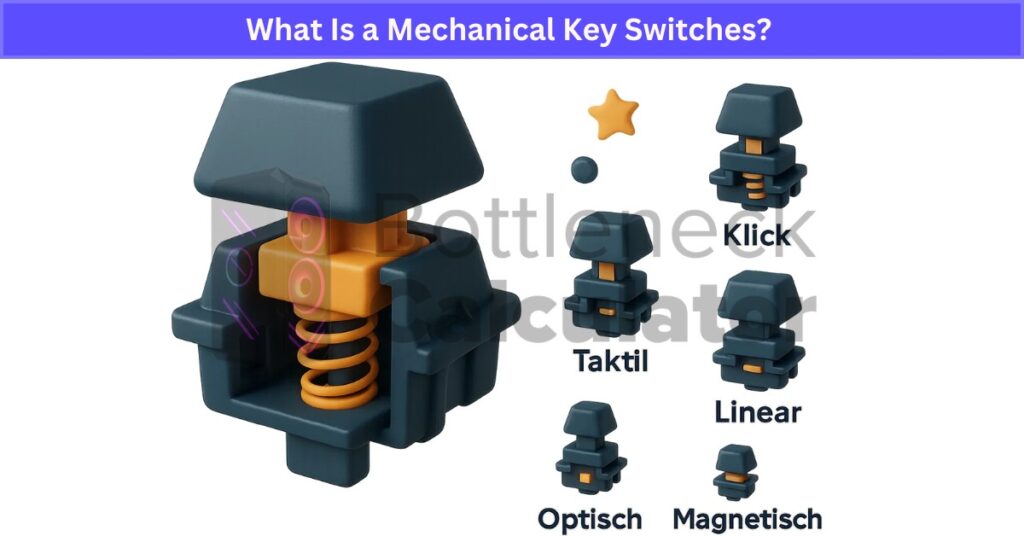
Anatomy of a Mechanical Key Switches: Key Parts Explained
A mechanical key switches looks simple from the outside, but inside it’s a small piece of engineering. Here’s what makes it work:
Main Parts of a Switch
- Keycap
The keycap is the plastic top you press. It’s what shows the letter or symbol. Keycaps come in different shapes, profiles, and materials. - Switch Stem
This is the vertical post that connects the keycap to the switch. The stem moves up and down when you press the key. Its design affects the feel and also what keycaps will fit. - Housing
The housing is the outer shell that holds everything together. It keeps the parts in place and guides the stem as it moves. - Metal Contact Leaves
These tiny metal pieces complete the circuit when the key is pressed. That’s how the signal is sent to your PC. - Spring
The spring gives resistance when you press and pushes the key back up when you let go. Heavier springs need more force, lighter springs feel easier to press. - Slider
The slider moves inside the housing and presses the contacts. It’s what creates the tactile bump in some switches.
Key Technical Terms
- Actuation Point
The distance the key travels before a press is registered. Shorter actuation means faster response, which gamers love. - Key Travel
The full distance the key moves from top to bottom. Most mechanical switches have around 4mm travel. - Debounce Time
The short delay to make sure one press isn’t counted as two. Lower debounce time means quicker input recognition. - Reset Point
The spot where the key is ready to register a new press after releasing it. - Hysteresis
The small difference between the actuation point and the reset point. It matters in gaming because it affects how fast repeated presses can happen.
Knowing these mechanical key switch parts and terms helps a lot when choosing a keyboard. Different switches tweak these details for speed, feel, or comfort.
Mechanical Key Switches Colors: Understanding Clicky, Linear, and Tactile Types
When people talk about mechanical key switches colors, they’re usually thinking of Cherry MX switches. Cherry MX set the standard for color coding, and many other brands like Gateron, Kailh, Razer, and Logitech follow a similar system. Each color gives you a different typing feel and sound.
Before we get into the colors, let’s break down the three main switch behaviors:
- Linear switches are smooth all the way down. No bump, no click. Gamers love these because they feel fast and consistent.
- Tactile switches have a small bump in the middle. You feel it when the key activates. That’s great for typing without looking.
- Clicky switches give you both a bump and a loud click sound. Classic typewriter vibe. Satisfying but noisy.

Why Color Matters
Colors show how a switch feels and sounds. Cherry MX started this with reds, blues, and browns. Now other brands copy the idea. But remember: not every “Red” is the same across all brands, so check the specs before you buy.
Popular Switch Colors and Their Traits
- Cherry MX Red
Smooth and quiet. No bump, no click. Light force needed, so great for gaming. Gateron Red and Razer Red are similar. - Cherry MX Yellow or Black
Both are linear like Red, but heavier. Black is the stiff one, needs more force, so better if you like resistance. - Cherry MX Blue
The loud one. Clicky and tactile with a strong bump. Many love this for typing, but it’s noisy. Razer Green is close to Blue. - Cherry MX Brown
The middle ground. Tactile bump but no click. Not too loud, not too light. Perfect if you type and game. Gateron Brown feels almost the same. - Cherry MX Green
Heavy clicky switch. Like Blue but way stiffer. Not common these days. - Cherry MX White (or Clear)
Very light or very stiff depending on the variant. Mostly rare and found on specialty boards.
One Last Thing
Brands like Logitech and Razer have their own names, but the feel often matches Cherry MX patterns. Still, always check details because actuation force and travel can change. If you can, try out different switches in person. Trust me, it makes choosing way easier.
Gamers usually go for light linear switches like Reds. Typists often love clicky switches like Blues or tactile Browns. If you’re curious how these preferences connect to performance across platforms, check out this detailed comparison on console vs PC gaming. At the end of the day, it’s all about what feels good under your fingers.
Sound Profiles and Acoustic Considerations
One thing people forget about mechanical key switches? How loud they can be. Sound matters, especially if you work in an office or share a room.
- Clicky switches (like Cherry MX Blue) are the loudest. They make a sharp “click” every time you press a key. Measured in noise, these can hit around 60–65 dB, similar to normal conversation. Fun if you love feedback, but your coworkers might hate you.
- Tactile switches (like MX Brown) are quieter. They have a bump, but no loud click. Noise is usually 50–55 dB, so they’re office-friendly while still giving feedback.
- Linear switches (like MX Red) are the quietest of the three. Smooth all the way down, no bump, no click. They sit around 45–50 dB, which is great for shared spaces or late-night gaming.
Want it even quieter? Some switches come with silent variants or you can add O-rings to dampen the sound. Just remember, extra dampening can slightly change the feel of the key.
Bottom line: If you work near others, avoid loud clicky switches. If you’re home alone and love that “typewriter feel,” go clicky. It’s all about where you use your keyboard.
Switch Lifespan and Durability
One big reason people choose mechanical key switches is how long they last. Most good switches are rated for 50 million keypresses or more, which is way beyond what a membrane keyboard can handle. For context, a standard membrane keyboard might start to wear out after 5 to 10 million presses.
Different switch types and brands have different ratings:
- Cherry MX switches are known for consistency and can easily hit 50–100 million presses.
- Kailh and Gateron also offer similar lifespans, with some premium models promising even more.
- Optical and magnetic switches often claim the longest durability because they have fewer moving parts and no metal contacts to wear out.
Why does this matter? If you type a lot or game daily, you want a switch that won’t give up after a year. A durable switch means you’ll enjoy the same feel for years without keys getting mushy or failing.
Also, consider the housing quality. Cheaper switches may have wobble or start feeling scratchy over time, even if they technically still work. Premium switches usually stay smooth and tight for longer.
Bottom line? If longevity is your priority, look for trusted brands and, if possible, try optical or magnetic options for ultimate durability.
Comparison Charts for Popular Switches
Here’s a quick look at how common mechanical key switches stack up in terms of feel, actuation, and noise:
Cherry MX Switch Comparison
| Switch Color | Type | Actuation Force | Actuation Point | Sound Level | Best For |
|---|---|---|---|---|---|
| Red | Linear | 45g | 2.0mm | Quiet | Gaming |
| Brown | Tactile | 45g | 2.0mm | Medium | Mixed Use |
| Blue | Clicky | 50g | 2.2mm | Loud (Clicky) | Typing |
| Black | Linear | 60g | 2.0mm | Quiet | Heavy Typists |
| Speed Silver | Linear | 45g | 1.2mm | Quiet | Fast Gaming |
Gateron Switch Comparison
| Switch Color | Type | Feel | Smoothness Level | Sound Level |
|---|---|---|---|---|
| Red | Linear | Light | Very Smooth | Quiet |
| Yellow | Linear | Medium | Smooth | Quiet |
| Brown | Tactile | Gentle Bump | Smooth | Medium Noise |
| Blue | Clicky | Sharp Bump | Smooth | Loud (Click) |
Razer Switch Comparison
| Switch | Type | Feature |
|---|---|---|
| Green | Clicky | Tactile + Audible Click (MX Blue feel) |
| Orange | Tactile | Bump with Silent Action |
| Yellow | Linear | Silent & Fast Actuation (Gaming) |
SteelSeries OmniPoint vs Standard
| Switch Type | Actuation Range | Special Feature |
|---|---|---|
| OmniPoint | 0.2–3.8mm | Adjustable Actuation |
| QX2 Red/Brown | Fixed 2.0mm | Standard Mechanical Feel |
Quick Tip: If you’re a gamer, look at actuation point and force. Shorter actuation = faster response. For typing, feedback (tactile or clicky) often matters more than speed.
Common Brands and Their Mechanical Switches: A Guide
Cherry MX Switches: The Gold Standard of Mechanical Keyboards
If you’ve heard about mechanical keyboard switches, you’ve probably heard of Cherry MX. These switches are the industry benchmark. They’ve been around for decades and still set the standard for quality, feel, and durability. Many brands like Corsair, Ducky, and Filco use Cherry MX in their premium boards.
What makes Cherry MX special? Reliability. These switches are rated for over 50 million key presses. Plus, the feel is consistent, which is why enthusiasts trust them.
Popular Cherry MX Switch Types
- MX Red Switch
These are light and smooth linear switches. No bump, no click. Perfect for gamers who need fast presses. But they’re so light that some people hit keys by accident when typing. - MX Blue Switch
The classic clicky switch. Loud, with a strong tactile bump. Writers and heavy typists love it. Gamers? Not so much, it’s slow and noisy for competitive play. - MX Black Switch
A heavy linear switch. You need more force to press. Great if you want fewer accidental key presses. Often used for long typing sessions or heavy-duty work. - MX Brown Switch
The middle ground. Tactile bump without the loud click. Good for both gaming and typing. Probably the most popular “do-it-all” switch.
Special Variants and MX2A Series
Cherry also makes MX Speed switches. These have a shorter actuation point, so gamers can react faster. Then there are low-profile mechanical switches for slim keyboards, and even ultra-low-profile (ULP) ones for laptop-like boards with mechanical feel.
In 2023, Cherry launched MX2A variants. They kept the same specs as the original MX line but added smoother actuation and quieter acoustics. Basically, the same classic feel, just better.
If you’re after proven performance, Cherry MX switches are a safe bet. They’ve stood the test of time for a reason.
Kailh Switches: Affordable Alternatives to Cherry MX
If you’ve shopped for a mechanical keyboard and seen a lower price, there’s a good chance it used Kailh switches. Made by Kaihua, these switches are one of the most popular Cherry MX alternatives. They’re built to look and feel like Cherry MX but come at a more budget-friendly price.
One big advantage? Compatibility. Most Kailh switches work with standard MX-style keycaps, so you can swap caps easily. That’s a big deal for custom keyboard fans.
Kailh isn’t just about cheap clones anymore. They’ve carved out their own identity with cool designs like Box Kailh switches. These have a square stem housing for better dust resistance and extra stability when you press a key. Just know that some keycaps might not fit Box stems without an adapter.
They also make low-profile Kailh switches, such as the Kailh ML series. These are perfect for thin keyboards or laptops that want a mechanical feel. Gamers who like fast actuation often pick these for speed.

What about the feel? Users say Kailh switches aren’t always as smooth as Cherry MX, especially in older models. But newer versions have improved a lot. Plus, Kailh offers tons of options, clicky, tactile, linear, even optical versions. Honestly, there are too many to name here.
Bottom line? Kailh gives you variety and affordability. If you’re okay with small differences in smoothness, they’re a solid choice, especially if you want something different from Cherry MX without spending extra.
Gateron Switches: Smooth and Popular Cherry MX Alternatives
If you’ve ever asked keyboard fans about the smoothest switches, you’ll hear Gateron switches a lot. They’re one of the best-known Cherry MX alternatives, made in China, and they’ve built a strong reputation in the enthusiast community.
The big selling point? Smooth mechanical switches. Gaterons feel lighter and silkier compared to many Cherry MX options, which makes them a favorite for people who type a lot or want a soft gaming experience.
They come in plenty of colors:
- Gateron Red – Light linear, great for gaming
- Gateron Yellow – A bit heavier than Red, still linear
- Gateron Brown – Tactile, good mix for typing and gaming
- Gateron Blue – Clicky and loud for classic typing feel
- Specials – Gateron also makes White and Green switches for unique weights and feedback.
You’ll see these switches in custom builds and even some high-end keyboards because they look great, feel smooth, and offer variety. If you want a soft press with consistent quality, Gateron is worth a try.
Razer and Logitech Switches: Tailored for Gamers and Productivity
When it comes to big gaming brands, Razer and Logitech lead the way. Both make their own gaming keyboard switches, moving beyond Cherry MX to create switches tuned for speed and comfort.
Razer Switch Lineup
Razer has three main mechanical switches built for different player preferences:
- Razer Green – This one’s tactile and clicky, kind of like a mix between Cherry MX Blue and Brown. You get a nice bump plus an audible click. Great for typing and casual gaming, but noisy for shared spaces.
- Razer Yellow – A linear gaming switch that’s smooth and silent. It actuates fast, which makes it a favorite for competitive gamers. If you want speed with low noise, this is the one.
- Razer Orange – Tactile like Green but without the click. Perfect if you like feedback without the loud sound.
These switches are built with durability in mind and often marketed for up to 80 million keystrokes. Razer’s focus is simple: make keyboards that feel good for long sessions and react instantly in fast-paced games.
Logitech Switches
Logitech uses Romer-G switches in many of its keyboards. They’re designed for quick actuation and quiet performance, making them a solid choice for gamers who also type a lot.
SteelSeries and Roccat Switches: Precision and Customization for Gamers
When it comes to competitive gaming keyboards, SteelSeries and Roccat push the limits of mechanical keyboard switches with speed, control, and customization.
SteelSeries Switch Lineup
SteelSeries uses its own switches across multiple product lines:
- QX2 Switches – These come in the classic styles: Red (linear), Brown (tactile), and Blue (clicky). They feature a 2mm actuation point and smooth keystroke for fast gaming response.
- OmniPoint Switches – These are next-level adjustable actuation switches, letting you set actuation from 0.2mm to 3.8mm. Gamers can make keys super sensitive for quick inputs or heavier for precision.
- OptiPoint Switches – Based on optical tech, these switches remove debounce delays, making input lightning fast. Available in Yellow Linear, Pink Tactile, and Blue Clicky, they also allow customizable actuation for maximum control.
Roccat Titan II Switches
Roccat’s Titan II switches are all about feel and durability. You’ll find:
- Titan II Linear (Red) – Smooth and fast, great for rapid keypresses.
- Titan II Tactile (Brown) – Gives a noticeable bump without the noise of clicky switches.
There’s also an optical Titan II variant on the Vulcan II series, which offers near-zero delay for esports-level speed. These switches have optimized housings to reduce wobble, and Roccat pairs them with lightweight keycaps for quicker, fatigue-free typing.
Both brands focus on speed and customization. SteelSeries leads in adjustable actuation for precision tuning, while Roccat emphasizes stability and comfort for long gaming sessions. If you’re serious about performance, these switches give you an edge.
Magnetic Switches: Precision and Durability with Hall Effect Technology
If you’ve heard about magnetic keyboard switches, they’re changing the game. These switches use Hall effect technology instead of the usual metal contact system in traditional mechanical switches. That means no physical electrical contacts wearing out over time, which makes them super durable.
So, what’s the Hall effect? It’s when a voltage changes as electricity passes through a magnetic field. In a keyboard, there’s a small magnet inside the switch housing. When you press a key, the magnet moves closer to a sensor. That sensor detects the change in the magnetic field and registers your keypress instantly. No metal leaves touching each other, no sparks, no friction.
The cool part? Even though the inside tech is different, the feel is familiar. Mechanical vs magnetic switches still share key parts like the stem, spring, and housing. You press a key, the spring pushes back, same as a normal mechanical switch. The difference is the magnet and sensor combo instead of physical contacts.
Why do gamers and enthusiasts love them? A few reasons:
- Better durability – No contact wear means these switches can last way beyond the 50-million-press mark of standard mechanical switches.
- Extreme precision – Hall effect sensors allow for fast and accurate key registration.
- Adjustable actuation – Many magnetic switches let you choose how far you need to press before it activates. You can make keys hair-trigger sensitive for gaming or heavier for typing.
If you want keyboard durability and customization in one package, magnetic switches are worth a look. They feel like the future of mechanical keyboards, but with a classic vibe.
Key Factors to Consider When Choosing Mechanical Keyboard Switches
Picking the right switch can make or break your keyboard experience. Here’s what really matters when choosing keyboard switches:
- Where You’ll Use It
Working in an office or shared space? Go for quieter options like tactile switches (e.g., Cherry MX Brown) or even silent linear switches. Loud clicky switches like Blues will drive everyone crazy. - What You Do Most
Gamers usually love linear switches with low switch actuation force. They’re smooth and fast for quick reactions. Writers and coders often prefer tactile switches for that little bump, it helps with accuracy without the noise. - Typing Style
If you type hard, pick switches with higher resistance like Cherry MX Black. Light typists will feel better with Reds or Yellows because they need less force. - Personal Preference
This is the big one. No guide can tell you exactly what feels best. Try a switch tester before you commit. Many stores sell small boards with different switches so you can feel the difference before buying an entire keyboard.
At the end of the day, mechanical switch selection is all about comfort and feel. Spend a little time testing. Trust me, it’s worth it, you’ll be using this keyboard every single day.
Real User Fixes & Community-Backed Solutions
We spotted a lively thread on r/MechanicalKeyboards where a user asked, “What’s your favorite switch?” and the responses were gold. One enthusiast shared a detailed breakdown, calling BSUN Raw Linear the “GOAT” for its smooth feel and deep sound, with Akko Cream Yellow v3 winning as the best budget linear, and Aflion Punkshoo Runners topping the tactile list (despite being rare and prone to chatter).
Honorable mentions included OwLab Neo Whites, Invokeys Matcha Latte V2, and Gateron Quinn, while others swore by KTT Rose and Strawberries for their “thocky” feedback. Fans of clicky switches praised Kailh Box Jades, and some still love the classic Gateron Milky Yellow Pro for unbeatable value at $0.20 per switch. From premium names like Momoka Sharks to affordable Akko and Aflion options, the thread proved one thing, when it comes to mechanical keyboards, the right switch is all about personal feel, sound, and budget.
We came across another discussion on r/pcgaming where a user asked, “Mechanical keyboard owners, what type of key switches do you prefer and why?” The responses showed just how personal switch choice can be. Many praised Cherry MX Browns for their quiet, tactile feel, while others leaned toward Blues for that satisfying click, though several admitted their coworkers hated the noise. A few gamers swore by Reds for their smooth actuation, perfect for fast-paced games, while one user confessed they stick with Blacks for gaming and Browns for work.
Some outliers stood out too, one user raved about Topre switches for their smooth, almost therapeutic experience, while another hyped Kailh Box Whites and Bronzes for their crisp click and better feel than Cherry Blues. Others experimented with newer options like Logitech Romer-G and Cherry MX Speed/Silver, enjoying their lightweight and responsive nature. Overall, the thread made one thing clear: whether you love clicky, linear, or tactile switches, the “best” choice depends entirely on personal feel, sound preference, and environment.
Final Verdict
Choosing the right mechanical key switches isn’t about hype, it’s about what feels best for you. Gamers often love linear switches like Cherry MX Red for speed, while writers prefer clicky or tactile switches for feedback. If noise matters, stick with Browns or silent variants.
At the end of the day, there’s no one-size-fits-all answer. Try different switches before you buy, use a tester or visit a store. A good choice means comfort, better performance, and a keyboard you’ll actually enjoy every single day.
FAQ’s
Which switch type is best for a mechanical keyboard?
If you’re into competitive gaming, go with linear switches, they’re smooth and fast for quick moves. For casual gaming or regular typing, tactile or clicky switches can feel better. Honestly, it comes down to what you like best. Try a few and pick the one that feels right.
Can I wash my switches?
Yes, but do it carefully. Take the switches apart and remove the springs first. Soak the parts in warm water with dish soap. Stir lightly to clean off dust. After that, wipe with cotton swabs and a little isopropyl alcohol. Let everything dry fully before putting them back.
Which is better, blue, red, or brown switches?
If you want balance, go for brown switches. They give you tactile feedback without the loud click of blues. Perfect for long typing or coding sessions because they feel good and don’t tire your fingers like heavier switches might.
What are the three types of mechanical switches?
There are three main types: Linear, Tactile, and Clicky. Linear switches feel smooth all the way down, tactile switches give a small bump for feedback, and clicky switches add both a bump and an audible click for that classic typing sound.
Which is better, tactile or clicky?
It really depends on what feels right for you. Linear switches are smooth and great for gaming. Tactile switches give feedback without noise, making them good for work. Clicky switches add that loud click, perfect if you enjoy a classic typing sound for casual use.
Are red switches loud?
Not really. Red switches are smoother and usually quieter than browns since they don’t have a tactile bump. But if you type hard, you’ll still hear some clatter. So, the noise isn’t just about the switch, it’s mostly about how heavy your fingers hit the keys.
Is Blue switch good for gaming?
Blue switches give you a tactile bump and a loud click, so you know exactly when a key registers. That feedback can help with accuracy and reduce missed presses. But keep in mind, they’re slower and noisier than linear switches, so competitive gamers usually stick with reds or speed switches.
Is cherry mx red good for typing?
Cherry MX Red switches are linear and smooth, so they’re great for quick, light key presses. If you like speed, they work well. For more feedback, Cherry MX Blue gives you a clicky feel, while Cherry MX Brown offers a quieter, tactile bump for a balanced typing experience.
Which switch is best for gaming?
1. Classic favorite: Cherry MX Red
2. Best RGB look: Gateron North Pole 2.0
3. Great tactile feel: Holy Panda X
4. Loud and clicky: Razer Green
5. Quiet precision: Topre Type-S