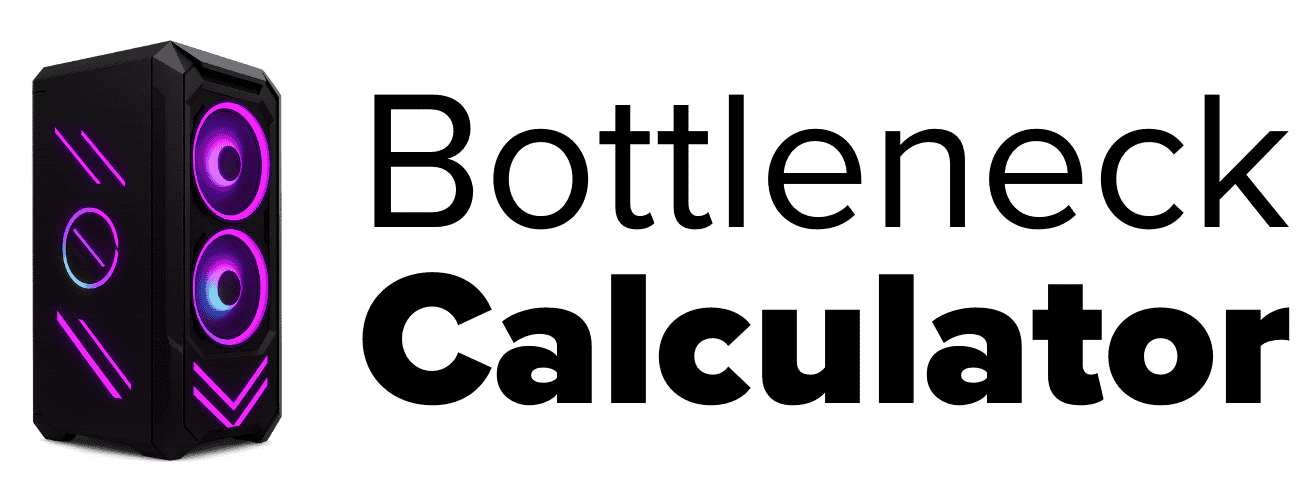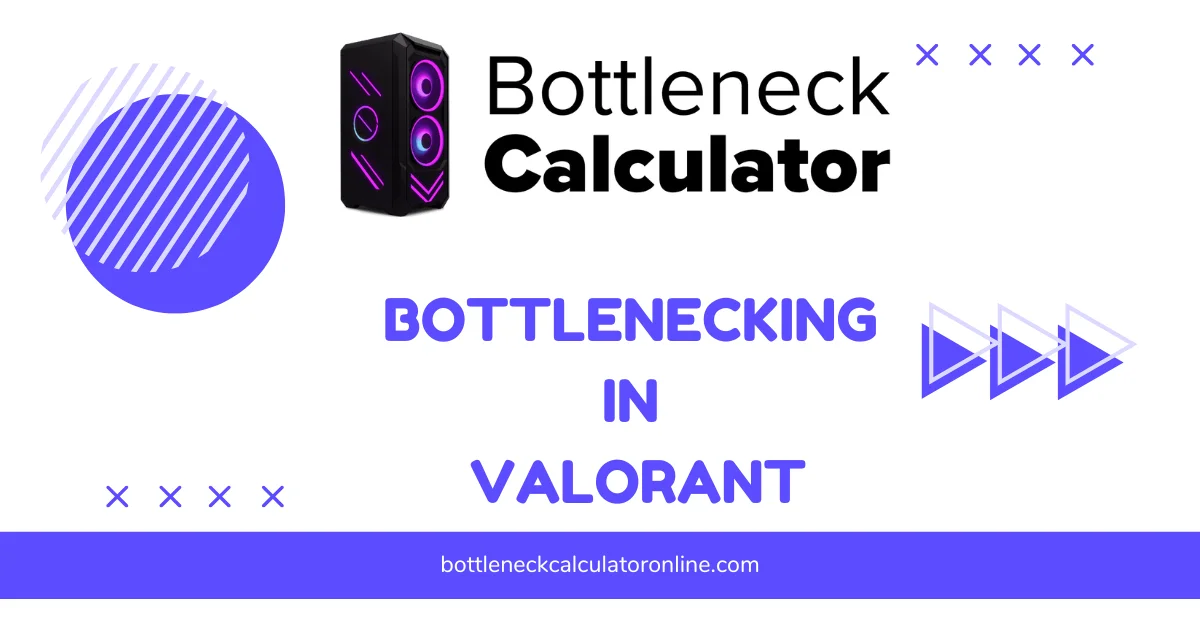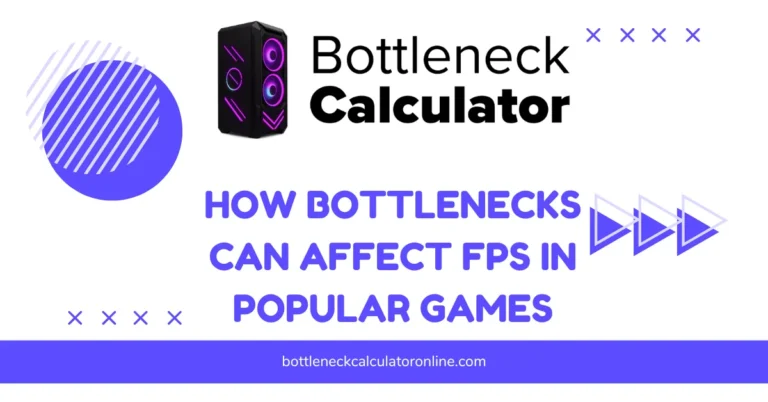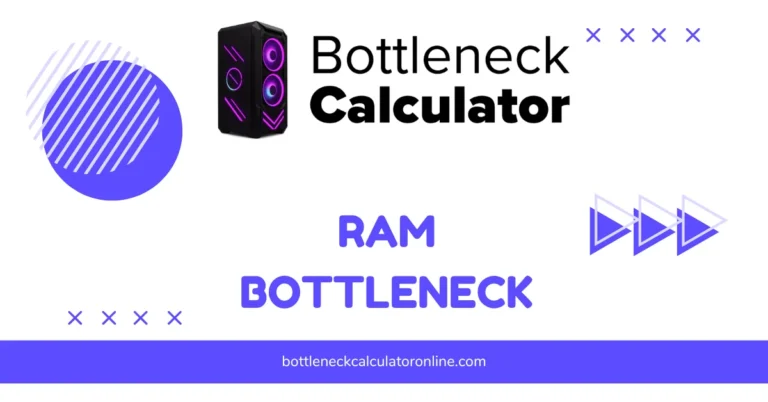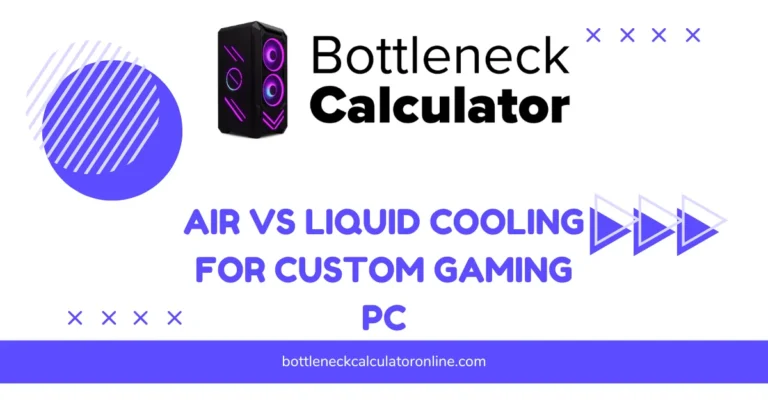What Is Bottlenecking in Valorant?
I’ve seen a lot Bottlenecking in Valorant. You buy a good GPU and still get low FPS. Why? That’s a bottleneck. In simple words, one part of your PC can’t keep up with the other. In Valorant, it’s usually the CPU slowing things down. This game loves high FPS for smooth aim, so it leans hard on the CPU.
If your processor is weak, your GPU just sits there waiting. Even with an RTX 3070, a mid i5 can choke when you push 300 FPS. But before you trust any tool, it’s smart to ask yourself, how accurate are bottleneck calculators for these types of games?
What Is Bottlenecking in Valorant?
A bottleneck happens when one part of your PC holds back the other. Like, the CPU or GPU can’t keep up. So your game can’t hit the FPS it should.
In Valorant, this usually means the CPU is the slow one. The game is built for high FPS and low input lag, so it leans heavy on the processor. That’s why even with a strong GPU, you can still see FPS drops or stutters. GPU bottleneck? That only shows up at super high resolutions like 4K on ultra settings, which most competitive players don’t use.
Examples:
- 1080p low settings → CPU bottleneck.
- 4K ultra → GPU bottleneck.
If your goal is high FPS Valorant optimization, watch the CPU first. It does most of the work here.
Signs Your PC Is Bottlenecking in Valorant
Knowing the signs makes fixing performance issues way easier. Here’s what I look for:
- Low FPS With a Good GPU – Got an RTX 3060 and still stuck at 120 FPS on low settings? That’s a classic CPU bottleneck in Valorant.
- CPU Usage at 95–100% – If your CPU is maxed out while GPU sits under 70%, the processor is the limiter.
- Unstable Frame Times – Stutters or random FPS drops even on low settings usually mean the CPU can’t keep up.
- Input Delay – Shots or abilities feel slow to register, often when CPU is overloaded.
- Valorant Performance Graph Warning – Hit CTRL + F and check the in-game stats. If it shows “CPU-limited,” you’ve got a bottleneck.
Quick tip: Use MSI Afterburner or Valorant’s performance stats to confirm CPU and GPU usage side by side.
Common Causes of Bottlenecks in Valorant
Valorant bottlenecks happen a lot, especially for players chasing 240 FPS or more. Most of the time, it’s not your GPU—it’s the CPU that struggles. Here’s why:
- CPU Limitations – Valorant is CPU-heavy on low settings. A 9th-gen i5 with an RTX 3070 can still choke at 240 FPS targets.
- Low Resolution (1080p or below) – Lower res means the GPU has an easy job, so the CPU becomes the weak link.
- GPU Bottleneck – Rare, but can happen at 4K or ultra graphics. That’s when the graphics card is the slow part.
- Slow RAM Speeds – Valorant depends on fast memory for smooth frame times. Turn on XMP in BIOS to unlock full RAM speed.
- Background Tasks – Things like Chrome tabs or Discord overlays eat CPU power fast.
- Poor Cooling or Throttling – Overheating drops CPU or GPU speed mid-match.
- Old Chipsets – Motherboards with outdated support can block high RAM speeds and boost performance loss. Sometimes, a motherboard bottleneck is the real reason behind poor CPU performance—especially if your board limits RAM speed or power delivery.
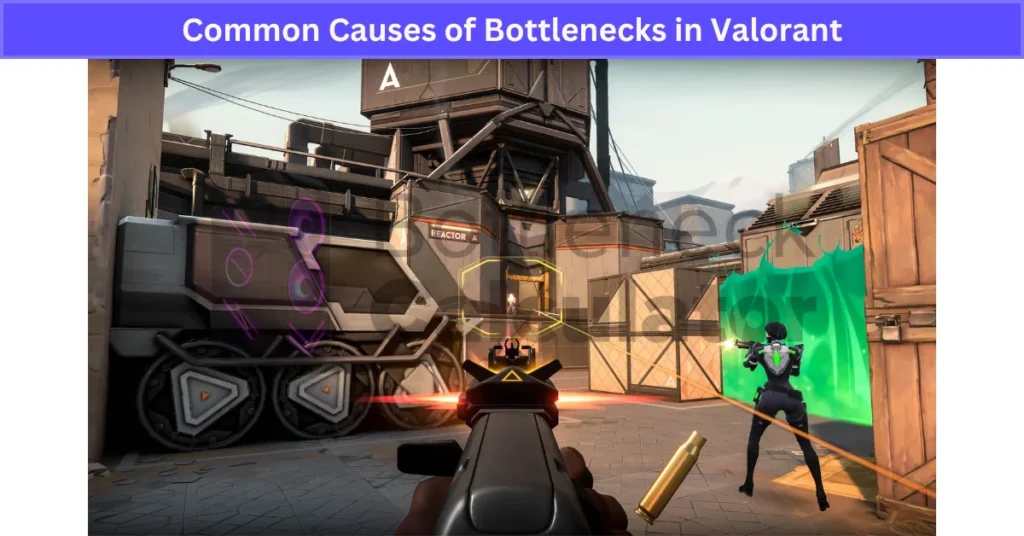
Most Valorant optimization issues come from the CPU side at competitive settings.
How to Check for Bottlenecks (Tools + In-Game Methods)
You don’t need fancy tools to find a Valorant bottleneck. A few quick checks can show if the CPU or GPU is holding you back:
- Enable Valorant Performance Stats – Press Ctrl + F. Look at CPU vs GPU frame render times. If CPU is higher, it’s the bottleneck.
- Task Manager Check – Open Task Manager while playing. If CPU is near 100% and GPU is low, CPU is the limiter.
- MSI Afterburner Overlay – Use it for real-time CPU/GPU usage and temps during matches. Super helpful for tracking spikes.
- Resolution Drop Test – Lower from 1440p to 1080p. If FPS barely improves, you’ve got a CPU bottleneck. This is also a classic sign of bottlenecking in Fortnite, where players chase high FPS at lower resolutions and hit CPU limits fast.
- Watch FPS Consistency – Sudden drops in fights or ability spam? That’s often CPU stress.
Pro tip: Log CPU/GPU usage for 5 minutes in ranked matches for the clearest picture.
Simple Fixes to Reduce Bottlenecks
I’ve tried a lot of tweaks to deal with Valorant bottlenecks. Some quick changes make a big difference:
- Lower CPU-Heavy Settings – Drop shadows, detail quality, and anti-aliasing. These hit the CPU the most.
- Cap Your FPS – If your monitor is 144Hz, cap FPS at 144. No need to push 300 and stress the CPU.
- Close Background Apps – Chrome, Discord, or streaming software? Kill them before a match. They eat CPU cycles.
- Enable XMP in BIOS – This runs your RAM at full speed. Helps reduce stutters.
- Update Drivers – Old GPU drivers or chipset drivers can hurt performance.
- Better Cooling – If temps hit 90°C, your CPU throttles. Clean fans or add airflow.
- Adjust Power Plan – Set to “High Performance” in Windows for steady clock speeds.
If nothing helps and CPU is maxed every game, a hardware upgrade might be the only real fix.
Real User Fixes & Community-Backed Solutions
On r/buildapc, a user shared a frustrating issue where their ASUS ROG Zephyrus G16 laptop’s CPU was stuck at low frequency during Valorant, causing severe FPS drops despite the GPU working hard. They tried reinstalling drivers, updating BIOS, formatting the system, and adjusting power settings, but the problem persisted. The user sought advice before taking it to a technician, suspecting a software or power management issue. Replies were limited, with one asking for the explanation in simpler English.
On another thread r/ValorantTechSupport, a user with a Dell G3 15 3500 laptop reported FPS drops and lag in Valorant despite playing on low settings. They noticed their CPU hits 100% usage during matches, suggesting a CPU bottleneck, while GPU usage stays low. Responders confirmed it’s likely a CPU bottleneck and recommended checking power settings or upgrading hardware. The user asked if buying a newer laptop is the only fix, highlighting common struggles with older CPUs in gaming. For more real-world advice, see what Reddit users say about bottleneck calculators—you’ll find lots of firsthand stories and troubleshooting tips.
Quora
On Quora, users explained that Valorant’s long load times with an i5-4460 and SATA SSD mainly stem from the outdated CPU and slower storage. The i5-4460’s four cores without hyper-threading struggle with modern games, while SATA SSDs are much slower than NVMe drives, causing delays in loading game assets. Many recommend upgrading to a newer CPU and an NVMe SSD for smoother, faster game performance.
On Quora and gaming forums, users shared ways to fix FPS drops in Valorant without a dedicated graphics card. The main tips include lowering all in-game graphics settings to the minimum, reducing resolution drastically, and turning off V-Sync. Additionally, optimizing Windows by enabling Game Mode and setting the power plan to high performance can help improve frame rates on integrated GPUs.
Final Verdict
Bottlenecking in Valorant usually come from the CPU, not the GPU. The game loves high FPS for competitive play, so it pushes the processor hard, especially at 1080p or low settings. If you see low FPS with a strong GPU, stutters in fights, or CPU usage at 100%, that’s your sign.
Most fixes are simple: lower CPU-heavy settings like shadows, cap FPS, close background apps, and enable XMP for faster RAM. Update your drivers and check cooling too. If none of this works and the CPU stays maxed out every match, it’s time for a hardware upgrade.
FAQ’s
How to fix CPU bottleneck in Valorant?
Lowering graphic settings helps reduce CPU load fast. Turn off anti-aliasing, drop shadows, and keep effects low. Close background apps and update your graphics drivers for better FPS. These simple steps can improve performance without spending on new hardware.
How to fix frame issue in Valorant?
One quick fix is deleting the VALORANT folder in the AppData location. This removes the GPU cache and resets all graphics settings. If that doesn’t work, edit the game config file to apply fresh settings. Both steps can help fix stutters and FPS drops.
Is Valorant CPU or GPU intensive?
Valorant is mostly CPU intensive. The CPU handles game logic, AI calculations, player movement, and networking. The GPU matters for visuals, but smooth FPS depends more on your processor.