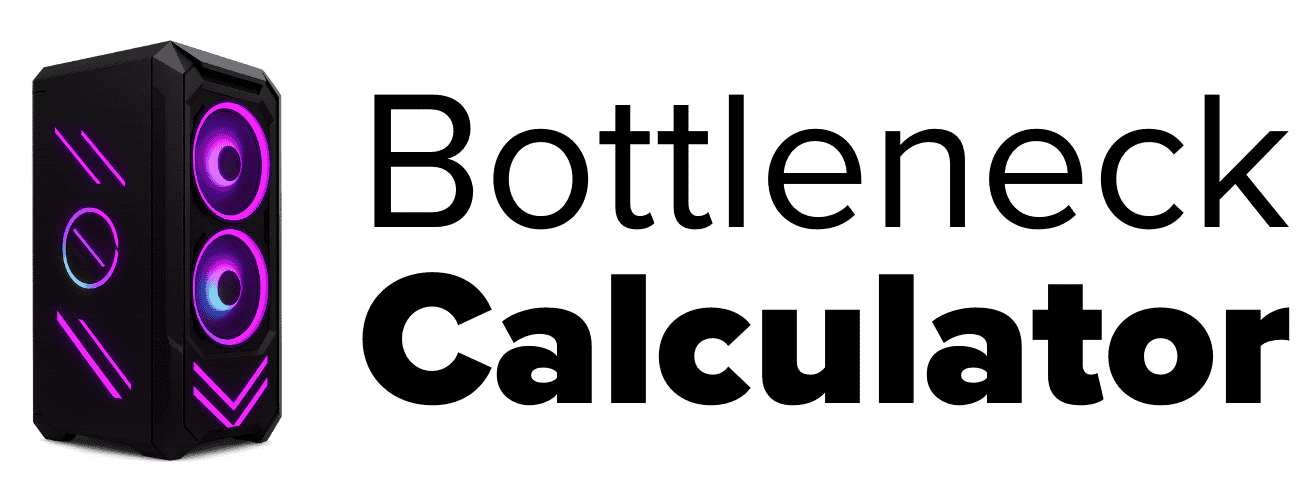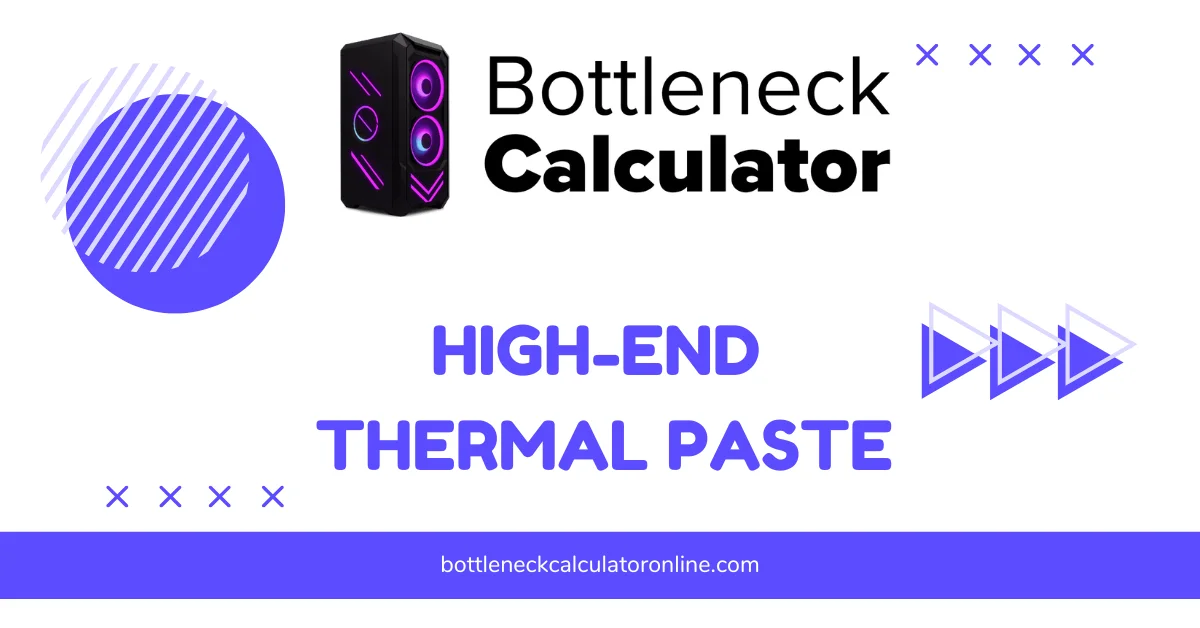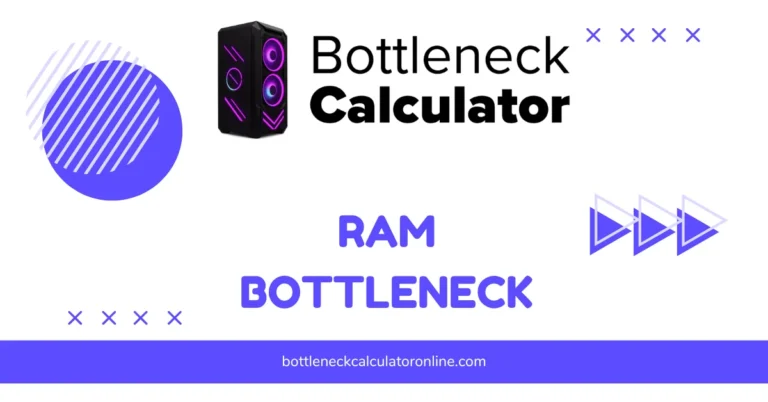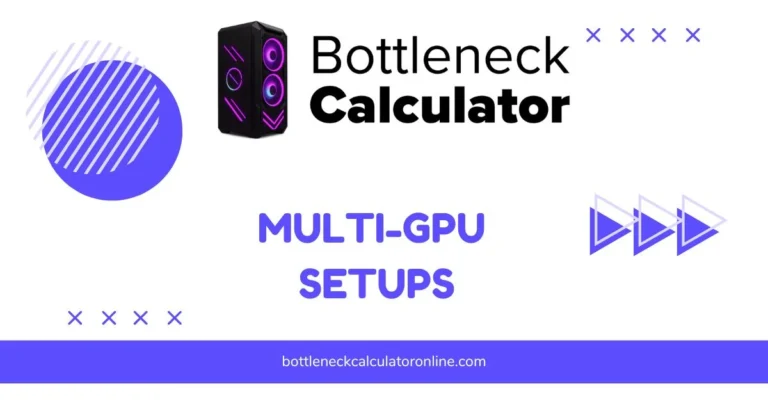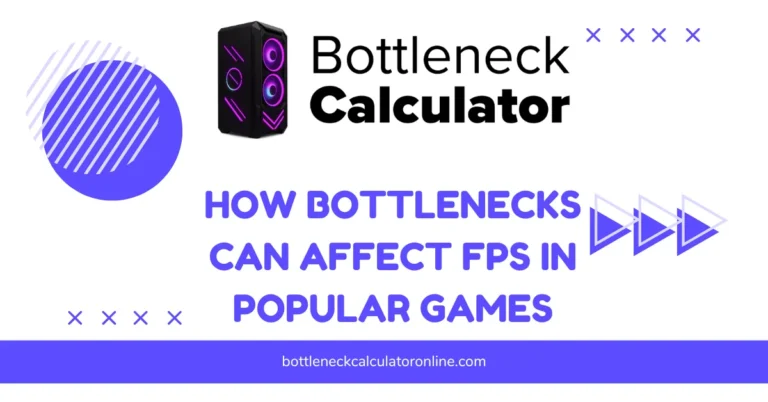Do High-End Thermal Paste Really Make a Difference?
I’ve seen a lot of talk about expensive thermal paste and how it can cool your PC better. People often think that buying the priciest paste will fix all their heat problems. But honestly, if you already use a good thermal compound, switching to a high-end one might not drop your CPU or GPU temps by much. The hype can make it seem like a magic fix, but it’s not always that simple.
Where premium thermal paste really shines is in special cases. If you do overclocking or run extreme cooling setups like liquid nitrogen, then the better thermal paste performance can matter. These pastes tend to have higher thermal conductivity and stay stable under high heat. They also last longer and resist drying out, so you won’t need to reapply as often. For regular users, though, these benefits might not be worth the extra cost—unless you’re dealing with thermal throttling due to heat buildup.
I’d say mid-range thermal pastes offer the best value for most people. They provide good cooling without breaking the bank. Plus, how you apply the paste matters a lot—too much or too little can hurt performance no matter how good the paste is. Brands known for reliability and consistency usually give you solid results without costing too much. So, expensive thermal paste can help in certain setups, but for everyday use, budget thermal paste often does the job well enough.
How Thermal Paste Works
How Thermal Paste Improves Heat Transfer Between CPU and Cooler
When a CPU works, it makes a lot of heat. This heat needs to move quickly to the cooler so the processor doesn’t get too hot. But the problem is, the surfaces of the CPU and the heatsink are not perfectly flat. They have tiny bumps and gaps. These gaps trap air, and air does not transfer heat well. This causes thermal resistance, which means heat can’t move easily from the CPU to the cooler.
Thermal paste plays a big role here. It fills in those microscopic gaps and air pockets between the CPU and the heatsink. By filling these spaces, the thermal compound improves the heat transfer CPU to cooler. This helps the CPU cool down better and run safer. Using the right amount of thermal paste is important. Too much or too little can cause problems and reduce CPU cooling efficiency.
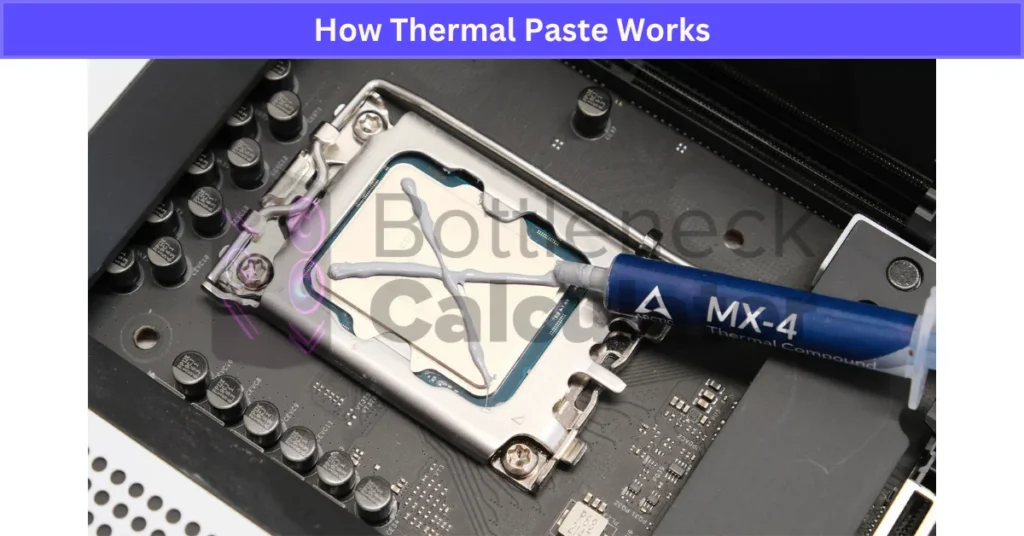
Also, when replacing thermal paste, cleaning off the old paste well helps keep the cooling working right. If old paste stays, it can block heat transfer and raise temperatures. So, thermal paste helps lower temperatures by making the connection between CPU and cooler better. This makes your PC safer and lasts longer.
Main Types of Thermal Compounds Used in PCs
There are a few common thermal compound types people use in PCs. Each one has its own pros and cons.
- Silicone-based thermal paste is the most common and affordable. It gives average performance and works fine for regular builds. It’s easy to apply but not the best for heavy cooling needs.
- Metal-based thermal paste has high thermal conductivity because it contains metals like silver or aluminum. It cools better but can conduct electricity. You need to be careful not to get it on motherboard parts because it might cause shorts.
- Ceramic thermal paste uses ceramic particles. It does not conduct electricity and gives solid heat transfer. It’s a safe choice for most users and works well without risks of short circuits.
- Carbon-based thermal paste contains graphite or carbon. It offers good cooling and is electrically safe. This type is popular for those who want better performance without electrical risks.
The quality of the thermal paste matters a lot for how well heat moves from your CPU to the cooler. Cheap or low-quality paste can raise temperatures. Also, check if the thermal compound is compatible with your CPU cooler’s material. Using the right type and good quality paste helps keep your PC running cool and safe.
Understanding the Composition of Thermal Interface Materials (TIMs)
Thermal interface materials, or TIMs, fill tiny gaps between the CPU and cooler to help heat move better. But they need to be thin to keep thermal resistance low. If the layer is too thick, heat won’t pass well, and the CPU can get hotter.
Most TIMs use a base like silicone because it spreads easily. Some use synthetic oils that flow better and fill gaps more fully. To carry heat well, TIMs add filler particles like metal, ceramic, or carbon. These fillers improve thermal conductivity, so the paste moves heat faster.
It’s very important that many thermal pastes are non-conductive electrically. This means they don’t cause shorts if they touch motherboard parts. Using metal fillers can risk conductivity, so you have to be careful. The right balance of base and filler affects how easy the paste is to apply, how long it lasts, and how well it cools.
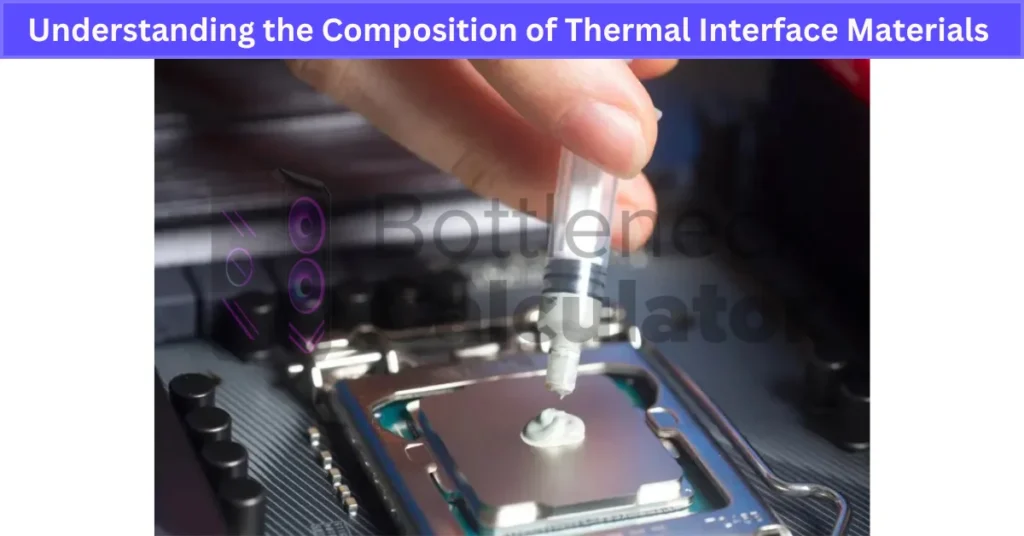
Viscosity—the thickness of the paste—also matters. Thinner pastes spread easier but may dry faster. Thicker ones last longer but can be harder to apply evenly. If you want to know more, checking the product datasheet can help you understand its composition and performance.
Overall, the thermal interface material composition impacts how well your CPU stays cool and how reliable your cooling setup will be.
Performance Differences: Expensive vs. Budget Options
What Sets Premium Thermal Pastes Apart: Key Ingredients
Premium thermal pastes use higher-quality ingredients that make a real difference. Many of them contain micronized silver or ceramic particles. These materials improve heat transfer efficiency by helping heat move faster from the CPU to the cooler. They also use synthetic oils that keep the paste soft and easy to spread for longer periods.
In contrast, budget thermal paste composition often relies on basic silicone or zinc oxide. These ingredients don’t last as long and may break down faster under heat. They also might not cover surfaces as evenly, which can reduce cooling performance. Plus, cheaper pastes can have less purity, raising the chance of corrosion or damage to components.
Thermal paste additives in premium formulas help keep the paste stable over time. This means it won’t dry out or crack quickly. The better purity also lowers electrical risk, which is important to avoid shorts on the motherboard. Some premium brands even have third-party testing or certifications to prove their quality.
I think premium pastes deliver better long-term performance and more reliable cooling. The ingredients help maintain even coverage, which keeps temperatures lower and your PC safer over time. So, while budget pastes might work okay, the higher purity and advanced additives in premium thermal paste ingredients really set them apart.
Understanding Thermal Conductivity and Viscosity in Thermal Pastes
Thermal conductivity in thermal paste measures how well it moves heat. It’s usually shown in watts per meter-kelvin (W/mK). Higher numbers mean better heat transfer efficiency. For example, premium pastes often have values between 8 and 12 W/mK. Arctic Silver 5, a popular choice, has about 8.5 W/mK. Budget thermal pastes usually have lower thermal conductivity, so they don’t cool as well.
Viscosity of thermal compound means how thick or runny the paste is. This affects how easy it is to apply and how well it spreads. Premium thermal pastes balance viscosity to allow even layering without being too thick or too thin. If the paste is too thick, it can trap air pockets, causing poor heat transfer. If it’s too watery, it can run off the CPU or not cover properly, which also hurts cooling.
The right viscosity helps the paste make full contact between the CPU and cooler. This improves heat transfer efficiency and helps keep temperatures lower. Following the manufacturer’s thermal paste application instructions is important to get the best results. Improper application or using the wrong viscosity paste can reduce premium thermal paste stability and performance.
So, both thermal conductivity and viscosity affect how well a thermal paste works. Good heat transfer and proper application keep your CPU cooler and safer over time.
Evaluating Cooling Performance: Temperature Differences and Paste Quality
Cooling performance measures how well a thermal paste keeps your CPU temperature down under load. This is often shown as a temperature difference in degrees Celsius (°C). Many tests compare how different pastes perform when the CPU is working hard.
Most tests show that the temperature difference between a good budget thermal paste and a premium one is usually small—around 1 to 3°C. That might not seem like much, but it can matter if you are overclocking or running your PC in hot conditions. Very cheap or low-quality pastes often cause higher temperatures and can even damage components over time because they dry out or break down quickly.
Premium vs budget thermal paste reliability also matters. Higher-quality pastes tend to last longer and keep their cooling ability stable. This reduces the risk of overheating as time passes. For normal users, a good budget paste usually performs well enough. But if you want extra safety or better cooling for overclocking, premium pastes provide a bit more headroom.
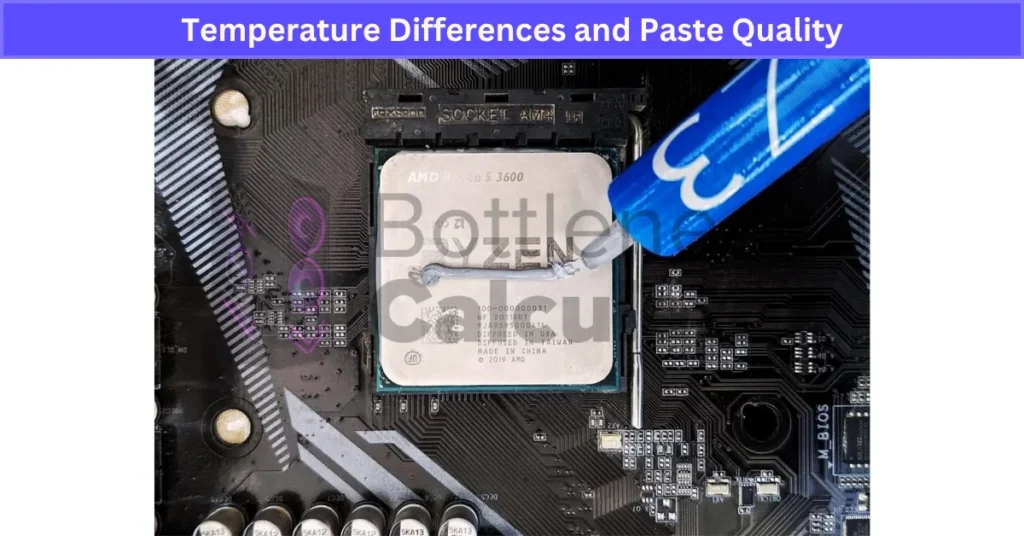
I’d recommend checking independent test results to see how pastes perform in real situations. Keep in mind that thermal paste degradation over months or years can affect cooling performance, so using a reliable paste is important for long-term PC health. Overall, the difference in thermal paste temperature difference may be small at first but can grow over time with lower-quality products.
Comparing Liquid Metal and Traditional Thermal Pastes
Liquid metal thermal paste offers very high thermal conductivity, often above 70 W/mK. This means it can lower CPU temperatures by up to 8°C compared to traditional thermal pastes. For people who overclock their CPUs or run extreme cooling setups, liquid metal can provide a real performance boost.
However, liquid metal risks come with that performance. It conducts electricity, which means if it touches sensitive motherboard parts, it can cause shorts or damage. It also can corrode aluminum heatsinks, so you have to be very careful applying it. Because of these dangers, liquid metal is usually recommended only for experienced users who know how to apply it safely and clean it up properly.
Traditional thermal pastes, like Noctua NT-H1, Arctic Silver, or Cooler Master GC-Extreme, have lower thermal conductivity—often between 8 and 12 W/mK—but are much safer to use. They don’t conduct electricity and are easier to apply without risking damage. These pastes provide reliable cooling for most users and are a good choice for everyday builds.
In short, liquid metal thermal paste works best for extreme overclocking or very high-performance setups, where every degree counts. For general use, traditional thermal paste offers a safer and simpler way to keep your CPU cool without the risks of liquid metal. Just remember to follow proper cleanup steps to avoid corrosion or shorts, especially if you ever switch between the two types.
Generic vs Branded Thermal Paste: What You Should Know
I’ve tried both generic and branded thermal pastes, and honestly, there’s a clear difference. Cheap thermal paste from unknown brands often raises CPU temps more than branded options. They tend to dry out faster and lose thermal paste performance sooner. This can cause instability and even damage in the long run.
You don’t have to spend a lot on premium thermal pastes for everyday use. Budget thermal compound from trusted brands often gets close to premium results. They balance price and performance well. Thermal paste might be a small part of your PC build cost, but it plays a big role in keeping your system stable and cool.
In one test I did, a generic thermal paste gave me about 5°C higher temps than a branded one. That’s a big gap when your CPU is under load. Plus, generic pastes sometimes had inconsistent texture, making application tricky. Branded thermal paste usually spreads evenly and stays reliable for longer.
My advice? Avoid generic thermal paste risks by sticking to branded options. Also, buy from reputable sellers to dodge counterfeit products. Checking third-party test results before buying can help you pick a thermal paste that really works. It’s better to spend a little more upfront than to deal with overheating problems later.
Thermal Paste Comparison: Test Setup and Temperature Results
I ran a thermal paste test bench using a Ryzen 5 5600X paired with a Kraken X52 AIO cooler and an RTX 3080 Ti. The BIOS was tweaked to push max performance for a realistic, demanding scenario. This setup helped me see how different thermal pastes affect CPU temperatures under real stress.
For testing, I started with an unbranded thermal paste. I ran stress tests including idle monitoring, Intel Burn Test, and Prime95 Blend to simulate heavy CPU loads. Even though the system remained stable, the CPU temps were noticeably high, especially during Prime95. It showed that while cheap paste can work, it struggles to keep temperatures low.
Next, I cleaned off the old paste and applied a premium thermal paste. Running the same stress tests, I recorded both average and max temperatures. The premium paste dropped the CPU temps by about 5°C on average, with even bigger differences at peak load. This meant better thermal paste performance and less heat stress on the processor.
The CPU temperature comparison clearly showed that premium vs generic thermal paste isn’t just about a small difference—it can impact cooling efficiency a lot, especially under heavy use. The test data also highlighted how thermal paste quality influences component longevity by keeping heat in check.
When you look at thermal paste test bench results like these, it’s important to consider your own system’s conditions. Cooler types, airflow, and workload all affect real-world outcomes. But from my test, I’d say investing in a quality thermal paste pays off if you want better cooling and longer hardware life.
Gaming Performance and Is Unbranded Thermal Paste Worth It?
I ran gaming thermal paste performance tests using popular titles at 1080p Ultra settings. The goal was to see how different pastes affect CPU temperature gaming under real-world conditions. I tested both an unbranded thermal paste and a budget-branded one to compare results directly.
The CPU temperature gaming data showed that unbranded thermal paste caused higher max temps—about 4 to 6°C hotter during long gaming sessions. Frame rates stayed nearly the same between the two pastes, so the difference was mostly about heat, not performance. Higher temps can shorten component lifespan and cause instability over time, which makes unbranded thermal paste risks worth considering.
Based on the results, unbranded thermal paste is not worth the risk for gaming PCs. Budget thermal paste recommendation goes to trusted brands that offer better thermal paste longevity and stable cooling without a big price jump. Keeping your cooling system clean and replacing thermal paste every year or so also helps maintain good performance.
Overall, using a budget-branded thermal paste gives you safer temperatures and more peace of mind. Skipping no-name pastes means fewer heat problems and longer-lasting hardware, which is important when you want reliable gaming sessions.
Real-World Impact on CPU and GPU Temperatures
Impact of Thermal Paste Quality on PC Performance and Overclocking
I’ve seen how thermal paste overclocking plays a role in keeping CPUs cool when pushing speeds beyond their limits. Premium thermal pastes usually have better thermal conductivity thermal paste values, which helps move heat faster from the processor’s integrated heat spreader (IHS) to the heatsink. This is important for high-performance PC cooling, especially when the CPU or GPU is working hard.
Every degree counts when you’re overclocking. Even a small temperature drop can mean more stable CPU temperature stability and less risk of overheating. Better heat transfer from a premium thermal compound effects not only keeps the system stable but can also allow fans to run quieter since the cooler doesn’t have to work as hard.
That said, most tests show that temperature improvements from premium thermal paste aren’t huge for average users—usually just a few degrees. So, while upgrading paste helps, it won’t fix bigger cooling issues like poor airflow or weak fans.
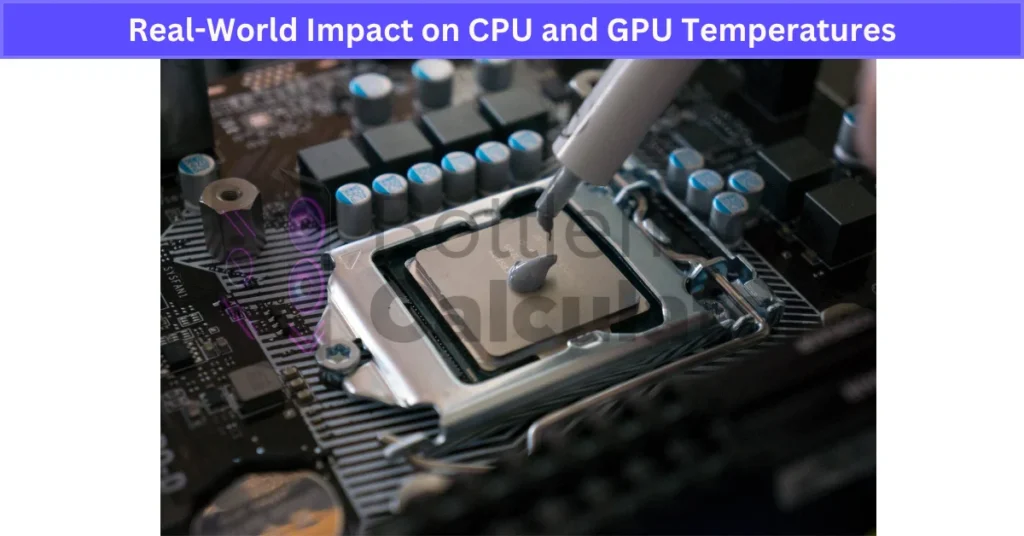
If you’re serious about overclocking, I’d suggest monitoring temperatures closely to see how your thermal paste performs. Pairing a premium paste with quality cooling hardware gives you the best chance for stable, cool performance under load. It’s one part of the puzzle but can make a real difference when pushing your PC hard.
How Thermal Paste Reduces Hot Spots and Lowers CPU Temperatures
Thermal paste plays a key role in CPU temperature management by filling tiny air gaps between the CPU and heatsink. These microscopic gaps trap heat and create hotspots, which can cause certain CPU cores to run hotter than others. High-quality thermal paste improves heat transfer efficiency by eliminating these air pockets, which helps reduce max core temperatures under heavy load.
Lowering hotspot temps is important to prevent thermal throttling, where the CPU slows down to avoid overheating. This is especially critical during gaming or benchmarking when the processor works hard. While you might not notice big temperature differences during light or stock use, good thermal paste benefits become clear under stress.
Using premium thermal paste benefits your system’s performance stability by keeping temperatures more even. This can reduce crashes or sudden slowdowns caused by overheating. Over time, lower hotspot temperatures also help improve component lifespan and reliability, since constant heat spikes can damage hardware.
Of course, thermal paste works best when combined with good airflow inside your PC case. Together, they keep your CPU cooler and maintain steady performance. So, choosing a quality thermal paste isn’t just about average temps—it’s about controlling hotspots and protecting your system during tough workloads.
Thermal Paste Compatibility with Modern CPU Heatsinks
Most thermal paste compatibility is good with common heatsink materials like copper and nickel-plated surfaces. These metals are popular in modern CPU cooling because they conduct heat well. A good thermal paste needs to spread evenly to make strong heatsink surface contact with the CPU’s integrated heat spreader (IHS). This helps heat move efficiently and keeps your CPU cool.
Premium pastes often do a better job filling microscopic gaps, especially on large or complex heatsinks with uneven surfaces. This means they can improve thermal paste performance slightly by making more complete contact. But even budget or mid-range pastes usually work well with modern heatsinks if applied properly.
Cleaning the heatsink surface before applying thermal paste is important to ensure the best contact. Old paste, dust, or oils can block heat transfer and lower cooling efficiency. Also, following manufacturer instructions on paste amount and application technique helps maintain compatibility and performance.
Improper application, like using too much or too little paste, can reduce the benefits of even the best thermal paste compatibility. So, while premium pastes can provide an edge with complex heatsinks, the real difference comes from careful preparation and proper application.
In general, if you keep your heatsink clean and apply paste correctly, most quality thermal pastes will work well with modern CPU coolers, whether copper or nickel-plated. This helps maintain good temperatures and stable performance.
Key Factors to Consider When Choosing Thermal Paste
When choosing thermal paste, how easy it is to apply matters a lot. Even coverage helps heat move better between the CPU and cooler. Some pastes spread smoothly, while others can be thick or runny, making application tricky.
Safety is another important factor. Thermal paste safety means it shouldn’t conduct electricity or cause corrosion. Non-conductive pastes reduce the risk of damaging your motherboard if the paste accidentally touches other parts.
Durability also plays a big role. Thermal paste durability means it can last a long time without drying out or breaking down. A durable paste keeps working well over months or years, so you don’t have to replace it often.
Thermal performance is about how well the paste handles heat under heavy CPU loads. Good thermal paste keeps temperatures lower, especially during gaming or overclocking.
Finally, check thermal paste compatibility with your CPU cooler and mounting system. Some pastes work better with certain materials or cooler designs. Reading user reviews can help you find a paste that’s easy to apply and stays stable over time. Also, look for manufacturer certifications that confirm safety and compatibility. These factors together help you pick the right paste for your build.
Best Practices for Thermal Paste Installation and Application
When it comes to thermal paste application, I always recommend starting with a small pea-sized drop in the center of the CPU. Most pastes work well this way because the pressure from the heatsink spreads it evenly. Some thermal pastes need specific patterns or even manual spreading, so it helps to check the manufacturer’s instructions.
Before applying new paste, cleaning the CPU and heatsink surfaces is crucial. Old paste and oils can block heat transfer, so I use isopropyl alcohol and a lint-free cloth to make sure everything is spotless. This cleaning step ensures better thermal paste installation and helps create an even thermal paste layer.
High-quality pastes are often easier to spread and sometimes come with applicators, making the job less messy. Messy application can waste paste and cause air pockets, which reduce cooling efficiency. Even coverage without gaps is key to getting the best performance.
If you’re new to how to apply thermal paste, practicing on a test surface can help build confidence. Overall, careful cleaning and applying the right amount will improve your PC’s cooling and protect your CPU from overheating.
The Impact of Mounting Pressure on Thermal Paste Performance
Mounting pressure thermal paste plays a big role in how well your CPU cooler works. When you install a heatsink, applying the right amount of mounting force makes sure the paste spreads evenly and fills tiny gaps between the CPU and cooler. This helps create a strong thermal connection CPU cooler to the processor, allowing heat to move efficiently.
Too little mounting pressure can leave air pockets that trap heat, causing higher temperatures. But too much pressure risks hardware damage or squeezing out too much paste, which also hurts cooling. Different thermal paste thickness and flexibility react differently to mounting force. Premium pastes are often made to spread well under a range of pressures and mounting systems, giving more reliable results.
A proper CPU cooler installation means matching heatsink mounting force with the right amount of thermal paste thickness. If the fit isn’t right, even the best paste can’t do its job well. Sometimes, poor mounting or using the wrong paste can increase temps despite good lab thermal conductivity numbers.
For best results, it’s smart to follow mounting hardware torque specifications if your cooler provides them. Also, regularly checking mounting hardware for loosening can keep your cooling consistent over time. Proper mounting pressure keeps your CPU cool and helps your thermal paste perform at its best.
Electrical Conductivity Risks and Safety Considerations in Thermal Pastes
Some thermal pastes contain metal particles, making them electrically conductive. This can cause problems if the paste accidentally touches motherboard circuits or CPU pins. A short circuit may happen, which can damage your hardware. That’s why thermal paste electrical conductivity is an important safety concern.
For most users, non-conductive thermal paste is a safer choice. Ceramic thermal paste or silicone-based thermal compound options don’t conduct electricity, reducing the risk of shorts. These pastes provide thermal paste safety especially for beginners or those working on sensitive builds.
Before buying, it’s smart to check product information about conductivity. Avoid metal-based pastes if your motherboard has exposed circuits or if you’re not confident in careful application. Using protective tools like anti-static wrist straps during paste application also helps protect your components.
Overall, choosing a non-conductive thermal paste reduces risks and keeps your PC safe. It’s a simple step that can save you from costly damage, making thermal paste safety a top priority during installation.
Thermal Paste Longevity and Quality: What to Look For
Thermal paste longevity depends a lot on the formula and ingredient quality. Cheap thermal pastes often dry out or crack within 1 to 2 years. When that happens, the thermal compound stops working well and your CPU can start overheating. This means you have to replace the paste more often to keep your system safe.
Premium thermal paste quality comes from advanced manufacturing processes and better materials. These pastes stay soft and don’t separate even under high heat. They resist drying out longer, which means less thermal paste maintenance and more stable temperatures over time.
Good thermal paste also doesn’t change texture or lose coverage. This helps maintain strong contact between the CPU and cooler. Choosing paste from reputable thermal paste manufacturers adds extra assurance. These brands often run third-party testing to verify how long their paste lasts and how well it handles heat.
I’d suggest replacing thermal paste every 2 to 3 years to keep your PC running cool. Using a high-quality paste reduces how often you need to do this. Overall, investing in premium thermal paste means better longevity and more reliable cooling, which protects your hardware and saves time in the long run. Just don’t forget that a clean system plays a big role too, regular PC clean sessions help remove dust buildup that can block airflow and hurt cooling performance.
Real User Fixes & Community-Backed Solutions
I found a Reddit thread where a user asked if more expensive thermal paste makes a significant temperature difference. Most replies agreed that while high-quality thermal paste can improve temps by a few degrees, proper application matters more than price. Some users shared personal experiences where switching to premium paste like Noctua NH-H1 or Gelid GC-Extreme resulted in noticeable drops of around 9–10°C. However, others argued that a bad paste won’t usually cause damage because CPUs throttle or shut down before overheating, though incorrect application (like spilling paste on the motherboard) could cause issues. Overall, good paste and correct application are key, but expensive paste isn’t always worth the cost if your temps are already fine.
I found a discussion where PC builders said mid-range thermal pastes like Arctic Silver 5 or MX-4 work well and offer only slight temperature improvements over cheaper options. Premium pastes like Thermal Grizzly Kryonaut can lower temps a few degrees, which helps if you overclock. Proper application matters more than price. Cheap or bad paste can dry out or cause issues, but actual CPU damage from thermal paste is very rare. For most users, a good mid-range paste is enough; enthusiasts might choose pricier options for small gains and durability.
Final Verdict
High-end thermal paste can make a difference, but it’s not a magic fix for heat issues. For most users, a good mid-range paste offers solid performance and reliability without the premium price. Proper application matters more than brand or cost—too much or too little paste can hurt cooling even with the best formula.
If you’re overclocking or running high-performance systems, premium pastes may offer a few degrees of lower temps and better longevity. But for everyday builds, trusted budget or mid-range options deliver great value and keep your system cool and safe.
FAQ’s
Does high quality thermal paste make a difference?
Thermal paste helps your processor transfer heat to the cooler, keeping it running at safer temperatures. Using the best thermal paste is especially important if you plan to overclock, as it improves cooling and system stability.
Do I need premium thermal paste?
Premium thermal paste transfers heat faster, helping your CPU stay cooler during overclocking. This cooler operation lets your processor run at higher clock speeds longer and avoids thermal throttling that can hurt gaming performance.
Is it worth upgrading thermal paste?
You usually don’t need to replace the thermal paste on your graphics card during its normal lifespan. But swapping the stock paste can improve temperatures and allow a higher thermal ceiling if you want to try GPU overclocking.
Can cheap thermal paste cause overheating?
Absolutely. The longevity and effectiveness of thermal paste vary greatly depending on its quality.
Why is my CPU still hot after new thermal paste?
Even with good thermal paste quality, applying it wrong can cause your CPU to run hotter than it should. Correct thermal paste application makes a big difference in cooling performance, so it’s worth getting it right.
Can too much thermal paste damage a CPU?
Using too much thermal paste is unlikely to damage a modern CPU because it has strong thermal protections. These protections help prevent permanent harm. However, too much paste can cause overheating and make your computer shut down to stay safe.