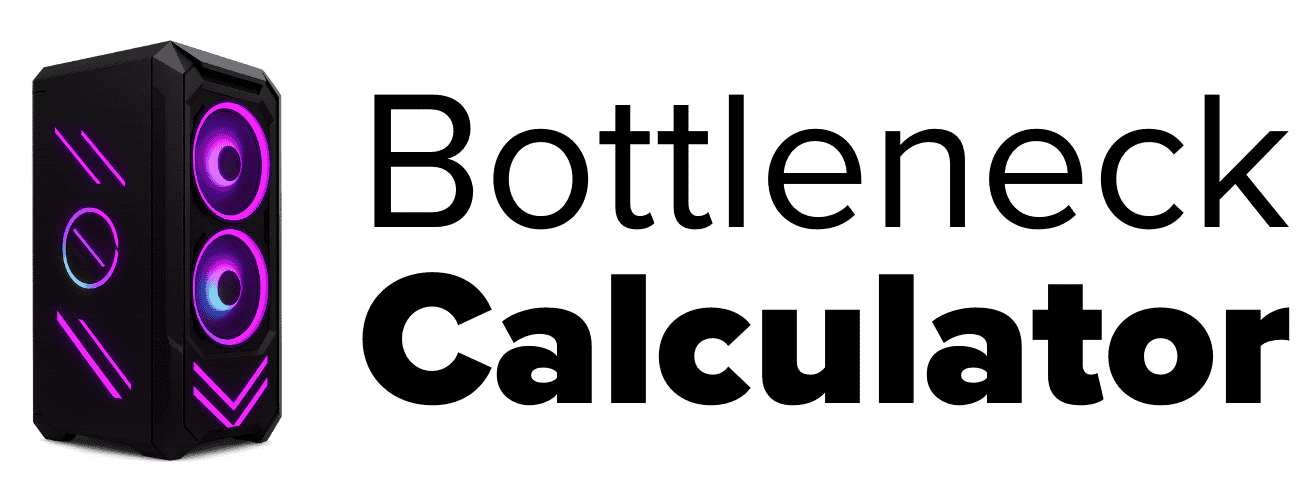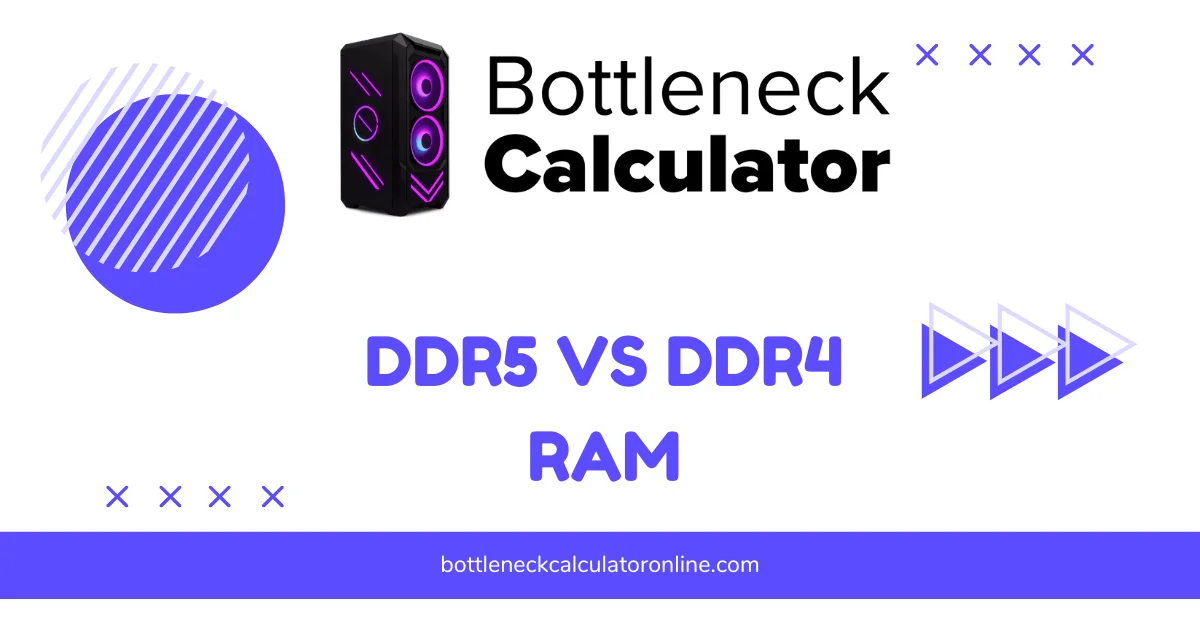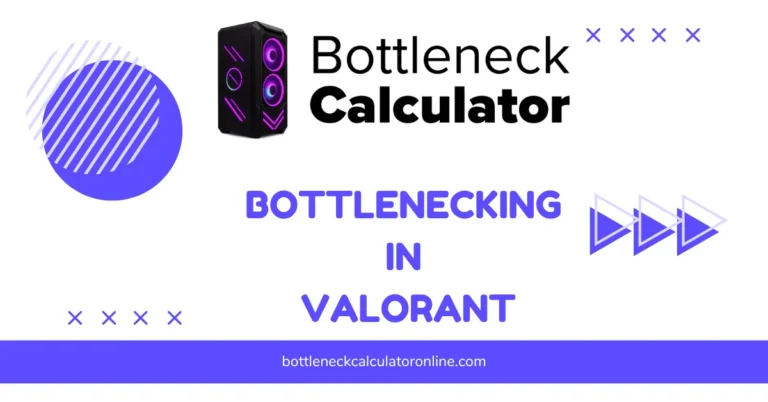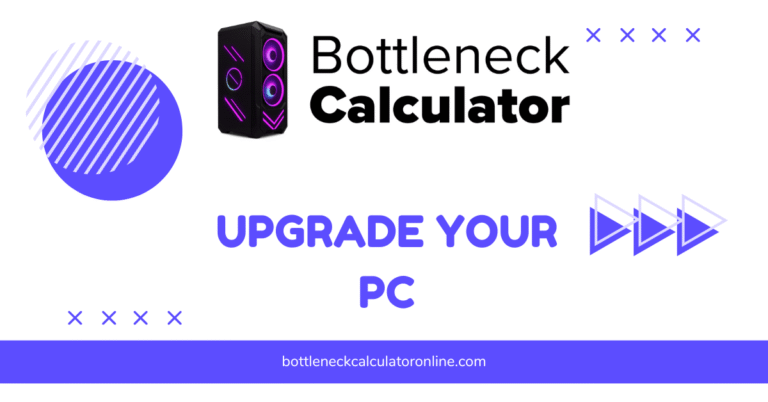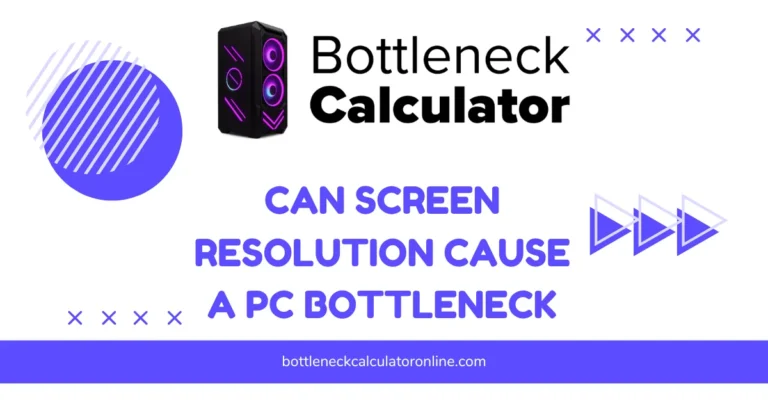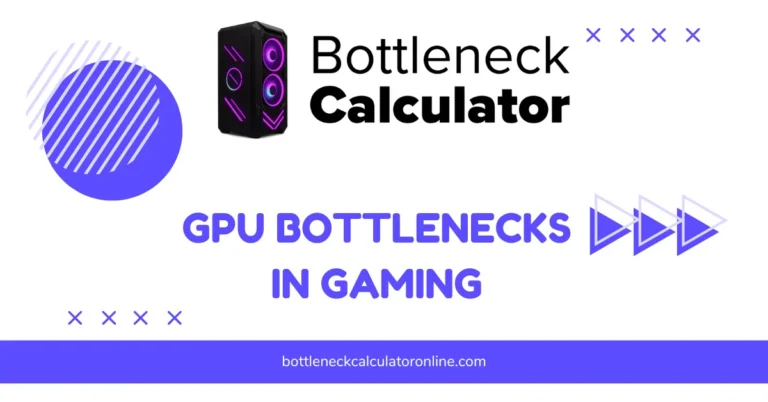DDR5 vs DDR4 RAM: Should You Upgrade Your Memory Now?
I’ve seen a lot of people asking if DDR5 is worth it. Honestly, it depends on what you’re doing and what you expect. DDR5 is the newest generation of memory, and it brings higher bandwidth. That extra speed really helps when you’re running multi-core CPUs because more cores need more data moving at once. If you’re building a PC for heavy workloads or high-end gaming, bandwidth can make a real difference and help avoid a RAM bottleneck.
But let’s be fair—DDR5 had a rough start. Prices were crazy high at launch, and finding the kits was a pain. Plus, early DDR5 didn’t always feel much faster than DDR4 for everyday tasks. Things are better now, though. Prices have dropped a lot, and the market has matured. You’ll even find new non-binary RAM kits like 24GB or 48GB sticks, so you don’t have to stick with 16 or 32 anymore. That’s nice if you need a custom memory setup without overspending.
Now, about compatibility—DDR5 needs a newer motherboard. So, if you’re thinking about a RAM upgrade to DDR5, make sure your board supports it. No way around that.
So, should you jump in right now? If you’re on older DDR4 and your CPU still handles everything fine, you might not feel a huge difference in daily use. But if you’re building a new rig with a modern CPU, DDR5 vs DDR4 isn’t much of a question anymore. DDR5 is where things are heading, and it’s finally at a point where it makes sense.
Later, I’ll break down DDR5 RAM performance against DDR4 in real tests—gaming, multitasking, and all that. For now, just know DDR5 is ready for prime time, and the pricing isn’t as scary as before.
DDR5 vs DDR4 Specifications
When you look at DDR5 vs DDR4, the specs tell the real story. DDR5 brings some big changes compared to DDR4. Let me break it down in a way that’s easy to follow.
Memory Density & Capacity
DDR5 supports much bigger memory chips. DDR4 uses chips up to 16Gb each, but DDR5 goes up to 64Gb. What does that mean? Bigger sticks of RAM. In theory, DDR5 could allow up to 2TB per module for servers. For home use, that’s overkill, but we’ll likely see 128GB sticks in the future. Right now, most DDR5 kits use 16Gb chips, so a 32GB stick is pretty common.
Speed (Data Rates)
This is where DDR5 really stands out. DDR4 runs between 1600 and 3200 MT/s. DDR5 starts where DDR4 ends—3200 MT/s—and goes way beyond, up to 6400 MT/s (and even more with overclocking). Most DDR5 kits you see today start at 4800 MT/s, so the slowest DDR5 is already faster than the fastest DDR4.
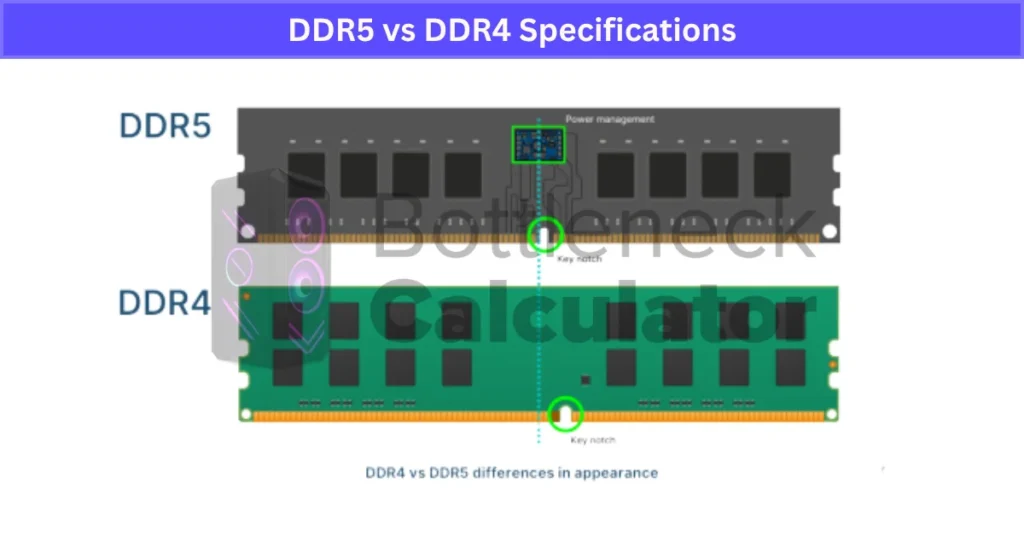
Physical Compatibility
Both DDR4 and DDR5 use 288 pins, but don’t let that fool you. The notch is in a different spot, so you can’t put DDR5 into a DDR4 slot or the other way around. If you want DDR5, you need a motherboard that supports it. No exceptions.
Channel Architecture
This is a big design change.
- DDR4: One 64-bit channel per stick (72-bit if you use ECC).
- DDR5: Two independent 32-bit channels per stick (40-bit with ECC).
What’s the point? More efficient data handling. With dual-DIMM setups, DDR5 acts like four channels of 32-bit, while DDR4 is stuck at two channels of 64-bit. This can help reduce latency and improve multitasking.
Voltage & Power Management
DDR5 runs cooler and more efficiently at 1.1V compared to DDR4’s 1.2V. Plus, DDR5 modules include an onboard Power Management IC (PMIC). This means the RAM itself handles power delivery instead of the motherboard. It improves stability and signal quality, but it also made DDR5 more expensive at launch and caused shortages because PMIC supply was tight.
Advanced Features
DDR5 adds a few smart tricks:
- More Banks: 32 instead of 16, so more memory pages stay open for faster access.
- Same Bank Refresh (SBRF): Refreshes only the bank in use, saving time.
- On-Die ECC: Fixes small internal memory errors for better reliability (but it’s not the same as full ECC for servers).
Intel XMP 3.0
If you’ve used Intel XMP for overclocking, DDR5 takes it further with XMP 3.0. You get multiple profiles and the option to save custom profiles directly on the RAM stick. Easier tuning, more flexibility.
Quick Comparison Table:
| Feature | DDR4 | DDR5 |
|---|---|---|
| Max Chip Density | 16Gb | 64Gb |
| Max Stick Size | ~64GB | 128GB+ |
| Speed Range | 1600–3200 MT/s | 3200–6400+ MT/s |
| Channels per Stick | 1×64-bit | 2×32-bit |
| Voltage | 1.2V | 1.1V |
| PMIC | No | Yes |
So, in short, DDR5 is faster, smarter, and designed for bigger workloads. But it needs the right motherboard, and it wasn’t cheap when it first came out. Prices are better now, so if you’re building new, DDR5 makes sense.
Testing Setup and Methodology for DDR5 vs DDR4 Comparison
To make the DDR5 vs DDR4 testing fair, I kept everything as equal as possible. Same CPU, same GPU, same storage, same cooling—only the memory changed. That way, we can see real differences between DDR4 and DDR5 without other parts messing things up.
Memory Configurations
Both kits were 32GB, using 2×16GB sticks in a dual-channel setup. I picked single-rank modules for both. Why? Because single-rank and dual-rank can change performance. Dual-rank usually gives a small boost, but I wanted an even fight here.
RAM Kits Used
- DDR4 Kit: 2×16GB at 3200 MT/s, CL16
- DDR5 Kit: 2×16GB at 5200 MT/s, CL40
Both kits used JEDEC profiles first (the official standard), then I tested with tighter timings manually to see how much headroom there was.
Full Test System Specs
Here’s what I used for every benchmark:
| Component | Specification |
|---|---|
| CPU | Intel Core i9-12900K (Alder Lake) |
| Motherboard | ASUS ROG Z690 Hero |
| GPU | NVIDIA GeForce RTX 3080 Ti |
| Storage | Samsung 980 Pro 1TB NVMe SSD |
| Cooling | Corsair iCUE H150i Elite Capellix AIO |
| PSU | Corsair RM850x 850W Gold |
| Case | Lian Li PC-O11 Dynamic |
| OS | Windows 11 Pro (Latest build) |
| Drivers | Latest NVIDIA and chipset drivers |
Test Settings
- JEDEC Speeds: DDR4 at 3200 MT/s CL22, DDR5 at 4800 MT/s CL40
- Manual Timings: Tightened timings for both to see best-case scenarios
- All memory ran stable in dual-channel configuration
Intel Alder Lake runs DDR4 in Gear 1 mode and DDR5 in Gear 2 mode. Gear 2 adds a small latency penalty for DDR5, so that’s important to keep in mind. Even so, DDR5’s bandwidth is much higher, which helps in multi-threaded tasks.
Why Timings Matter
JEDEC timings are safe defaults, but not always the best performance. Lower timings mean less latency. I tested both kits at stock and at the lowest stable timings the motherboard allowed. Some games and apps care more about latency than raw speed, so it’s worth understanding how RAM Speed vs Latency impacts your setup and what trade-offs are involved.
This setup gives us a clean DDR5 vs DDR4 comparison without other hardware making a difference. Next up, we’ll dive into how this impacts bandwidth, latency, and real performance.
Comparisons between DDR5 and DDR4 RAM
DDR5 vs DDR4: Bandwidth Improvements and Latency Trade-offs
When it comes to bandwidth, DDR5 takes a big step forward compared to DDR4. Even the slowest DDR5 kits, like DDR5-4800 C40, give much more bandwidth than DDR4-3200. In numbers, DDR4-3200 delivers around 25.6 GB/s per channel, while DDR5-4800 pushes close to 38.4 GB/s per channel. That’s roughly a 50% boost.
Move up to DDR5-6400, and things get even better. At that speed, DDR5 can hit almost 100 GB/s in dual-channel mode. That’s a huge gain for tasks like video editing, 3D rendering, and other workloads that move a lot of data.
But here’s the trade-off: latency. DDR5 doesn’t start strong here. Kits like DDR5-4800 C40 have much higher latency than DDR4-3200 CL16 or even DDR4-2133. Latency matters because it affects how quickly data can be accessed. For gaming and apps that rely on quick responses, higher latency can hurt performance.

The good news? As speeds climb, DDR5 closes the gap. A tuned DDR5-6400 C36 setup can get latency close to DDR4 levels while still giving massive bandwidth gains. So, the more you push DDR5 speed, the better the balance between bandwidth and latency.
For most real-world use cases, bandwidth wins in heavy multitasking and productivity. Gaming, on the other hand, still benefits from lower latency, so DDR4 holds up well there—at least for now.
DDR5 vs DDR4: Real-World Performance Comparison
When you look at actual workloads, DDR5 does pull ahead—but the size of the gap depends on what you run. On average, DDR5-4800 C40 beats DDR4-2133 and DDR4-3200 by about 14–19%. That sounds big, and it is if you’re coming from an older DDR4 kit.
But things change when you compare against faster DDR4. A solid DDR4-4000 C16 kit closes the gap. In that case, DDR5-4800 is only about 5–11% faster overall. Push DDR5 higher, like DDR5-6400 C36, and the gain grows again—around 11% over DDR4-4000 C16.
Some workloads care about bandwidth more than latency. Compression tasks and y-cruncher are great examples—these see big boosts from DDR5’s speed. On the other hand, apps that don’t move huge amounts of data don’t really care as much.
Here’s what I saw in common apps:
- Microsoft Office: Barely any change. About 4% faster with DDR5.
- Adobe Lightroom: Big difference. DDR5 can be 28% faster thanks to bandwidth.
- Photoshop & Premiere Pro: Small gains. Most tasks don’t hit memory hard enough, so improvements stay in the single digits.
Gaming sits somewhere in between (I’ll cover that later), but productivity shows the same pattern: the more memory-heavy the task, the more DDR5 shines.
One thing to note—higher DDR5 speeds keep scaling. Going from DDR5-4800 to DDR5-6400 isn’t free, but it still adds performance, even if it’s only a few extra percent.
Bottom line? DDR5 wins on bandwidth-heavy workloads, but if you only run light apps, you won’t feel much. And honestly, the cost-to-performance ratio still matters. A good DDR4-3600 or DDR4-4000 kit can be the sweet spot for many builds today.
DDR5 vs DDR4: Gaming Performance Comparison
When it comes to gaming, the GPU is almost always the real bottleneck—not your RAM. That’s why the gap between DDR4 and DDR5 is small. In fact, going from the slowest DDR4 to the fastest DDR5 changes performance by only about 8% at best.
Compare mid-range kits, and the difference nearly disappears. A DDR4-3200 CL15 setup versus DDR5-6400 C36? You’re looking at around 2% improvement on average.
Here are some real examples:
- Assassin’s Creed Valhalla: ~3% faster with DDR5
- Far Cry 6: ~2% faster
- Most other games: 1–3% gains, barely noticeable in real play
So yeah, DDR5 wins in raw bandwidth, but games just don’t use that much memory speed right now. If you’re building a rig mainly for gaming, it’s smarter to spend on a better GPU or CPU than jumping to DDR5. DDR4—especially at higher speeds like 3600 or 4000—still performs great for gaming today.
DDR5 Memory Capacity: How Much More Can You Install?
DDR5 takes memory capacity way beyond DDR4. A single DDR4 module usually tops out at 32GB, while DDR5 can reach up to 128GB per stick. That’s a huge jump. Why does it matter? Big workloads like 3D rendering, video editing, and data-heavy apps need lots of memory to stay fast. For workstations and servers, these large DDR5 modules make a big difference in performance.
It’s also good for future-proofing. If you plan to keep your system for years, having support for higher RAM capacity can save you from an early upgrade. Just make sure your motherboard and CPU can handle it.
DDR5 vs DDR4: Improved Power Efficiency
DDR5 runs at 1.1V, while DDR4 uses 1.2V. That small drop cuts power use by about 20%. Less power means less heat, so systems run cooler and often quieter. For laptops, this also means longer battery life. Energy-efficient RAM like DDR5 is a big win for portable devices and small desktops where heat and power matter most.
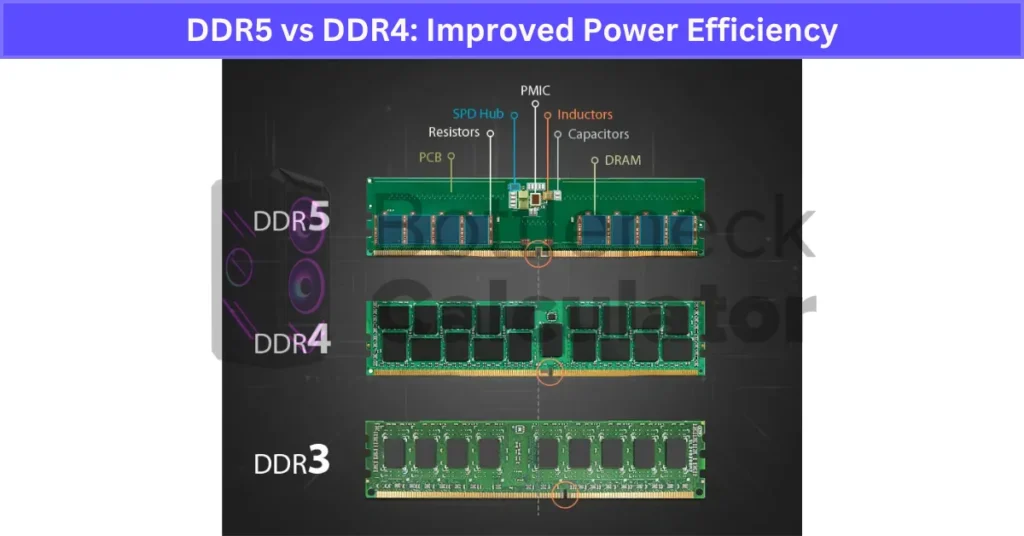
DDR5 Channel Architecture: What’s Different from DDR4?
DDR4 sticks use one 64-bit channel per DIMM, while DDR5 splits that into two independent 32-bit channels. This design helps the memory handle data more efficiently, especially when multiple apps are running. By letting each channel work separately, DDR5 improves bandwidth and reduces wait times in heavy multitasking. It also sets the stage for smoother performance in content creation and future workloads.
Should You Upgrade to DDR5 RAM? Key Considerations
You’ve seen the numbers, and DDR5 looks impressive—but is it the right move for you? The truth is, upgrading depends on more than speed alone. Things like motherboard support, price, and what you actually do on your PC matter a lot. Next, I’ll break down the key pros and cons so you can decide if DDR5 is worth it for your build.
DDR5 RAM and Enhanced Multitasking Performance
DDR5 uses two independent 32-bit channels per stick, which makes multitasking smoother than DDR4’s single-channel design. This means your system handles multiple apps—like streaming, editing, and browsing—all at once without slowing down. For creators and power users, this boost in DDR5 multitasking performance is a clear advantage over DDR4.
DDR5 RAM: Future-Proofing Your PC
New software keeps demanding more power, and DDR5 is built for that future. Its higher speeds, larger capacity, and better efficiency mean your system won’t struggle as apps get heavier. For gaming, content creation, and professional work, DDR5 ensures smooth performance over the long run. If you want a setup that stays relevant, DDR5 is the smart move.
What Should I Consider Before Upgrading My RAM to the DDR5 Version?
Higher Cost of DDR5
DDR5 still costs more than DDR4, especially for high-capacity kits. Even though prices have dropped since launch, DDR5 remains a premium choice. If you’re building on a budget, this can be a big factor.
Need to Upgrade Other Components
Switching to DDR5 isn’t just about new RAM. You need a motherboard and CPU that support DDR5. This adds to the total upgrade cost, so check compatibility before you buy.
Performance Differences in Everyday Tasks and Some Games
Here’s the truth: most daily tasks and many games don’t see big gains from DDR5. Its real benefits show in heavy workloads—like video editing, rendering, or scientific apps. If you only game or browse, the difference will be hard to notice.
Who Should Consider Upgrading to DDR5 RAM?
For Heavy Users
If you handle video editing, 3D rendering, or big data work, DDR5 is worth it. The extra bandwidth and higher capacity speed up rendering, reduce processing time, and make multitasking smoother. Professionals running demanding software will notice the difference. If you’re building a new high-end PC or upgrading for heavy workloads, DDR5 is the smarter choice.
For Medium Users and Gamers
Casual gamers and everyday users won’t see much benefit from DDR5. Most games and basic tasks run fine on DDR4, especially at higher speeds like 3200 or 3600 MHz. If you’re wondering how much RAM actually matters for modern titles, check out our guide on RAM Gamers Need to make sure you’re not overspending or bottlenecking your performance.
DDR5 RAM Compatibility and Motherboard Requirements
Upgrading to DDR5 isn’t as simple as swapping sticks. DDR5 needs a compatible motherboard and CPU. Not all boards support DDR5, so you must check the chipset before buying. For Intel, support starts with 12th-gen Alder Lake and newer; for AMD, it begins with AM5 platforms.
You may also need a BIOS update for proper DDR5 support, even on boards that list compatibility. In most cases, moving to DDR5 means replacing both the motherboard and CPU, which adds to the upgrade cost. Always check your motherboard manual or manufacturer’s site before purchasing DDR5 RAM.
DDR5 vs DDR4: Which RAM Offers Better Overclocking Potential?
DDR5 brings higher frequency limits right out of the box. Kits often start at 4800 MT/s and can reach 6400 MT/s or more with overclocking, thanks to improved architecture and XMP 3.0 profiles. This gives enthusiasts a lot of room to push performance, especially on high-end motherboards with strong power delivery and cooling.
DDR4, on the other hand, is mature and highly stable for overclocking. Many kits hit 4000 MT/s+ reliably, making it a solid choice for gamers who want easy performance gains without extra cost.
For casual users, the difference is small. Overclocking DDR5 makes the most sense for high-performance systems and competitive workloads where every bit of speed matters. Beginners should stick with XMP profiles before trying manual tweaks.
Real User Fixes & Community-Backed Solutions
I found an interesting thread on r/buildapc where a user asked if there’s a big difference between DDR4 and DDR5 RAM for gaming and PC builds. The discussion revealed that the answer depends on your CPU, motherboard, and budget. For example, AMD Ryzen 7000 series CPUs require DDR5, while Intel’s 12th and 13th Gen chips can support either DDR4 or DDR5, depending on the motherboard. While DDR5 has higher speeds (like 6000 MHz) and future potential, current real-world gaming performance gains are often small—sometimes just a few FPS compared to DDR4.
Several users suggested going DDR5 if you’re building a new system, as prices have dropped and it’s more “future-proof.” Others argued that if you’re on a tight budget or already have DDR4, it’s not worth upgrading yet since the difference in most games is minimal. In short, DDR5 is great for enthusiasts and next-gen builds, but for average gamers, DDR4 still holds up well today.
Quora
I came across a Quora thread where users discussed whether DDR5 is significantly better than DDR4. The general consensus? It depends on the use case and system requirements. DDR5 offers higher bandwidth and improved efficiency, starting at 4800 MHz and going beyond 7200 MHz, compared to DDR4’s 2133–3600 MHz range. It also introduces features like dual 32-bit channels per DIMM, higher burst lengths, and even on-die ECC for better error correction. However, DDR4 still has advantages like lower cost and typically lower latency, which can make it a smarter pick for budget or mid-range builds.
Several experts noted that real-world gaming differences are minimal—often just a few FPS—unless you’re on next-gen CPUs that require DDR5 (like AMD’s Ryzen 7000 series). For most users, the upgrade only makes sense when building a new system or doing heavy workloads like rendering or virtualization. In short: DDR5 is faster and future-focused, but for now, DDR4 still offers great value for everyday gaming and productivity.
Final Verdict
If you’re building a new PC today, DDR5 is the clear choice. It offers higher bandwidth, better efficiency, and future-proofing for next-gen workloads. Prices have dropped, the technology has matured, and features like dual channels and on-die ECC make DDR5 a smart long-term investment. For power users and creators, the performance boost in heavy multitasking and rendering is worth it.
That said, if you’re on a solid DDR4 setup, upgrading just for DDR5 isn’t necessary. Gaming gains are minimal, and most everyday tasks won’t feel dramatically different. Unless you’re planning a full platform upgrade with a new CPU and motherboard, sticking with DDR4 is still perfectly fine for now.
FAQ’s
Is DDR5 actually better than DDR4?
Yes, DDR5 is ahead in almost every way—higher speeds, larger capacity, better efficiency, and future-ready design. For users building new systems or handling demanding workloads, DDR5 makes sense. It’s the clear next step for performance-focused PCs.
Is DDR5 RAM worth getting?
Yes, DDR5 is better. All work starts with data coming from RAM. If RAM is slow, the CPU waits. The faster the RAM, the less idle time your CPU has. Benchmarks show only single-digit gains with each speed jump, but every bit counts when performance matters.
Should I go for DDR4 or DDR5 in 2025?
DDR4 is cheaper and works fine for simple tasks. DDR5 is better if you need faster speed and plan to handle heavy workloads or future-proof your PC.
Is DDR5 a noticeable difference?
DDR5 delivers more bandwidth, allowing it to move more data at once. This reduces latency and boosts multitasking performance, especially for memory-heavy tasks like large datasets and multi-threaded workloads in professional environments.
Does DDR5 RAM increase FPS?
Frequency and CAS latency matter most for RAM performance in games. DDR5’s higher transfer speed can lift frame rates a little—not a big jump, but it does improve overall PC responsiveness.