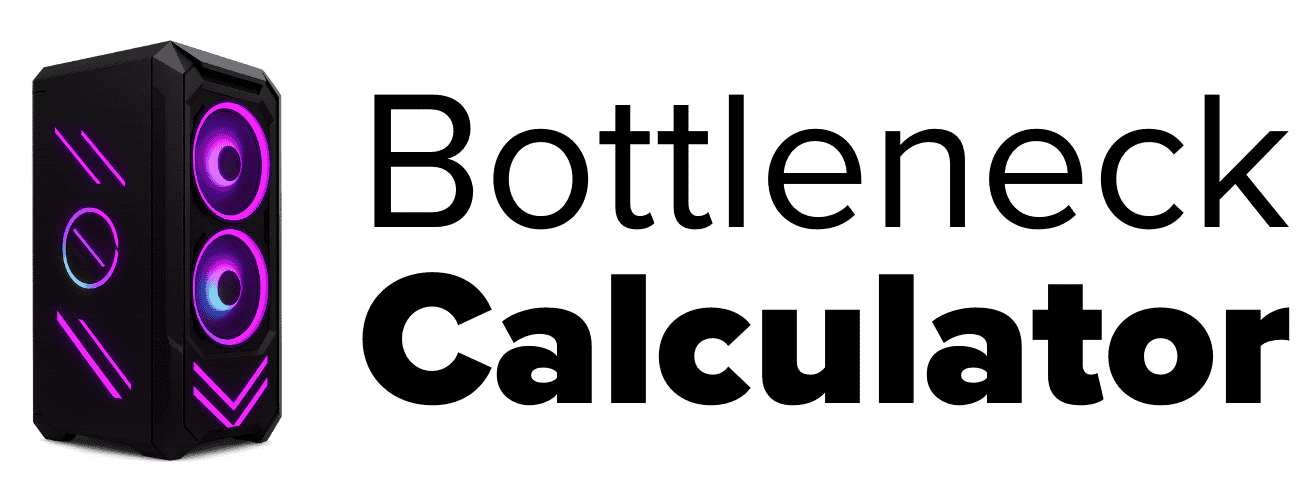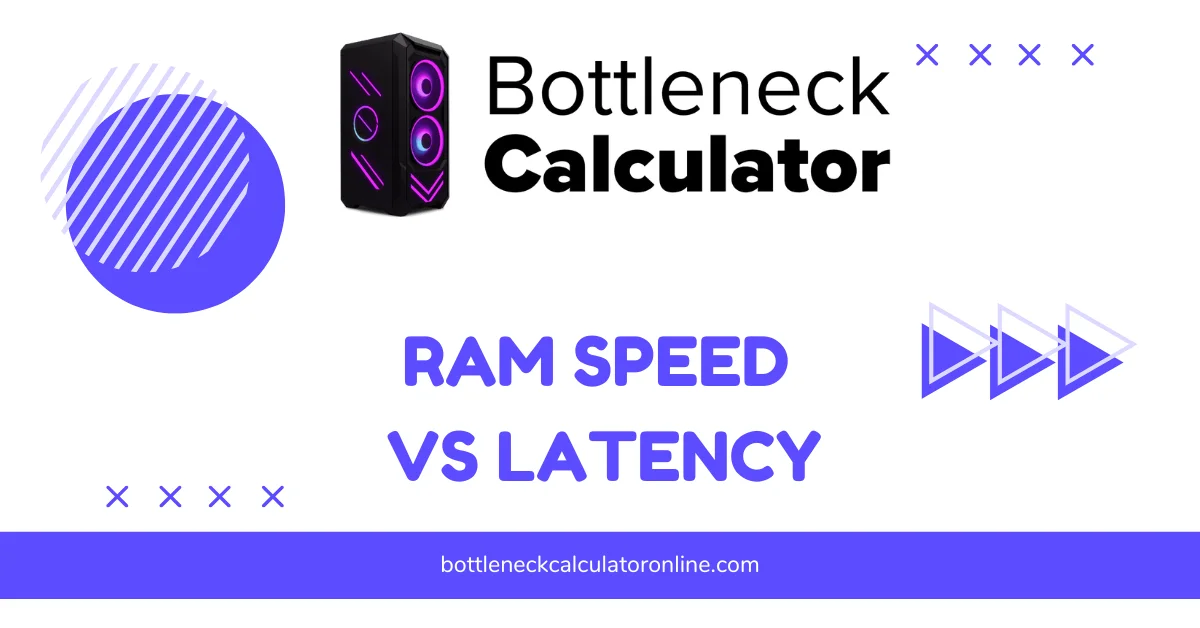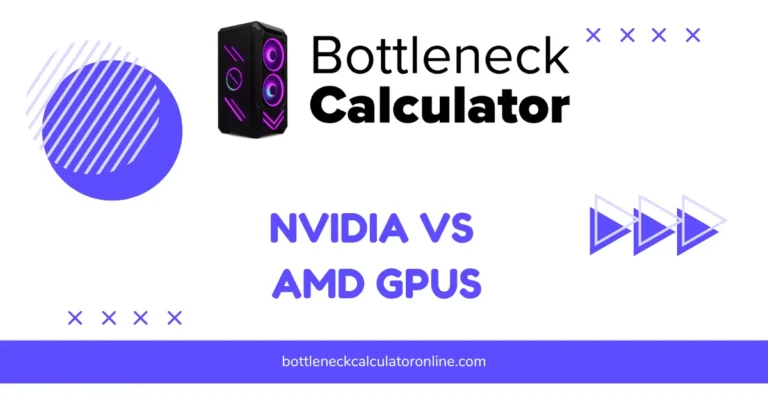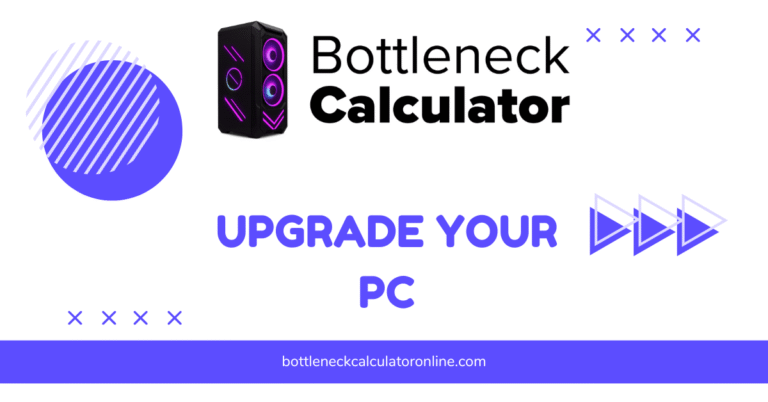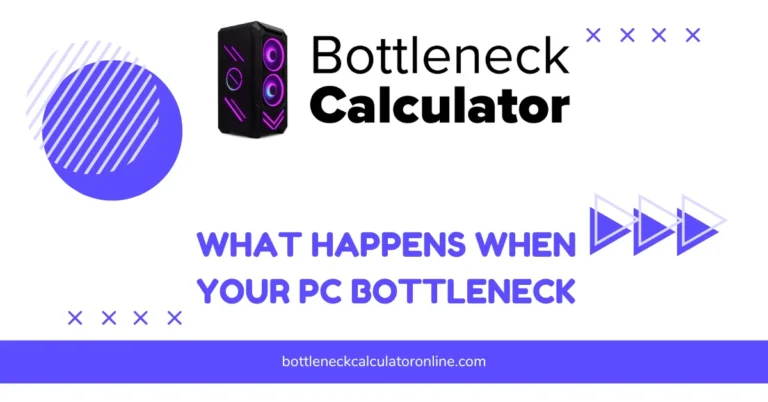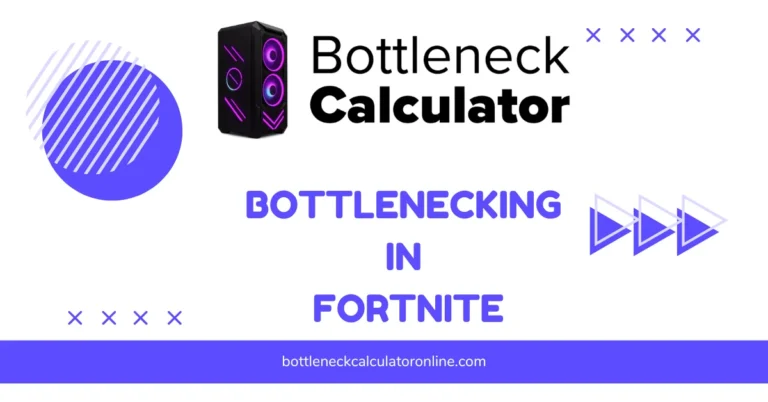RAM Speed vs Latency: Which Impacts Performance More?
I’ve seen people argue about this a lot. Some say speed wins, others say latency rules. Truth is, both matter, but not in the same way.
RAM frequency means how fast data moves. Higher frequency boosts bandwidth, so games and apps load data quicker. On the other side, CAS latency is the delay before the data starts moving. Lower latency helps tasks that need quick responses, like video editing or rendering.
For gaming, frequency usually gives more gains. Most modern titles scale better with higher MHz than lower CAS numbers. For creators, low latency can trim render times, but the difference is small unless you work with massive files all day.
If you mismatch speed and latency for your workflow, you could end up with a RAM bottleneck, where memory becomes the weak link slowing everything else down.
Here’s the sweet spot: something like 6000MT/s CL30. It balances speed and CAS well. Go too high on frequency, and you might hit stability issues or more heat on budget boards.
So, which matters more b/w RAM Speed vs Latency? For most people, RAM frequency wins. But if you’re heavy into video editing performance, don’t ignore latency. Pick based on your work, not just numbers.
Understanding RAM Speed vs Latency: How It Impacts Speed
Ever wonder why RAM frequency matters so much for gaming and everyday speed? RAM frequency, measured in MT/s (megatransfers per second), shows how fast data moves between your memory and CPU. Higher frequency means more bandwidth, which makes your system feel quicker.
For example, DDR4 RAM works best around 3000–3600MT/s, while DDR5 often shines between 6000–6400MT/s. Go beyond that, and you might see only tiny gains. Some people chase 8000MT/s, but most CPUs and motherboards can’t fully use that speed.
Frequency impacts system responsiveness and frame rates in games. Faster RAM reduces load times and helps CPUs handle big data chunks faster. Still, extreme speeds give diminishing returns and can cause stability issues if your board isn’t built for it.
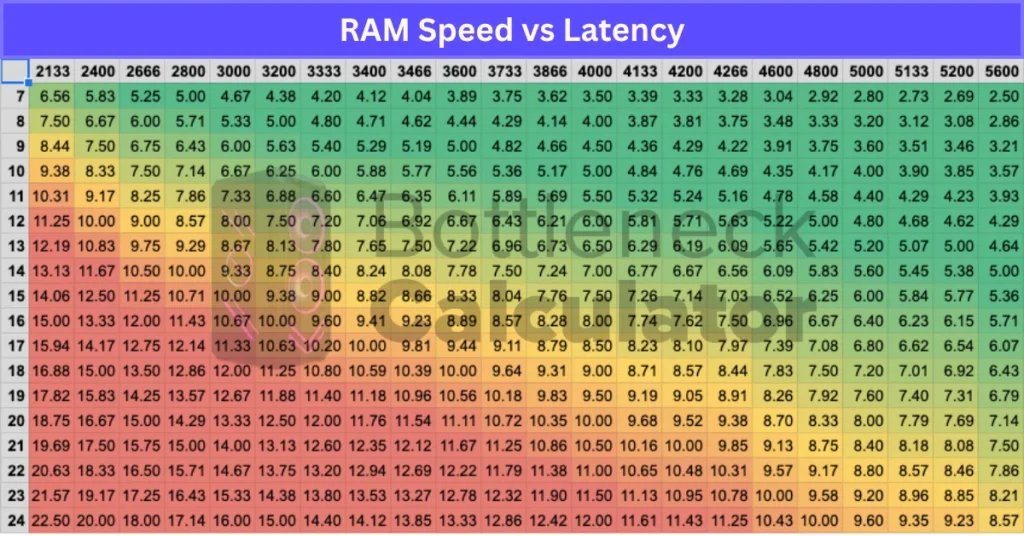
So, the optimum RAM frequency depends on your setup. For DDR4, stick near 3600MT/s. For DDR5 RAM for gaming, aim for around 6000MT/s. Anything above that? Nice for bragging rights, but not a game changer.
What Is RAM Latency & When Does It Matter?
RAM latency matters even if most people only look at speed. Latency is the time your RAM takes to respond when the CPU asks for data. The lower it is, the quicker the first piece of data moves.
The most common number you see is CAS latency (CL). It shows how many clock cycles your RAM needs to respond. For example, CL30 means it waits 30 cycles before sending data. You can check memory latency in CPU-Z under the “Memory” tab.
Here’s the simple formula for latency in nanoseconds:
yaml
CopyEdit
Latency (ns) = (CL × 2000) ÷ Data Rate
So, 6000MT/s at CL30 gives about 10 ns, while CL36 at the same speed hits 12 ns. Lower is better. That’s why 6000MT/s CL30 often feels snappier than 6400MT/s CL40.
For gaming FPS, latency doesn’t change much compared to frequency. But for video editing RAM performance or rendering, lower latency can help with smoother processing and faster previews.
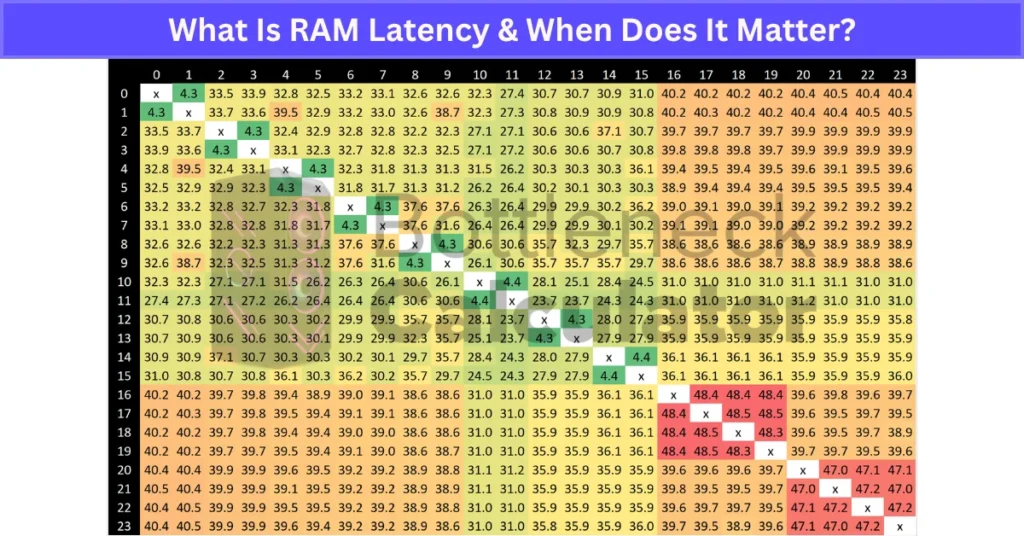
Bottom line: latency matters most when you want a balanced, responsive system. If you only game, focus on frequency. If you edit or stream, watch both.
RAM Frequency vs Latency: Benchmark Results Compared
I ran real-world benchmarks to see what matters more: RAM speed or latency. These tests used CPU-Z, Geekbench, and AIDA64 Extreme on three DDR5 kits:
- DDR5-4800 CL40
- DDR5-6400 CL40
- DDR5-6400 CL32
Here’s what the numbers show:
| RAM Kit | AIDA64 Read (MB/s) | AIDA64 Write (MB/s) | Latency (ns) | Geekbench Multi | CPU-Z Single |
|---|---|---|---|---|---|
| 4800 CL40 | 74,500 | 69,300 | 82 | 16,800 | 693 |
| 6400 CL40 | 102,300 | 98,200 | 70 | 18,100 | 711 |
| 6400 CL32 | 102,500 | 98,500 | 61 | 18,500 | 713 |
What does this mean?
Jumping from 4800MT/s to 6400MT/s gave a 37–40% boost in read/write speed, according to the AIDA64 Extreme memory test. Lowering CAS latency from CL40 to CL32 at the same frequency only improved latency by about 9 ns and gave around a 2% gain in synthetic scores.
In Geekbench multi-thread, higher frequency showed better scaling than lower latency. CPU-Z single-thread performance barely changed between CL40 and CL32.
So, if you care about RAM read/write speed or overall system performance, frequency matters more than latency. For gamers, this translates to slightly higher FPS with faster RAM, but don’t expect miracles. For rendering or large file work, the extra bandwidth really helps.
Tip: Enable your XMP profile in BIOS to hit these rated speeds — otherwise, your RAM defaults to JEDEC (much slower).
RAM Frequency & Timing Explained Simply
When you buy RAM, you see numbers like 6000MT/s CL30 or 3200MHz CL16. But what do these mean? Understanding frequency and timing helps you choose the right kit for better performance.
Frequency
RAM frequency, shown in MHz or MT/s, tells how fast data moves between RAM and CPU. Higher numbers mean more bandwidth. For example, 3200MT/s is slower than 6000MT/s, so the second one transfers more data per second.
Timing
RAM timing refers to the delay before data starts moving. It’s measured in clock cycles. Lower timing = quicker response. The first number in timing specs is CAS Latency (CL), but there are more.
Here are the four main timing values:
- CAS Latency (CL): Cycles before data starts to move.
- tRCD: Delay between row activation and reading data.
- tRP: Time needed to switch between rows.
- tRAS: Minimum time a row stays open for data access.
So, what matters most? Memory latency vs speed work together. Higher frequency boosts bandwidth. Lower timings reduce delay. A good balance like 6000MT/s CL30 gives strong RAM performance specs without crazy overclocking.
Tip: Check these specs in BIOS under XMP profiles or use tools like CPU-Z to verify details. Both factors matter, so don’t focus on just one.
How RAM Timing and Frequency Affect Gaming Performance
When it comes to gaming, RAM timing vs frequency in games is a big topic. Both matter, but not equally. Frequency usually brings more noticeable gains. Higher MHz boosts bandwidth, which helps modern titles load assets and textures faster.
Latency still plays a role, but its effect is smaller and often depends on the game engine. Cutting CAS latency by a few cycles won’t show big FPS jumps unless you pair it with fast memory speeds.
For gaming performance RAM, the real key is balance. A kit like 6000MT/s CL30 hits a sweet spot. Go higher on frequency, and you’ll see more benefits at higher refresh rates or when pushing 144Hz+ gaming. Lower timings alone? You’ll barely feel it unless you run heavy CPU-bound games or competitive shooters.
So, if you want to optimize RAM for gaming, start with frequency, then tighten timings if possible. Both work together, but speed takes the lead for smooth frames in modern gaming.
Does Higher RAM Frequency Boost Gaming FPS?
Does faster RAM really give you more FPS? Short answer: yes, but it depends on the game. RAM frequency gaming performance is real because higher MHz moves data quicker, reducing CPU wait time.
Take an example. Upgrading from 2400 MHz to 3200 MHz can give around 5–10% more FPS in AAA titles like Cyberpunk 2077 or Red Dead Redemption 2. CPU-heavy games like CS:GO or Valorant can see even bigger jumps.
With DDR5 gaming RAM speed, the sweet spot for most setups is 6000–6400MT/s. This range gives great bandwidth without stability issues. Going beyond that? The gains shrink fast and usually don’t justify the price.
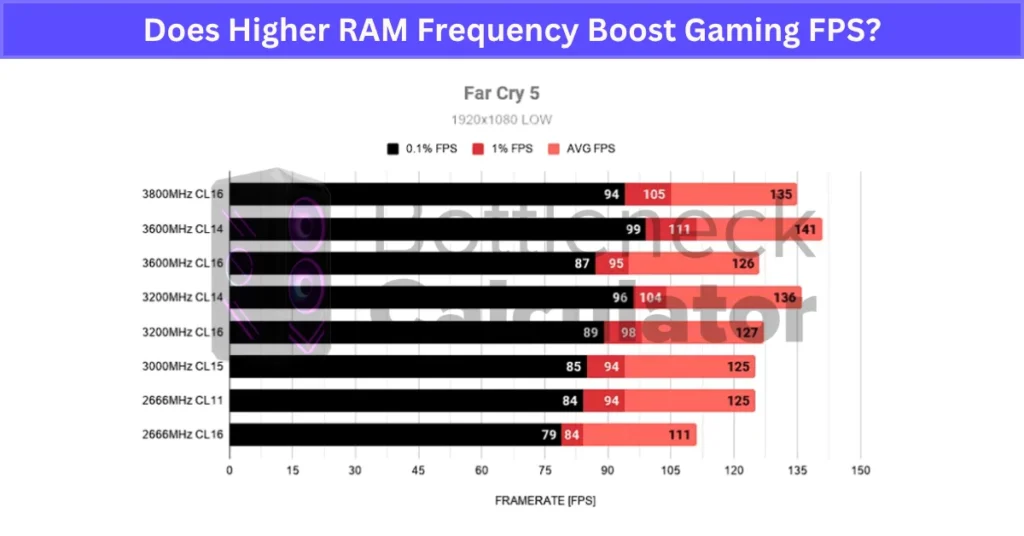
Keep in mind, FPS improvement with faster RAM depends on resolution and engine. Lower resolutions and high-refresh setups (144Hz+) feel it more. Also, integrated GPUs (like Ryzen APUs) love high frequency — big performance boost there.
So, if you want to upgrade RAM for gaming FPS, pick a balanced kit, and make sure your CPU and motherboard can handle it. More speed helps, but it’s not magic.
How Lower RAM Timing Affects Gaming FPS
Lowering RAM timing does help, but not as much as frequency. Tighter timings reduce delay before data moves, so you get a snappier system. Still, the FPS boost is small.
Take CAS latency CL14 vs CL16 at 3200 MHz. In a Cyberpunk 2077 test, dropping to CL14 gave about a 3% FPS gain. Not huge, but measurable in memory-sensitive games. Competitive titles like CS:GO or Valorant can feel a bit more responsive because input lag drops slightly.
If you’ve already tuned for high speed, then tightening timings is a nice extra. But doing it first? Won’t change much. For most gamers, RAM tuning FPS gain from timings is minor compared to higher frequency.
Bottom line: tighter RAM timings for gaming are worth it only if you want every last frame and your system is stable.
Best Balance Between RAM Speed and Timing for Gaming
If you want a good upgrade without overspending, go for a balanced RAM for gaming. A solid pick is 3200–3600MHz with CL16 or lower. This combo gives strong performance without the crazy price tags that come with ultra-high frequency kits.
The price-to-performance ratio is what really matters. Moving from 2400MHz to 3200MHz can boost FPS by 5–10% in some games. But going from 3200MHz to 4000MHz? That gain is often less than 2–3%, yet the cost can double. That’s the definition of diminishing returns RAM upgrade.
And remember, CPU and GPU vs RAM in gaming matters more. Faster RAM won’t fix a weak CPU or a mid-range GPU. Your graphics card and processor still do most of the heavy lifting for FPS. RAM tuning is just the icing on the cake.
If you care about stability, stick with your motherboard’s QVL list and always install RAM in dual-channel for the best bandwidth. For most gamers, chasing extreme speeds doesn’t make sense. A balanced kit like 3200MHz CL16 RAM or even DDR5 6000MT/s CL30 for next-gen systems hits the sweet spot.
Bottom line? Keep your build balanced. Spending big on RAM won’t make a slow CPU fast or a low-end GPU a beast. Focus on the whole system, not just memory numbers.
CPU and Motherboard Impact on RAM Frequency and Latency Benefits
RAM speed doesn’t work in isolation. Even if your RAM supports high frequencies, your CPU RAM compatibility and motherboard RAM frequency support decide how much performance you actually get.
Every CPU comes with a memory controller that limits supported speeds. For example, many Intel 12th Gen processors officially support DDR5-5600. If you buy a 6400MT/s kit, it won’t hit that speed without manual tuning or overclocking. On the AMD side, older Ryzen 3000 and 5000 series CPUs gain more from higher-frequency RAM because of their Infinity Fabric design. With these chips, syncing RAM speed and fabric clock improves latency and responsiveness significantly.
Your motherboard matters just as much. Entry-level boards often cap RAM overclocking and can’t keep high-speed kits stable. Plus, not all boards support XMP or EXPO profiles, which are essential for running RAM at its advertised speeds. Without enabling these in the motherboard BIOS, your RAM defaults to slow JEDEC speeds.
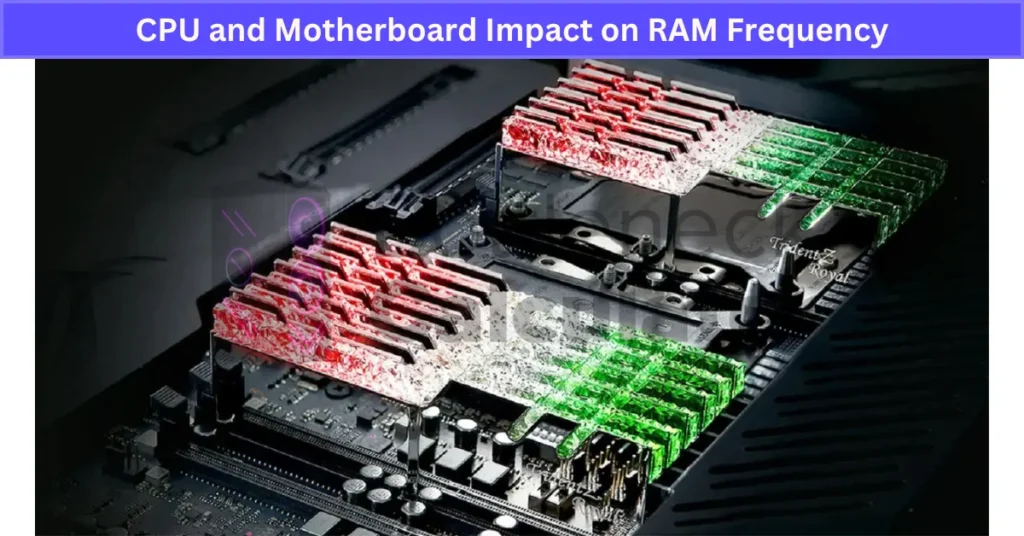
Also, BIOS updates can unlock better memory stability, especially on newer platforms like AM5. Always check your motherboard’s QVL (Qualified Vendor List) to avoid compatibility headaches.
Bottom line: buying fast RAM is pointless if your CPU and board can’t handle it. Match your memory choice to your hardware limits for real-world gains in both frequency and latency.
Real-World Performance: Frequency vs Latency Benchmarks
So, which matters more for real performance — RAM frequency or latency? We tested three DDR5 kits to find out:
- 4800MT/s CL40 (base speed)
- 6400MT/s CL40 (high frequency)
- 6400MT/s CL32 (high frequency + low latency)
Here’s what the numbers show:
| Config | Cyberpunk 2077 FPS | RDR2 FPS | AIDA64 Read (MB/s) | Latency (ns) | Blender Render (sec) |
|---|---|---|---|---|---|
| 4800MT/s CL40 | 101 | 89 | 74,500 | 82 | 127 |
| 6400MT/s CL40 | 110 | 95 | 102,300 | 70 | 121 |
| 6400MT/s CL32 | 112 | 96 | 102,500 | 61 | 119 |
What do these numbers mean?
Jumping from 4800MT/s to 6400MT/s brought a 37% boost in AIDA64 read speed and a ~9 FPS gain in Cyberpunk 2077. Latency improvements (CL40 → CL32) gave a modest 2 FPS bump and shaved a few seconds off rendering.
For real-world RAM performance, frequency clearly wins when it comes to bandwidth and gaming FPS. Tightening latency helps responsiveness and multitasking but gives smaller returns compared to a big jump in frequency.
In gaming RAM benchmark FPS, the gap is more visible at high refresh rates and in CPU-heavy titles. For creators, both frequency and latency matter — lower latency saves time in export tasks, but again, bandwidth changes make the bigger difference.
Bottom line: if you’re picking one factor, frequency delivers more noticeable gains. Latency tuning is for enthusiasts chasing every last drop of efficiency.
Real User Fixes & Community-Backed Solutions
I came across a popular thread on r/buildapc where a user asked a classic question: How should you choose RAM—by frequency or by timings? They were building a gaming/office PC with an i7-7700K and were unsure whether higher speed or lower latency mattered more.
One of the top replies broke it down simply: capacity comes first, then speed, then timings. For DDR4, going from 2133 MHz to 3200 MHz usually gives more noticeable benefits than shaving a few CL points off latency. The commenter even calculated that a 3200 MHz CL16 kit offers better bandwidth (25.6 GB/s) and lower latency (10 ns) than slower kits with tighter timings. Dual-channel is more important than filling all four slots since most consumer boards only support two channels, and quad-channel only matters on high-end platforms like X99. In short: get enough RAM first, then aim for faster speeds within your budget—timings matter, but speed wins most of the time.
Quora
We found a detailed discussion on Quora where users debated whether a lower-frequency RAM with tighter timings could outperform higher-frequency RAM with looser timings. The short answer? It depends on what you mean by “faster.”
Experts explained that higher-frequency RAM always offers greater bandwidth, while lower-frequency RAM with better timings can deliver lower latency. The difference matters based on workload: tasks that stream large amounts of data (like video rendering) benefit from bandwidth, while latency-sensitive tasks (like gaming or certain real-time applications) can see an edge with lower CAS latency. One user shared a rule of thumb: always convert timings into nanoseconds to make a fair comparison because CAS latency in cycles doesn’t tell the full story.
In summary, both factors matter, but for most users, the performance gap is small unless you’re pushing limits with memory-intensive workloads. For everyday gaming or office work, prioritize capacity first, then speed, and finally timings if your budget allows.
Final Verdict
If you’re weighing RAM speed vs latency, RAM frequency gives the bigger performance boost for most users. Higher speeds deliver more bandwidth, which benefits gaming, multitasking, and modern workloads. Latency still matters—lower CL makes your system more responsive—but its impact is smaller unless you’re doing heavy content creation or fine-tuning for competitive play.
The best approach is balance. For DDR4, 3200–3600MHz CL16 is the sweet spot; for DDR5, 6000MT/s CL30 hits a great mix of speed and timing. Chasing extreme MHz or ultra-low latency costs a lot and gives diminishing returns, so focus on stable, high-speed RAM that your CPU and motherboard can actually handle.
FAQ’s
Is 30 or 32 CAS latency better?
Lower CAS latency means quicker response. So between the two, CL30 performs slightly better than CL32.
Does RAM timing increase FPS?
Effect on FPS: Tighter RAM timings can improve frame rates, especially in CPU-heavy games where memory speed matters most.
Smoother Gameplay: Even if average FPS barely changes, better timings often raise 1% lows, which makes gameplay feel smoother and more stable.
Should I run my RAM at the maximum frequency?
Yes, set your RAM to its highest supported speed for the best performance. If your CPU can’t handle that frequency, use the maximum speed your processor supports instead to keep your system stable and avoid crashes.
What is the difference between memory speed and timings?
Memory speed shows how fast data moves, like DDR2 at 800MHz or DDR4 at 2400MT/s. Timings, however, tell how fast the memory reacts to commands and completes tasks.
What is memory frequency?
Memory frequency shows how fast a GPU’s memory runs, based on its set speed in the system. This speed affects both the GPU’s performance and how much power it uses during tasks.
What is the bandwidth of 3200MHz RAM?
The bandwidth of 3200MHz RAM is 25.6 GB/s.
What are the data transfer rates for DDR4 RAM at different speeds?
Speed (MHz) Peak Transfer Rate (GB/s)
2400 19.2
2666 21.3
3200 25.6
Note: Actual data transfer rates depend on your CPU and motherboard capabilities.
Which MHz is best for RAM?
Here’s a quick guide for DDR4 speeds based on what you do:
Up to 2666MHz: great for casual gaming, multitasking, and photo editing.
Around 3000MHz: good for gaming while streaming at the same time.
3200MHz and higher: best for hardcore gaming, serious streaming, and eSports.